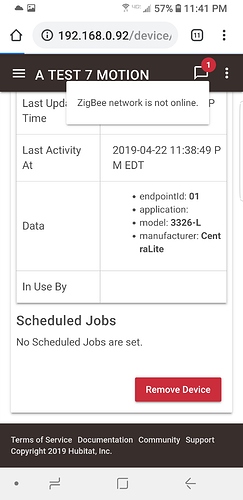Ok, are you not using the generic driver? I have no experience with v1, but anyway if you still have the problem after removing it, honestly I recommend to disable node-red, reboot the hub and try again how the hub works. I seen many issues with apps or drivers pinging the hub, using telnet, just disable node-red, not delete, and test.
I only use websockets with Node-Red nothing else, I thought this has no affect on the Hub?
Also as far as the HEM, the generic driver did not work for me, the energy reporting would never update.
Probably not but who is 100% sure? Try disabling it, that will be the request from support anyway ![]()
True, I wish there was some more constancy to it happening, because I can go a week+ without an issue. Then other days like today it happened twice.
Happened to me twice yesterday. I noticed first my zigbee lighting automations were slow, went to computer and got excited it was a new firmware release, but no it was the error below, zigbee network not online. Happened twice
This happened to me the other day also. My hub crashed, when it eventually came back online it said zigbee was offline. I rebooted and it was fixed. Hasn't happened again, thankfully.
I'm not sure if this is happening to me.
A couple of times yesterday things just stopped working. By the time I looked on my phone everything was OK and working.
Does anyone know is there is a way to set up a notification if the zigbee radio goes 'offline'.
that's a good question, one would hope it's logged
When this has happened to me there was nothing logged. I had both system and Zigbee logs open right when it happened but there was no errors or useful info to track down the issue. The only thing I noticed was that my Zigbee devices stopped reporting in the Zigbee logs until the radio came back up.
Okay happened again, came home to Porch light off. I did not reboot, but rather disabled zigbee network and then reenabled, and the message went away.
I wish we could get to the bottom of this, as this will probably freak out all the wink and Iris folks migrating, and not at all good for hubitat's image.
Also received it. I'm assuming this means the hub is low on memory as mentioned before? I have the same symptom (some rules running slower). I will reboot and cross my fingers.
Guess I need to go and clean up unused user apps and consolidate some rules maybe? Hope if this becomes a real issue there will be a pumped up faster HE HW in the future. (if all my assumptions are correct).
Does enabling debug logging effect performance a lot? (as it does in most cases) If yes, I might need to go through all the devices and disable too.
When I had this issue I contacted HE support they confirmed that my database was corrupted. So i performed a soft reset and restored a backup which fixed the issue. The radio was going offline on a daily basis for me and since the reset its been over a month without it going offline.
Contact support if you continue to have this issues, they can at least confirm if there is any issues with the database. The issue could also be related to the hub being overloaded or something else possibly.
that would be the scariest thing. Overload the hub. Then I will feel like I can't add any more drivers or user apps, rules or anything else without impacting . If there is a certain reasonable limitation, I hope I'm not hitting it or there is a future solution to cover it.
In any case, after a hub reset through settings after cleaning away some unused user apps,, the message is gone. Crossing fingers and knocking wood it won't be back.
Yeah, I have heard from HE staff multiple times that the Zigbee radio is usually affected by load first before you may see any other issues.
Did they suggest anything to reduce load on the current HE in case we run into this? (I only can think of deleting user apps)
Reduce rules maybe? But that will be painful.
Look for apps that could be very chatty, like InfluxDB Logger or anything that would be communicating with a database or causing a lot of LAN traffic.
I have also seen issues caused by cloud apps, one being the built in Ecobee app. The Ecobee cloud always has issues and when its down this seems to cause load on the Hub when it fails to communicate with their cloud.
If that's the case, any plans for a beefier Hubitat? Or can you have two hubs act as one to share the load. I can survive now but in the future worried about hitting this all the time like what happens to smartphones that can't handle too many apps and then you buy the bigger model to avoid cleaning phone every few days.
I'd say that specific thing isn't a worry. The LAN is much faster than anything needs BUT apps that use Sync HTTP calls means the entire response time is "stolen" from the hub.
This is why so many of the latest versions of the "bad apps" are better.. Async HTTP. OR offloaded to rPi like NodeRed+influxDB.
Our Hubs, all hubs actually, are overwhelming the bandwidth of the Radios. Their bit rates are slow. It's half duplex, meaning you can only send a message one way for any given instant in time. And response times are even slower because tiny battery devices don't have massive compute power, they 'think' a long time, relative to everything else.
Do everything you can to maximize Radios, is my advice. Having an app wait on a response from a website might only "steal" 3-4 slices of radio time, but they really can't afford any when responsiveness is desired. But what if those apps are "stealing" 30-40 slices?
HubConnect helps to distribute the workload across multiple hubs. I’m running 3, and others have even more. Seems to be an addiction and we are close to starting a support group, from what I’ve read.... I have one hub dedicated for cloud integrations, and don’t get the slow down impacting my local radio hubs.
This sounds promising! Thanks for point that out. I read through HubConnect and it seems to be an answer for now. Off load and separate cloud vs local is a good idea too. Which one did you use for the "coordinator/main" hub? The local or the cloud one? I only have one older HE and the even older ST v2. I don't use ST anymore so i would like to get an additional Hubitat hub for a "remote" hub to offload some things.