So I have this weird problem I cannot explain. I know it makes no sense whatsoever, but I’m posting this to see if anyone else has experienced it. I used a C7 hub for over a year and never had this happen. Since the C8 has been out, I upgraded and it works great. The problem I have is this……. My hub is connected to an APC. So during power outages, power remains constant to the hub. However on several occasions, when the Ethernet is disconnected due to the router being shutdown, or cable unplugged, my hub completely freezes up. No automations will work and it completely locks up. I have about 175 devices and 70+ automations and lots of apps and custom drivers. I just can’t figure this out. It happens sometimes if I am working on my network and have to pull the wired connection, or if power fails and the router goes down (since my router is NOT connected to APC). Theoretically this shouldn’t not ever happen so I just can’t figure this out. I wind up having to pull the power to the hub and reboot, because I cannot connect back to the hub through the network as it is completely froze up. Once I restore power it works fine again. This doesn’t happen all the time. Has happened maybe 3 times over the past year. I’m in fear this is going to happen and it’s going to corrupt my database at some point. Any thoughts?
@support_team I suggested this individual post over here (I believe it was originally posted on Facebook) as it sounds like an issue that another person (or multiple) have mentioned here.
Yea, I see that now. I’m not the only one to experience this.
IIRC this is due to a loss of the DNS server and doesn’t completely lock up the hub but does slow down the UI response for a while.
That should not stop routines from running though (assuming they are Zwave/Zigbee devices and do not rely on the router for local connection or have cloud dependencies - OP didn't state what types of devices and automations)
same problem.. slow ui.. (thought it was hung) but why should the local ui be slow it doesnt require any dns.. or is the stupid hub trying to resolve the local ip via dns.. what a waste of resources if that is the case.. and if so it should be fixed.. easy enough to check that the url has the hub ip itself and shouldnt require a dns lookup.
Well my experience is a complete lockup of the hub. Absolutely no way to access the hub GUI, and no automations working. Eventually after some time, many devices drop out and need to be repaired. This has happened several times during a power failure whereas the hub was supplied continuous power via APC, but the router was powered off. Most times when this happens the hub hums along keeping everything running on backup power. For some reason the dropout of the Ethernet connection wreaked havoc on the hub. The second time it was so badly messed up, I had to restore from backup. I had one instance where I was working on my network cables and temporarily pulled the hubs cable, and when I reconnected it, it had locked up without being able to access the GUI whatsoever. I’ve just now switched to using just the wireless connection to eliminate the Ethernet all together. Thinking this may be a more trouble free way to go.
you could also try putting a dumb switch between hub and router that way its connection may stay up even when router down.
@gopher.ny could this have something to do with the upgraded reconnect logic added in 2.3.6 (I think). Is it possibly too aggressive and leading to an eventual lock up during an extended outage?
@user4019 how long was your router down where the hub eventually locked up?
Do you have the hub set to a static IP or DHCP? Do you have a DHCP IP reservation on the router?
Can you PM me the hub id? I'll check the engineering logs on the hub. If it's the reconnect logic, there will be relevant log entries there. Or it could be something else...
I did reload an earlier backup to try and recover some of the device connections. Will that erase any data you might be looking for? How do I PM you the device ID?
I do have a DHcP reservation in the router for the hub.
I don’t know how long it was down, as I was away, and when returned power was restored. I would guess about 2-3 hours. The hub remained powered via APC, while the router went down immediately when power went out.
The hub is on APC, router is now. My router is power hungry and would take down my 1500 APC in literally 60 minutes.
Click the profile picture then Message.
May need to join the owners group first to get access to PM: Hub owners - Hubitat
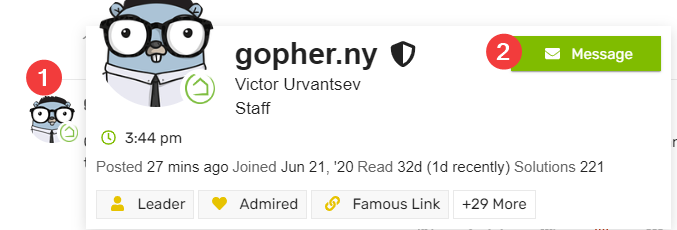
The Hub ID is listed in the hub UI, Settings > Hub Details
It took down everything. Hub was locked up completely. I had to re-Pair about a dozen zigbee devices. I have about 76 zigbee and 32 z-wave, with a combined total of around 170 when adding virtual and other devices.
The Zigbee devices probably went in panic mode, and should have found the hub again within around 24 hours. At least that's how it is supposed to work.
Message sent. I want to say last occurrence was last Saturday. Not 100% sure in my memory, I’ve recently switched hub to wireless and eliminated Ethernet connection to avoid this again.
If it is related to your internet outage, it is not a 100% problem. My hub ran for 8 hours with no internet and 5 of those were on the UPS while power was out the night before last, and the only things that glitched were related to no cloud (Like Ecobee, Google, Sunrise Sunset didn't get updated till I rebooted as the outage ran from 8 PM through the wee morning hours) Most of those devices were down with no internet anyway though. Once internet came back up, I did have to reboot to get my mode manager back in sync (which I chalked up to not having internet to pull Sunrise data during the outage)
Running C7 on 2.3.7.145
Any possibility that the power outage spiked through your UPS?

