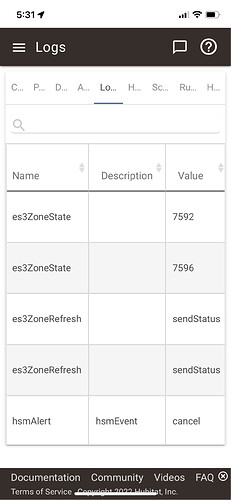Amazon Echo Skill
LIFX Integration
MakerAPI ( not entirely sure I am using this one to be honest )
Try removing makerapi for giggles. Then look at LOGS>>Device Stats and App Stats to see what's unreasonably high
The Amazon Echo Skill has always been on the high side for % of busy, clocking in at around 60% consistently. The next closest is 9%
What are you doing with it and HE?
Not sure I follow your meaning here. What do you mean by "it"?
I am going to assume you mean the Amazon Echo Skill. If so then I am just connecting the skill to be able to control the lights and switches via voice using the amazon echo.
Was just wondering if you somehow had some heavy automation through it (amazon echo) but doesn't sound like it. See how it is with maker api installed... I know playing process of elimination sucks.
I will double check the alexa routines, but right now I have maybe 3 that interact with the hubitat to turn on or off some lights at specific times
Spitballing is all...
It is all appreciated. As I have mentioned, I have no idea what I am doing so I am going full homer simpson and just pressing buttons to see if something good happens.
Maybe check that you have the latest firmware for these. I don’t have any myself, but I have read that they provide updates that can be installed ota.
I’ve never had any problems with Enbrighten (GE) z-wave switches outside of one that went bad and sent multiple z-wave commands per second to the hub until I cut the power to it. That locked up the hub while it was happening.
As for the Alexa integration, it going to be a high percentage of busy if you don’t have much else going on. I wouldn’t bother with worrying about it unless you are seeing issues with it working correctly.
I wonder if it's an errant device spamming the hell out of the mesh.
That seems like a possibility. I’ve seen devices do this for a couple minutes to hours on end and then stop for no apparent reason.
Look in the logs. It’s either location or hub events, I can’t remember which because it’s been a while since I’ve seen it. It would be listed as “spammy device”.
I see the Zigbee radio turning on and off a bunch, so at the very least I can fairly confidently say it is a issue with a Zigbee device.
That is not necessarily true - if the system gets overloaded the Zigbee service seems to be one of the things that takes a hit.. doesn't automatically mean it's a Zigbee device is what I'm saying. It happened to me a while ago and I think it was a funky Z-Wave switch - a Fibaro Dual relay thing. Can't remember exactly.
Also make sure you don't have all devices selected in the Alexa skill even if you are not using them.
this makes sense. I am still trying to make sense of some logs. Haven't found too many that seem out of the ordinary.
good tip on the amazon skill, I only have 7 of the 27 devices selected currently.
The biggest issues in hub loads that I've seen (heat and power aside) have been power reporting, drivers/apps that make frequent internet/network calls (that fail periodically) and Z-Wave issues related to devices getting swamped due to mesh problems. Zigbee can cause weird issues too but usually confined to the Zigbee mesh itself with devices dropping offline etc.
How do i check which devices are doing power reporting? I haven't been able to find anything that controls that for the devices.
It will be in the device page. Usually power outlets/plugs will have that. Some (but few) switches.
Yeah sometimes you might have to use the "Basic Z-Wave Tool" to adjust if the properties don't show up on the device page but in the docs for your device.