What am i looking for to fix this?
I went into Runtime Statistics and the longest run time is 272,336
I only have 21 devices,
What am i looking for to fix this?
I went into Runtime Statistics and the longest run time is 272,336
I only have 21 devices,
Are you running any custom (Community developed) drivers or apps that appear high in the list? Or network based drivers or apps? What is the app or driver with the 272K run-time?
Maybe turn on all options (checkmarks) in app and device stats, and post screenshots?
Actually, the longest runtime is not relevant without the total time. More relevant is the % of total. See below. My worst case is a Kasa plug with energy monitor enabled and 30 minute refresh; including energy monitor refresh. It is <0 .1 % of the total runtime.
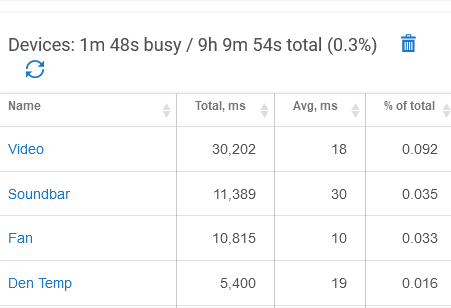
No i am not. Now when i log in the message is gone.
Please PM me your hub id, I'll check it.
What is the HUB ID used for?
I can look it up in the support tool and get logs and other information that is not available in the UI.
Please don't post it publicly.
Did you ever find a fix for this? I am having a similar issue. I have 27 devices connected. Can't quite sort out what could be causing the "Hub load is severe" message either.
Would you be able to look this up for me as well if I got you my HUB ID?
Check Logs - Devices stats and App stats first, in case it's something obvious there. We can't see that information in the support tool. If nothing jumps out, yeah, PM me the hub id, and I'll check what's going on.
I have been doing that. I have tried to remove the two apps that seem to consistently take up significant percentage of the busy time ( ~65% ). Interestingly one of them (ecobee integration ) was not being used for anything. I added the integration but never got around to doing anything with it.
The other culprit is the Amazon echo skill integration. Other than finding those two apps removing and rebooting, I am not sure what else to try as no other apps or devices take up any significant amount of resources, but the hub still sends daily alerts of load being elevated or severe.
For clarification I have 27 devices. Mostly light switches and a couple plugs. It would seem unlikely that the number of devices is the problem but I can’t say for sure. It would be a bit odd if that many devices would be enough to grind the hub to an effective halt though.
Any Zooz double plugs by chance? Those are a known to take down a hub. Similarly, devices that report power if misconfigured can cause havoc to the hub.
no zooz double plugs. But I will check each device to see if power reporting is turned on. Thanks for the tip.
What devices (brand/model) are your switches? They don’t happen to be GE Zigbee 3.0 switches do they?
The plugs are by innr ( Zigbee smart plug ) and the switches are mostly Inovelli. I have one that I added recently that is an Enbrighten Z-Wave Dimmer. I believe this one is owned by GE.
Have any stuff power reporting? That can crush it...
I don't think so. I went through and checked all the devices and couldn't find any power reporting toggles ( still getting comfortable with the system ). For the time being I turned off some of the logging and the ''Enable descriptionText logging" toggles to see if that helps, but I am mostly throwing ideas at the wall to see if one of them sticks. That and reading through as much of this forum as I can to find some answers.
what 3rd party apps do you have loaded. Also are you running makerapi?