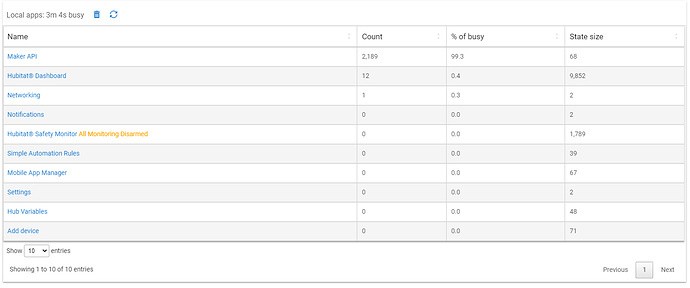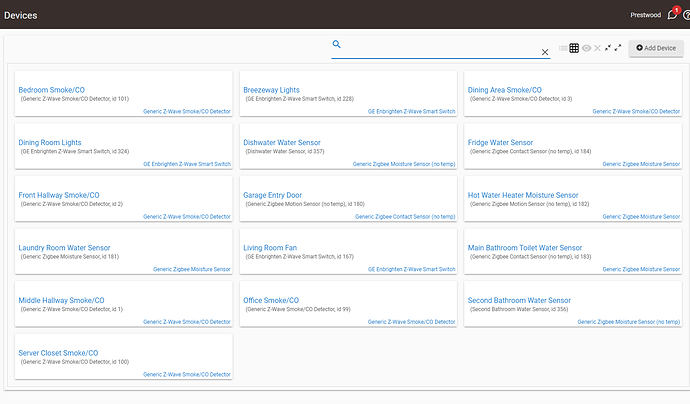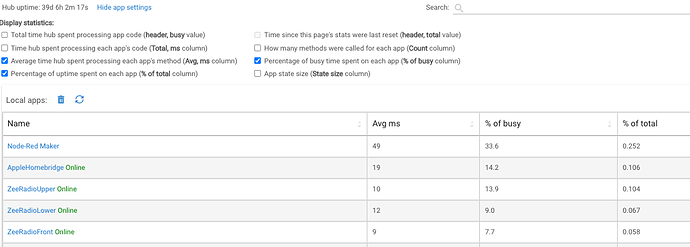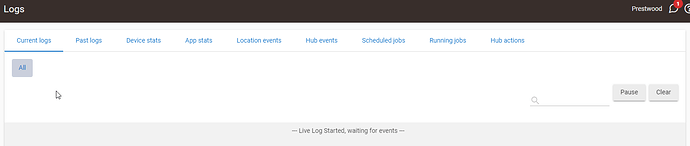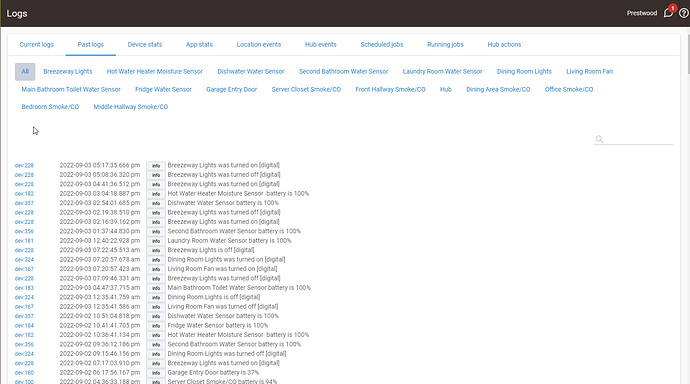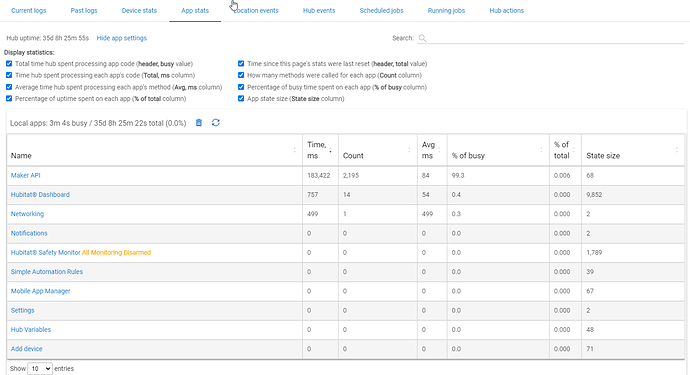I'm getting increasingly frustrated with my Hubitat, and I figure something must be wrong. Can anyone help me out?
I got my Hubitat C5 a few years ago, but the interface and how the device worked never really fit how I like to use my home automation devices. I then found out about HomeKit and I was hooked. So, I used the HomeBridge-v2 custom app from a member on here which was great
Then I would get messages that "Hub load is severe" and it may shut down radios (Which IMO, is crazy. The entire point of this device is to be a radio, at least for my use case)
When I'd look at the app stats, the Homebridge app was always the problem, so I started looking for replacements for the app, or Hubitat entirely
That's when I finally got into HASS. I run it in a VM, and I was able to move all of my WiFi and cloud (Nest, garbage like that) directly into it. I now have virtually unlimited resources and I could take the load off of Hubitat
I also then linked Hubitat to HASS with the Maker API, so I can use Zigbee and Z-Wave devices in HASS. I thought all my problems were solved! Great easy to use Hubitat as the radio with no silly USB sticks etc, and then HASS for getting it all into one place and presenting to HomeKit
But today I log into Hubitat, and yet again, Hub load is severe!
How do these numbers look?
I really don't have many devices at all. The vast majority are smoke detectors and water sensors
What's going on here? If this is the limits of the device, how is everyone even able to use it for their entire home?