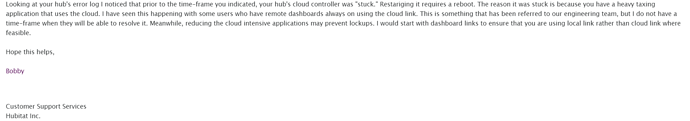For the past 3 months my Hub has crashed every night at or around 0215, I am going to try to provide as much detail as I can below. Im looking for any support, as official support has had me disable so many features and its still crashing.
The first month I was using a separate Wifi plug and was restarting it at 230 to bring it back online. I decided I wanted to fix the issue permanently and find the root cause. Before I contacted support I did the following in roughly in the order posted.
-Removed and updated all apps that had any errors in the logs.
-Saw a post about zombie devices, so I purchased a zwave stick and removed 2 zombie devices.
-Wiped the hubitat, Removed all apps drivers, deleted both networks, removed all rules.
-Factory Reset all 32 zwave and zigbee devices, I firmware updated any that allowed OTA before adding them back to hubitat.
- Re added everything back, remade all my rules, etc.
At this point I decided to contact support below our my interactions with official support and the suggestions in order.
First I was told that the Wifi Devices using community written apps could be the problem. I removed all my wifi devices and the problem still existed.
"Thanks for taking the time to reach out to us, we're here to help! First of all, I am sorry to hear that you have taken the "nuclear" measure to start over. That is rarely the best solution to resolve a problem and only recommended in extreme situations. I took a look at your hub's error log and the problems you've been experiencing appear to be related to some custom LAN or cloud integrations. I have seen these kind of problems with several community integrations such as TP-Link/Kasa integration."
Second Response was that my Network setup could be blocking the ports to communicate out.
"There isn't much in your hub's error log, but I see an issues related to your hub's Cloud Service that happen regularly. This is indicative of something within your local network blocking the hub's access to the cloud. If you have services using the cloud, the hub may go unresponsive at times. Can you tell me a little bit about your network set up (router, firewall) and Internet Service Provider?"
I asked if I could get some more details on what ports and protocols are used and was told that its just 443.I have a background in networking and I verified my network gear (Unifi) was configured properly, I ran a bunch of tests and verified that there was nothing blocking 443. There was no changed, at this point I asked if this could be hard ware related and asked about the only app that I had that used any remote connectivity.
"Thank you for the update. If you are able to access the hub's web interface but the hub cannot stay connected to the cloud, it is software related not a hardware issue. As for our Hue Integration, it doesn't involve cloud, it connects the Hue bridge via LAN and rules run local. I suggest disabling your custom integration and trying the built-in one."
I disabled the COCO app and it was still happening, my next reply
"Thank you for your update. Your issue has been referred to our engineering team. Further replies to this ticket will not receive a response."
I did receive another reply
"Looking at your hub's error log I noticed that prior to the time-frame you indicated, your hub's cloud controller was "stuck." Restariging it requires a reboot. The reason it was stuck is because you have a heavy taxing application that uses the cloud. I have seen this happening with some users who have remote dashboards always on using the cloud link. This is something that has been referred to our engineering team, but I do not have a time-frame when they will be able to resolve it. Meanwhile, reducing the cloud intensive applications may prevent lockups. I would start with dashboard links to ensure that you are using local link rather than cloud link where feasible. "
I removed the cloud links and its still happening.
So as of right now, I cannot use any cloud links, any apps that use web connectivity, and I still need to reboot the device often and Im really at a loss on what to do. I really loved the hubitat, I have it controlling so many devices in my house but now its becoming more of an annoyance.
Please if anyone has any idea on what I could try please reply or message me. I am thinking about purchasing a new hub but Ive already spent days rebuilding it.