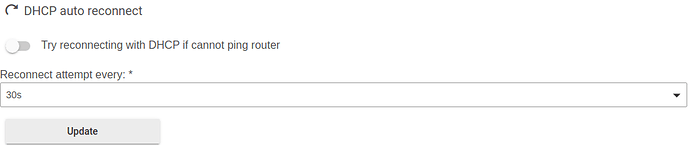@gopher.ny well that was short lived, can't get in the main menu nor other pages again just like yesterday, I downloaded a backup to my PC and changed a few thinks in a rule, ate breakfast and now it's dead again??? But rules still fire and all just like it did yesterday!
You likely have a corrupt database.
Stab in the dark… Is the hub direct connect to the router or on a separate switch? Reason I ask, just had an older switch fail (my dev environment, knew it was going bad, but put off replacing) and the last few weeks before it went out I was having intermittent issues getting to the hub.
@nclark And a related question... if you happen to have another router lying around could you set up an isolated network with just HE and a laptop? Of course you've already done quite a bit to eliminate network issues and this is another shot in the dark but if you're killing time waiting for support to get back to you might be worth such a shot.
I'm pretty sure you said in your first post you had tried the app as well... so I assume one device was a PC or Mac, and another was a phone... I know Victor was asking if you had tried multiple devices. I was wondering if there was some sort of firewall software installed on your PC that might be interfering but if you had the same issue from a mobile device that would eliminate a PC as the problem.
@brad5 thanks for the suggestions but it has nothing to do with network since I do receive a complete HTML page, it's just missing everything in it as seen in this post
Something is wrong in the hub it self.
I wonder if the eMMC storage is starting to go bad? Just a hypothesis. 
Seems like a reasonable hypothesis. And if that’s the case, I wonder if support has tools to run badblocks to identify bad blocks and fsck to mark them as unusable ….
If that’s the case, the better course of action would be to replace the hub.
I dunno. One would save the hassle of pairing devices back ….
If the eMMC memory is failing, then having a Z-Wave radio that can’t talk to any (corrupted) platform software isn’t much use.
Unless its just a few bad blocks. That does happen .....
There's nothing indicating eMMC failures. When those happen, engineering logs start getting filled with random "square block" characters, so it's pretty obvious.
Just badly corrupted database you think then?
This looks like the hub fell off the network. No clear reason for it in the logs.
I'd try the forced reconnect feature in Settings - Network setup first.
Just noticed this morning that right after a certain RM Legacy rule fired on (turned on an Ikea plug in switch to on based on temps from 2 temp sensors. I can no longer access the hub ???
Turn it off
Just want to update everyone on my issues and thank everyone for there suggestions.
It looks like I had a bad cat6 cable in the wall (hope it's not a mouse  I ran a new line from the switch to my hub and everything is back to normal. Now I need to pull a new cat6 cable without having to break to much drywall.
I ran a new line from the switch to my hub and everything is back to normal. Now I need to pull a new cat6 cable without having to break to much drywall.
Thanks again to everyone!!!

Huh, that looks like my electrician... (me, usually)