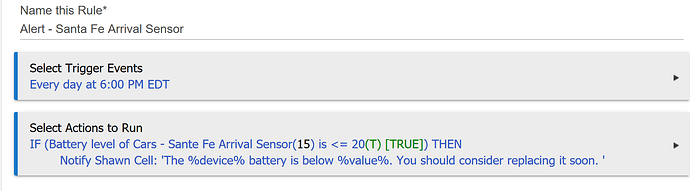Is there a way to make this rule fill in the "variables"? If it could just fill in the battery "value" would be fine. I would prefer a reminder it sent daily even if it does not change (I have had a door contact sensor at 1% for months). Notification works fine, but variables are blank/missing.
Download the Hubitat app