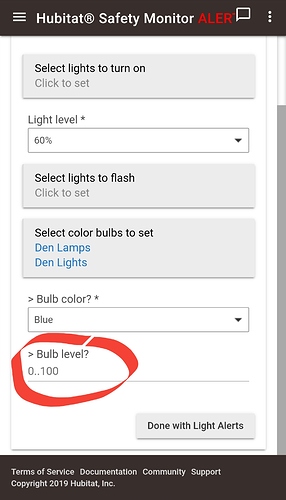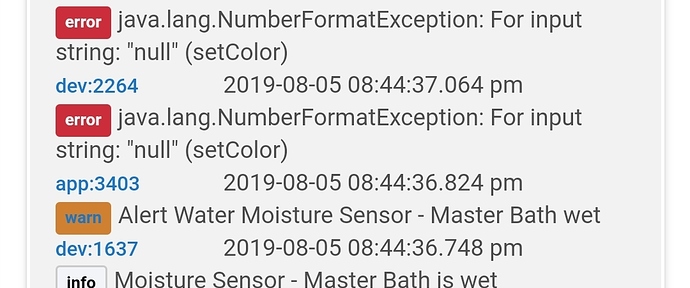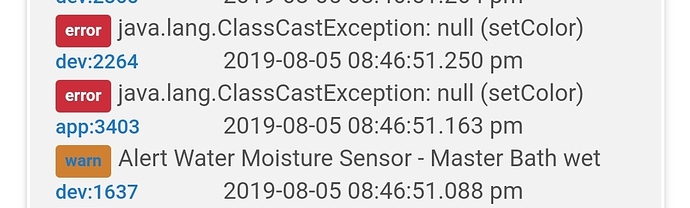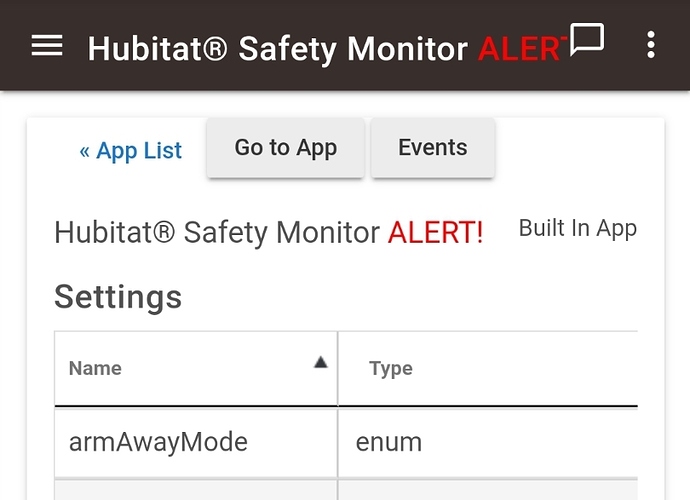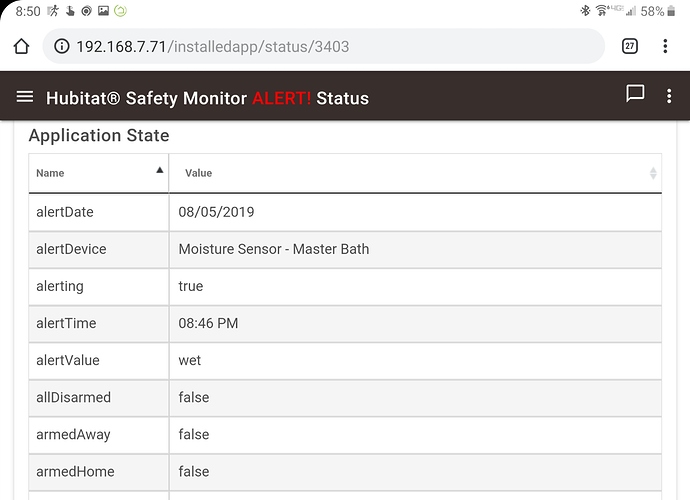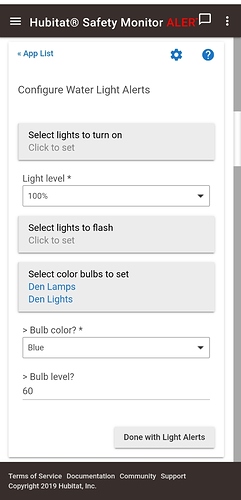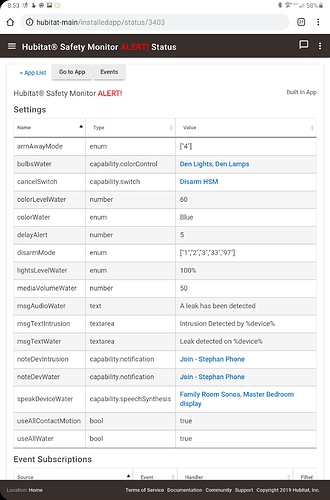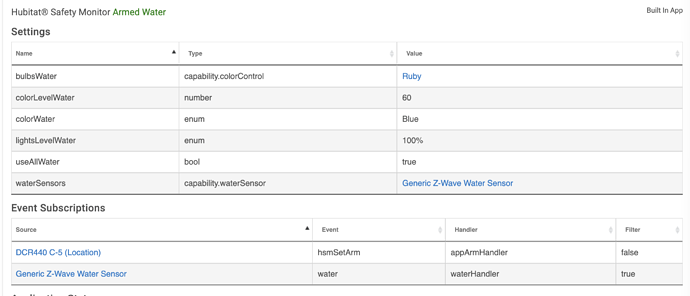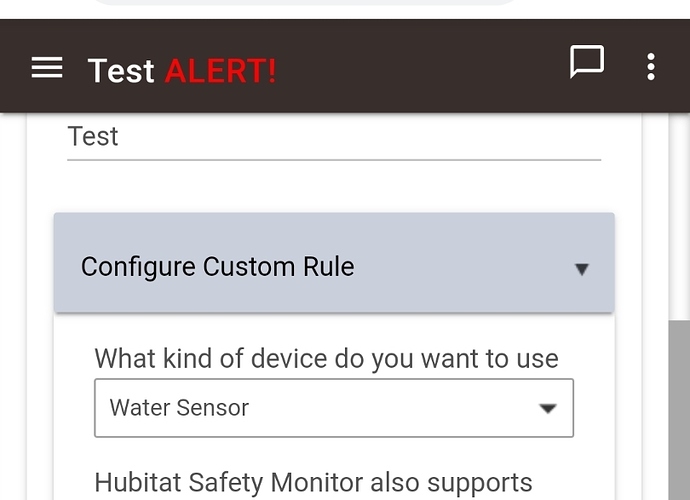They both use the exact same command. Namely, setColor with a map, and the maps are identical except for the one difference in the hue value: 66 for RM and 70 for HSM.
One of our staff has several hue bridges with groups, I'll see if he is able to duplicate the issue.
Thank you. I'll do some more testing tonight...just in case I'm not seeing something obvious.
@bravenel could it be related to a difference with the bulb level instead of the setColor map? ..or the light level field.
I tested it without a level setting as that was the config that you posted....
Possibly. Try putting a bulb level in.
I tried it with and without...same error. I just thought these fields might have been configured differently between RM and HSM.
Wait, i just noticed you have 60 set for the light level, try moving that to bulb level...
Ie, remove the light level setting and move it to bulb level
Please show me the app status page Settings section for HSM.
I'm getting slightly different errors depending on how the bulb level is setup.
With bulb level clear
With bulb level 60
Whoa, that's not right. Show the HSM Light Alert setup page.
Oh, a mobile device isn't going to show all of the values.
Your screenshot of the Settings isn't showing all of the columns.
Those settings are fine. When I test with identical settings I don't get an error.
Really strange. I've had this configured and working for a LONG time. I can't say when it broke because it's only tested when my A/C pan overflows...which is not often.
Since I noticed the failure, I completely removed and readded HSM. I have no idea what else to try.
I just tripped this with the water sensor, and the bulb turned on blue.
Maybe you should remove the bulbs and rejoin them. This isn't an HSM issue, it's from the driver.