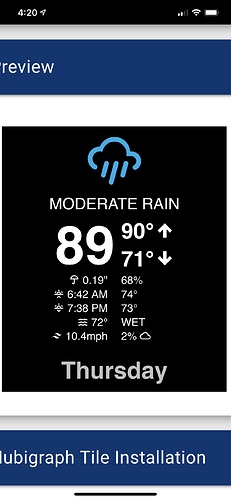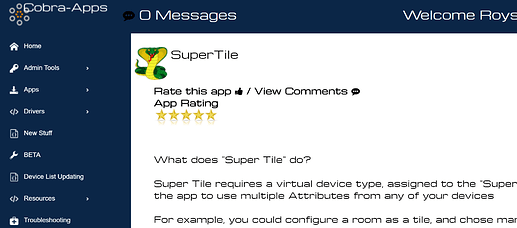After 3 days trying to setup weather on my dashboard i still don't understand how to do it,
i's there a "how to for noobs" so i can get this to work.
Did find a lot of help from "Cobra's" site but the Weather Underground is not working anymore, so need help
I use Apixu by bangali.
Do a search and you will find it.
Weather is just a driver -- there are choices...
There's a built-in driver for Open Weather and ApiXU mentioned already. Just add that driver code and then create a virtual device. Virtual devices have a minimum of three fields: name.. your choice, but stay away from special chars. DNI: again, your choice BUT must be unique. ZWave uses small numbers, Zigbee uses large ones, so I stay away from number only DNI's -- I tend to use abbreviations for whatever name I picked. Then pick a driver from the drop down. Open Weather or the one you added: ApiXU. Save..
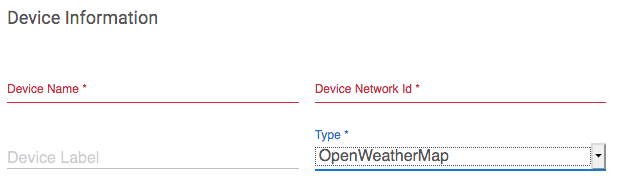
Next is filling in the blanks of the device's parameters: Your key from Open Weather or from ApiXU. Zip code, etc.
As soon as you fill all that in, the driver will poll the vendor's site and populate the Attributes of the device you just built.
Thanks now i got some info so it's working :): ) Now i only need some Pictures Sun/rain/clouds
Thanks for helping, it's a lot of stuff to understand before it works.
Take a look at @Cobra’s Super Tiles. Along with this you can have the pictures the driver supplies which is the attribute “visual”.
This is on my phone so a little squished but hopefully you’ll get the gist. 
OpenWeatherMap returns false temperature values! Currently, it says it's 67F while it's 73... Any idea?
I just get 404 errors for Super Tile.
At least you are getting something. I am still stuck!
It uses OpenWeather, but also allows more frequent updates... I just released Weather Tile 2 part of HubiGraph. Take a look
I eventually got it from a UK site. I have finally been able to connect to Open Weather. Not sure how to set up some super tiles to use this information not that I spent a week getting to connect to a weather service while simultaneously getting my Yamaha AVR working and Super Tiles. MyQ took days to debug. On does what Open should and Off does what Close should. Open makes the hub think it is opening when it is not opening and only when the contact report differently does the status change but ON actually opens the door too. I think with Weather you have to install it and wait a half hour before trying tom get any tile to work. I just takes a long ting to initially connect to their server so it reports data.
Meanwhile, is their a tutorial for dummies like me on how to setup Super Tiles for a weather display. It looks so nice in the demos.
Yes, its all documented on the site.
Pretty much all apps and drivers come with instructions  All free
All free 
I may have time Tuesday to deal with it.
I'm starting back up with Hubitat. I got Webcore going, and now want weather. I followed this procedure:
Optional Apps:
- if you use $weather functionality - webcore-storage.groovy import URL: https://raw.githubusercontent.com/imnotbob/webCoRE/hubitat-patches/smartapps/ady624/webcore-storage.src/webcore-storage.groovy
Then I created a piston to get the temp and weather summary per the wiki:
$weather.current.temp
$weather.forecast.forecast.txt_forecast.forecastday[0]
While I get the temp, I only get a blank line for the forecast. What do I need to do to get the rest of $weather working?
When you go into 'webCoRE Storage' app and you dump the data, can you see if forecast is supported?
I'm using Open Weather and cannot see that option dumped.
I'm trying to use OpenWeatherMap. I do not see a Forecast option in the dump. I have that driver in the Drivers list.
With open weather there is the current weather dumped and also
daily 0 through to 7.
Maybe these are options for days ahead. i.e. forecast for the days ahead.
Just a thought but I don't know.
Maybe converting the epoch times for sunrise and sunset will give an idea of the day.
Yes, I can see that structure in Apps-WebCore Storage. But per the instructions, I also created a virtual device called Weather. So how do I access the weather info, using the $weather.current.temp construct or {[Weather.current.temp]} like I would for any device? BTW, neither works.
I've just converted some of the epoch times that I get displayed and they are indeed future days forecast so I assume you can just use those.
Not something I need to do but it may be OK for you.
You could just use this of course.