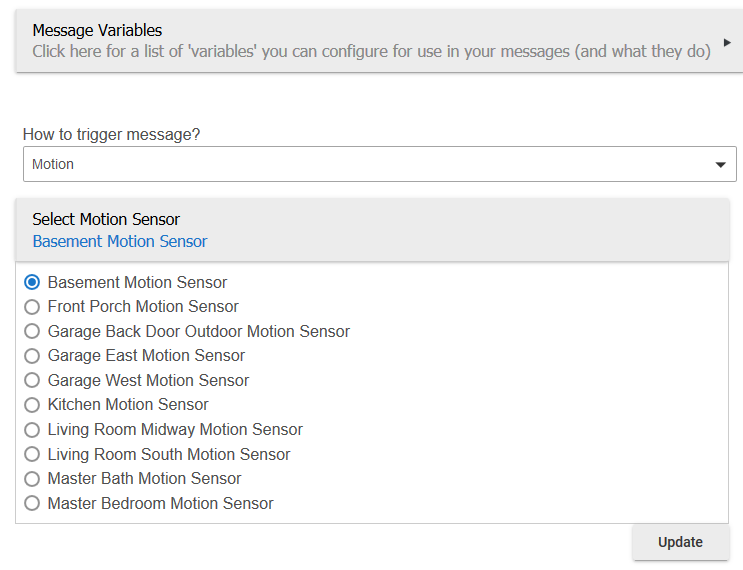Nothing to do with the app, it just happens sometimes
Sometimes running the ‘initialise’ works sometimes not.
re-scanned, no change. turned Initialize off on MB, no change
If you enter text in the MB device page and it doesn’t say anything then there is a problem with the connection.
I would first check to make sure the mini has a fixed ip address (dhcp reservation) then
I would remove the device before rescanning to put it back in again.
I’m sorry I can’t really help much more as it isn’t my app and I did not write the chromecast app or driver.
Andy
I can do that but I will have to do it for the other 3 because none of them except LR work. I will check IP addresses on DHCP Res and make sure they are all set.
Do any of the others work directly from their device page?
Yes, I just tried that. All of them speak if you type in something so the IP address must be good
So just the one needs something doing with it.
Did you check to ip?
If the ip address changes after scanning then it will not work
I think I found it. One of the mini's had a DHCP res but the others were not showing a res. So I assigned the other 3 a DHCP IP address. Do I scan with chromecast again to get them recognized or is there more to it
I would first reboot each of your minis.
This will force them to confirm the ip address and use the reservations.
Then I would remove each one from the chromecast app (untick them in the discovery settings) and remove them from devices (if unticking them does not remove them)
Then a rescan to find them all again and create the devices automatically.
Then I would test each one from their device page.
Of they all speak ok then you can go back to speaker central to configure there.
Andy
Ok, I will give all that a try. Could take a little bit.
Let me know how you get on.
It’s past midnight here (UK) and time for bed for me 
Andy
Well I deleted everything from everywhere and started over. This time knowing what things to choose the first time.
And lo and behold it WORKS!!! All 4 speakers are talking.
Thanks for all your patience and help. This is going to be very useful.
You are welcome, glad I could help.
Andy
Andy, I have your app Message Center and I noticed in it that you can pick multiple contact sensors but you can only choose 1 motion sensor.
This is what I found on Line 887:
if(state.selection == 'Motion'){input "motionSensor", "capability.motionSensor", title: "Select Motion Sensor", required: false, multiple: false}
Here is a pic of the app where the motion sensors are selected. You can see that only one can be selected.
This was originally by design.
I’m not sure what would happen if you get an ‘active’ and ‘inactive’ at the same time
I use ‘average all’ app to combine multiple motion sensors and use the virtual in this app.
If you want to try it, you can just change multiple: false to true.
Andy
I will change it to true and see what happens. Lets hope I don't need to test it for real. thanks