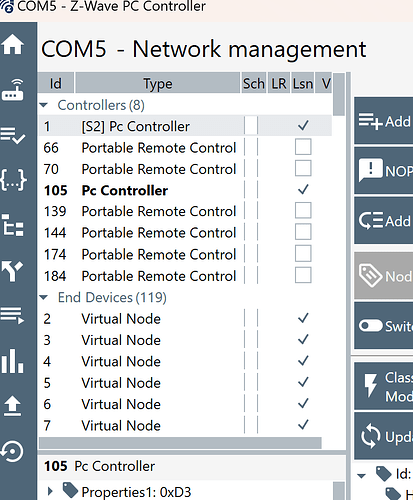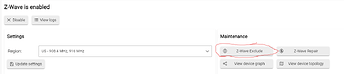Yeah, I am. But thanks for the pointer. Oddly its ALWAYS the same count -- 119 devices it gets info on. The others it does not. I have seen this in the past but it's usually a lot less (so like a timeout/bad connection or something - maybe the ghost is impacting the communications)?
So, I believe based on what I am seeing there is a hard limit on the no of devices in the Silcon Labs z-wave controller. Maybe it's a zwave limit driving this? Doubtful.
I can find NOTHING about any limits but there is not too much about the controller out there in general. I have tried re-pairing multiple times; on different PCs; having the controller about 6 inches from the Hubitat -- and it always tops out at 119 end devices.
I believe somewhere in the protocol or zwave stick there to be a signed 1 byte integer maxing out. That is a decimal of 127. Guess how many devices (end devices plus others it lists)? Yeah, 127. EXACTLY. Every time.
So, based on this, if you are thinking about getting a zwave stick and have a fair no of devices, avoid the silicon labs one or you will stuck.
Does anyone know if other zwave USB sticks have this limit? I may need to get a different one,
I haven't heard of an upper limit, but 119 devices is a lot...I only have about 60 and that seems like a lot to me. Pinging @JasonJoel, who is more experienced w/Z-Wave generally to see if he has any comments.
232 devices max on zwave mesh (not LR).
Pretty sure I have had >127 devices in PC Controller at one time before. But I have well under that right since I've been converting so many things to ZWave LR, and have 2 separate zwave systems going right now, so can't easily check.
I agree it is suspicious that it is stopping at 127...
- I would also make sure you are on the newest/current version of PC Controller and not an older one.
- Consider updating the firmware on the USB stick (if you haven't already, I didn't see you mention which firmware rev the stick was at)
- Also keep in mind you can't see or remove ZWave LR paired devices with PC Controller connected as a secondary (likely not your situation, but thought it good to mention)
LR == Long Range? Is that 800 series chips? I am on a C7 and have a C8 pro ready to migrate to (once I get this zwave mess figured out).
232 actual z-wave devices, right? Not virtual in hubitat I am assuming. Hmmm, I might need to count :-).
I did try to upgrade the firmware but when I got it to do anything it said 'not upgradable'. I may try again ... And installed the latest Simplicity Studio tools, including the PC controller.
Yup - LR=Long Range. LR support is expected to be available on the C8/C8-Pro "soon," but HE doesn't generally pre-announce their releases.
Not sure if we asked you - can you post a screen shot of your ghost from the Z-Wave Details page? There may be options to remove the ghost using the hub's built-in ghost removal tools.
Sure, here is the ghost -- it was a repeater that was never used and seemed not to want to be removed (so I forced a removal).
I have tried many times to 'remove' it via Hubitat's remove button. Hubitat simply runs for a bit and then comes back with the 'remove' there. If it try that a few times I end up having to reboot the HUbitat. I have done this numerous times. No go.
Given that it has a route, it does not appear to be a ghost. Did you try to put in in exclusion/pairing mode and then use hubitat to exclude it?
Multiple times. I'll plug it back in and retry then :-). Thanks for the info. Yeah, tried it several times, no go. I have two of these and the ne I suspect this represents is dead. The other one excludes fine (but is not this one).
So, honestly, I am not sure how to tell. In the PC Controller I see OTA but it does not allow me to select the 'GET' to get those kind of details. I tried trolling through the Silicon Lab pages but it's way too confusing to me. If anyone has a nice clean guide/pointer let me know.
There are instructions in the ghost removal PDF for updating the firmware on the UZB stick.
In the FAQ section.
Yep, that doc helped a lot with the upgrade -- thanks. Went from 7.11 to 7.99 it seems. However, same outcome :-(.
In that case it's clear now - you are a bad person and are paying for your sins. ![]()
OK, back to your ghost...it's got a crap-ton of neighbors (38!) listed, so that's probably why using the hub's Refresh/Remove options isn't working.
![]()
Can't remember if we've asked, but I assume using Repair fails to do anything as well.
I'm kinda stuck for answers...no idea why PC Controller won't allow you to see all of your devices.
The simple option - if none of your devices are trying to use it to get to your hub, and you aren't having issues w/Z-Wave devices being slow or not responding, you can ignore it. May drive you OCD mad, but... ![]()
One lame "you could try this" idea...figure out what the last device that PC Controller can see is, and exclude that from your hub. First use the "Setttings>Swap Apps Device" app to swap a virtual device into any app where the device you are going to remove is being used. Then exclude the device, and load up PC Controller again and see if that "unlocks" the weird limit you're running into.
FWIW, my suggestion is totally unsupported by any previous testing/user feedback. I would only mess w/this further if there is a functionaliy/reliability issue that appears to be related to the ghost and needs fixing.
Yeah, I may try that -- who knows right? I also may do the c7 to c8 pro migration to see if maybe the c8 can remove it? Not sure. The issue is that I AM having issues with zwave recently so Iam working on fixing them -- my 1st move was to remove the two repeaters which NOTHING was actually using! One seems to be dead (the one causing issues). Ah well.
S I did actually try it -- it stopped ONE before the one I removed -- so maybe some odd issue with the NEXT one in line? I'll try that when I have a few mins :-). That does however tell me that the limit is probably not the signed byte as there SHOULD be a spare item to add which it did not.
Very interesting...but I'm concerned the hub may be possessed and is playing w/you. You didn't ever walk by it and mutter something like "...that dumb hub..." within it's hearing, did you? ![]()
Not to derail the thread, but does anyone know if it’s possible to repair a bricked Aerotec Z-Stick Gen5?
Shows as unknown type USB device in device manager.
Any idea how it got bricked? Failed FW update, or ?
Yep, I hate PC’s and they must know it.
Something crashes or I picked wrong driver.
Wife updated to W11 and couldn’t find stick.
I have Zooz 800 stick, so not a serious issue.
I'm using Win 11 and do find my SilLabs stick...the drivers you already had should have persisted through the Win11 update - at least that's what I remember on my laptop.