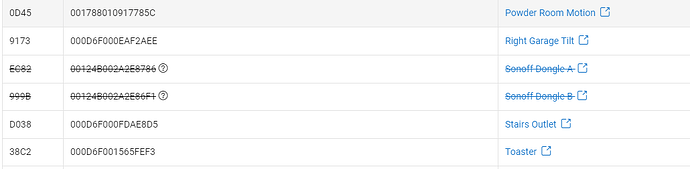I added a couple of these sonoff dongles in an effort to generally improve my zigbee mesh, but also (with the proper antenna) extend my zigbee mesh for my car arrival sensor.
Recently I was poking around my zigbee table and noticed this strange thing:
They both appear to have paired properly (several months ago when I added them). Neither have any suspicious logging and they both show up in my zigbee network graph.
Any ideas what the strike-through indicates? TIA.