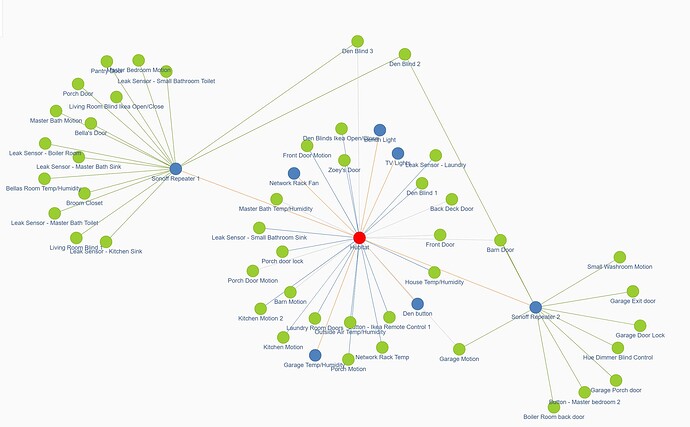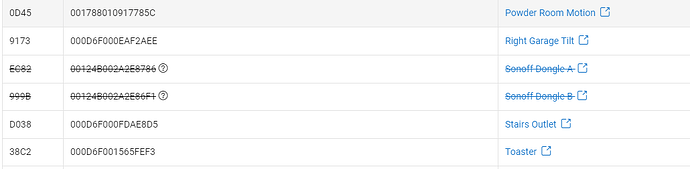That does seem odd. I haven’t had to do anything with mine since the C-8 came out.
i have 4 of them between two houses.. this is the first issue. and off course on my single c8 so probably related to the c8 zigbee issues.
I have 3 on my C-8. One is 3 feet from the hub (middle of the house downstairs) and then I have 1 on each end of the same floor. Most devices route through one of them
All through all of my troubles with Zigbee on C8, even at the worst moments, the sonoff never dropped never went away, were just there solid.
So I might be more suspicious of a hardware issue with the Sonoff. They have been very difficult to pair in some cases, I think I must have tried somewhere in the range of 20 plus times to get one of mine to rejoin after flashing it.
I have a couple of these arriving today to flash and install. After flashing and pairing should I rebuild my zigbee netowrk or just let it do its thing automagically?
I intend to get rid of the 8 ikea repeaters and 4 outlets in lieu of these. Should I remove them all once the sonoffs are joined or just slowly remove them one by one and rebuild as each is removed?
Or am I just overthinking all of it LOL.
I would not remove all your other repeaters. I've seen/used several approaches:
- Add the new dongles to your Zigbee mesh in locations where they are proximate to devices you'd like to prioritize connecting through them, let them sit (for an hour or two?) and then reset/re-join devices you'd like to "encourage" to connect to them very close to the dongles.
- Install the dongles. Then you can intiate a Zigbee panic by shutting down and pulling power from your hub for 20m. While the hub is shut down you can move any devices you most want to use the repeaters closer to them, and you can move or remove repeaters that are very close to the dongles. Then restart your hub. Zigbee devices will rebuild their neighbor tables and reconnect. Have the devices you want to use the dongles as close to them as possible.
Probably better to move rather than remove a bunch of repeaters, as IIRC the max devices that can route through a repeater is around 16 or so, and you don't want to weaken your Zigbee mesh overall.
- Just install the dongles and leave things be and let the mesh settle on its own. Least disruptive but also probably less changes to your connections and will likely happen over longer time.
They are both flashed, paired and put in place. I have removed the 2 closest repeaters. I am going to let it settle for a bit.
Thanks for the help!
So far I have noticed the LQI of the sonoff's is lower than most of the Ikea repeaters. Not sure how important that is just an observation. still trying to decide a final location for them.
How do i tell what power setting the dongles are set at ? Is it in the firmware I flashed?
EDIT.. I see the firmware I flashed was the latest set at 9dbm.
I wouldn't too worry about the low LQI. The end devices don't seem to like moving to other router unless you power off or lost power to the Sonoff. As long as the end device has good LQI to the Sonoff. You will be fine.
Looking alot better since adding the Sonoff dongles and getting rid of the ikea repeaters.... I know this map isnt totally accurate but gives me a bit of an idea how its going.....
For me the SonOffs are generally device magnets. ![]()
I added a couple of these sonoff dongles in an effort to generally improve my zigbee mesh, but also (with the proper antenna) extend my zigbee mesh for my car arrival sensor.
Recently I was poking around my zigbee table and noticed this strange thing:
They both appear to have paired properly (several months ago when I added them). Neither have any suspicious logging and they both show up in my zigbee network graph.
Any ideas what the strike-through indicates? TIA.
I don't remember seeing that before. I do think I remember that when items shared by mesh go offline they get a strike-through. But this doesn't appear to be that situation.
What appears when you click on the question marks?
Have you power cycled them?
Have you tried the new Zigbee Map app to see if they are repeating?
Which dongle did you buy? The P or E version and which firmware?
I have both but I have the non official router firmware for the P version and it does check in for status. The E version I upgrade to the latest Sonoff official router firmware but it doesn't report status. Yet they are both repeating devices fine.
As @danabw said, try the new zigbee map.
I don't have them on Hubitat. Just my observation with Zigbee2mqtt.
@aaiyar and @Tony - do either of you know what would cause the strike-through on the Zigbee Details screen for the two dongles?
I would assume that it means that the device isn’t responding, has changed its address, or has been deleted from the table. I use the Ooh la labs Zigbee Repeater driver modified by @kkossev with a rule setup to notify me if one of mine goes offline.
I'm not sure that I've seen that driver. Do you have a GitHub location for it?
Not sure about the @kkossev repeater driver but I have this one bookmarked that does Health Status reporting.
Health Status
This driver implements the normal Health Status capability with a configurable timeout period.
Ah yes, I have been using that one some of my SonOffs.
I'm still using the Markus version on some, so looking at the forks, this must be the driver mentioned above. raw link