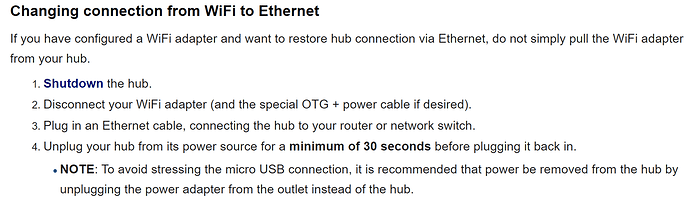Soooo….. I switched to WiFi and decided I didn’t like it. How do I switch back to wired? I don’t see anyway to get the hub to recognize a wired connection.
The hubs do not have a wifi radio, so not sure what you mean?
But... the C5/C7 hubs do support adding a WiFi dongle... ![]()
Thanks - forgot about this.
If this is what OP has done, he just simply needs to pull out the dongle (after shutting down the hub first, just to be on the safe side). Otherwise go into networking settings and delete the wifi SSD the hub is connected to.
From Hubitat's Documentation at Networking - Hubitat Documentation
Thanks for the help everyone!
Just remember that if your change from a WiFI dongle connection to an Ethernet connection, the IP address of the hub will change. You will need to make the new IP address fixed in your router and then change the IP address in any software that connects to the hub using the IP address.
Or you could move your DHCP reservation to the wired MAC for the hub this keeping the IP the same =)