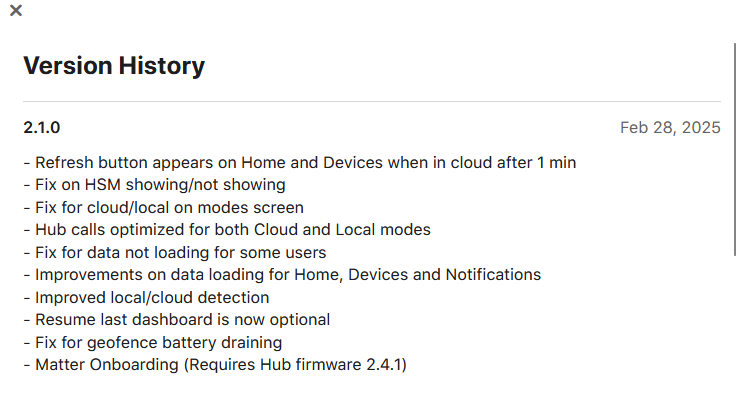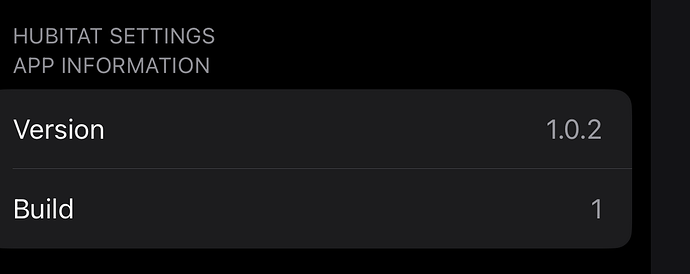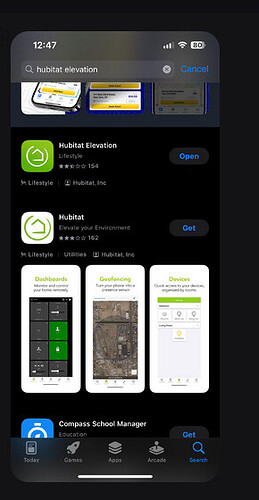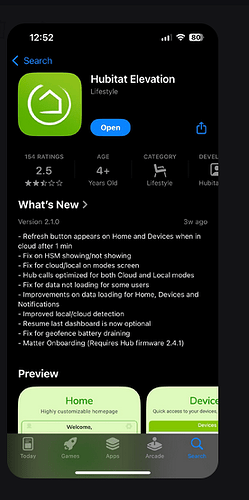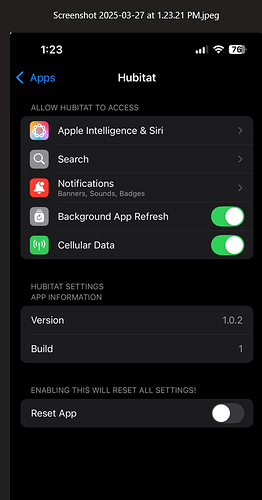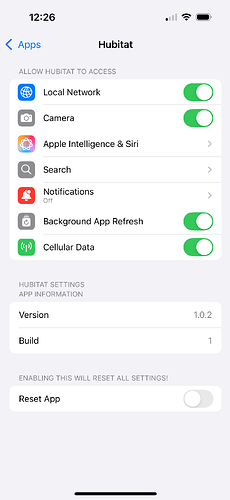This is all I could get from that link. Nothing about build. I saw build on my phone.
By the way, that link says for iPad even when clicking on the iPhone link.
This is not a low priority item.
V 2.1.0 is the release and the correct one, build # is when you will have that app installed in the settings page.
That screen shot is from the old app, delete it from the phone and install the one in the link.
That is your assessment. This does not affect all users, seemingly only a small subset. Nor is LR necessary for Z-Wave, as all devices are backwards compatible. There is already a fix; it takes a while to publish to the production version, and you can test it in the meantime if you want to. It seems you don't, which is fine, but if nothing else works for you, there is nothing else that can be done until then.
I think that's actually correct -- this odd page in Settings is lying. I'd check the app instead.
I second the suggestions for the OP to try the non-beta version 2 mobile app, available in the Apple App Store. The old app is version 1.
The version is included in the App Store listing.
And it is listed in the app in the more—>app settings screen.
I've deleted and reinstalled once already.
I haven't tried accessing the app store from my laptop, only the phone.
Is that possible?
The app store is where I loaded the mostly green icon'ed app.
The other less green icon'ed app was said to be EOL.
There were only two.
These are the choices I get when I go to the app store on my phone.
I installed the mostly green one.
That’s it. When you tap on the App Store listing, you can see the version like this:
Does the app recognize when it’s on your local network?
No. No matter what I do it says cloud.
I can disable cellular and only keep wifi, and it still says cloud.
I just deleted the app, disabled cellular, reinstalled the app, and it still says cloud.
True, but if you go into the iPhone's own Settings area and look up the Hubitat app details there, it does show what velvetfoot showed earlier (version 1.0.2 build 1)
Change permissions on the app to give it local network access.
Will do.
It doesn't give me that option.
Cellular Data is checked.
I tried unchecking that, to no avail.
What does Reset App do?
I tried it once and didn't notice anything.
Interesting.
The phone is a 16e.
"latest and greatest", maybe latest anyway.
You don't have the Local Network option at all, or it just won't let you enable it?
If you go to (iPhone) Settings, then "Privacy & Security", then down to "Local Network", can you enable it for the Hubitat app there?