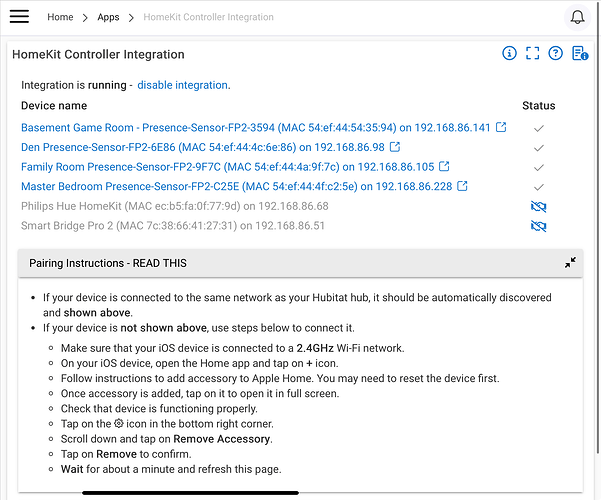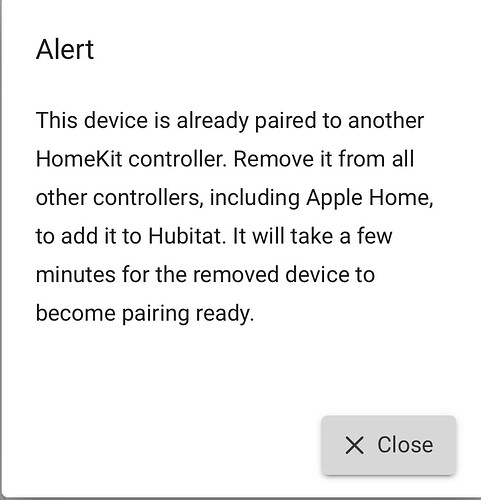Hi, what’s the best way to integrate the Aqara FP2 presence sensor to the Hubitat hub? Or does the Aqara Matter Smart Hub M100 offer a similar integration to hubitat and the FP2? I want to have more control over the Aqara FP2 with hubitat, and so far homekit is not working for me.
The FP1E presence sensor is listed as compatible.
It does not appear that a driver has been developed for the FP2, but perhaps a suitable driver will be developed some day by one of the community developers.
There are probably four or five different methods to connect the Aqara FP2 to Hubitat; however, these were all workarounds until Hubitat introduced native FP2 support using HomeKit Controller in platform version 2.4.2.
Have you investigated the reasons why HomeKit Controller isn't functioning in your setup? This is certainly the best local integration for the Aqara FP2 sensor.
Yes, I’ve set it up in HomeKit Controller, but something’s not working as expected — either I’ve misconfigured it or the rule isn’t triggering properly.I’m trying to create an automation that turns off the lights 15 seconds after motion is no longer detected. I’m using an Aqara FP2 with two zones: one in the kitchen and another in the breakfast area. The goal is to prevent the lights from turning off too quickly when I move between zones, but the setup doesn’t seem to behave correctly.
I typically set up a temporary test dashboard that I can monitor on my mobile while moving around the room where the motion sensor(s) or zones are installed.
I compare the motion active/inactive status on the Hubitat dashboard with the status of the same device in the Aqara Home app. If the states change in sync without noticeable delays, this indicates that the integration with Hubitat is functioning correctly.
If the main motion and zone statuses from the FP2 are accurately reflected in Hubitat, then any issues may lie within the automation you have created in Hubitat.
Can you share the rule you are using? Have you confirmed that you are getting the events from the FP2 (logs)?
I’m currently automating this automation with HomeKit, as I haven’t yet found a way to set it up with Hubitat.
Oh, ouch! So is your FP2 setup in the HomeKit Controller Integration app? Or is this where you’re having issues?
This is my setup:
I currently have 4 FP2’s, each with multiple zones setup. No issues with the integration, though it allowed me to find out that I had an issue with one of my FP2’s which keeps disconnecting from the internet for some reason… haven’t had time to investigate that yet…
I just found out about the HomeKit Controller Integration app. I just installed it and enabled it. Now the device shows up, but when I tap on it, I get the following message. Do I need to delete it from HomeKit and re-add it using the Hubitat HomeKit Controller? I am not sure how it works the HomeKit controller app in Hubitat.
If you would like to have your FP2 sensor directly paired with Hubitat, then yes, you will need to remove it from your current Apple Home using your iPhone. Once remove from Apple Home, unplug the FP2 for a few seconds and then plug it back in. Once it finishes booting up, you should be able to pair it directly with your HE C8-Pro, using the HomeKit Controller integration.
Thanks!
I will try that and I will let you know
Thank you!
@Sebastien @kkossev, I'm contemplating buying a few FP2's but I'm not an apple user so presumably I can't use home kit as indicated above. What are my options regards local control, could you give your best advice please. Appreciated in advance ![]()
When I set it up, I had to set it up on Apple HomeKit before it would setup in the Aqara app, but I suspect that that won’t be required if you set it up on an Android device. So that said, you should be ok even if you don’t have apple devices - you should be able to set it up in Hubitat after it was setup on the phone/tablet app.
As @Sebastien indicated, the is absolutely no requirement to any Apple devices to use HomeKit to integrate the Aqara FP2 sensors or Ecobee Thermostats with a Hubitat C8-Pro hub.
While Apple create the HomeKit protocol, it is not specific to Apple devices. It is really one of the predecessors to the much newer Matter protocol.
Thanks. So are you guys saying to pair the FP2 to the Aqara app on my Android device and then I can link the FP2 to my C8 if I use the Hubitat HomeKit Controller. No additional hubs required whatsoever?
Yes, On a C-8 Pro.
Exactly! The one gotcha in the process applies to iPhone owners. If an iPhone user adopts a FP2 sensor into the Aqara app on their iPhone, it is automagically added to Apple Home as well, via HomeKit. In this situation, the user must manually remove the FP2 sensor from Apple Home, then unplug power to the FP2 sensor, so that it will be ready to be paired with another system via the HomeKit protocol. Android users do not have these extra steps to worry about. ![]()
All of this information is music to my ears @ogiewon @Sebastien @kkossev. Thank you for your detailed responses guys. Appreciated
I don't have my FP2's yet but have tried the same thing with the Aqara G410 doorbell to see if I can bring motion and bell press into HE using Hubitat Homekit Controller. Unfortunately the app cannot see the doorbell. Any ideas if this is plausible guys, am I missing something? Ps, I'm on an android device, no apple HomeKit?
Is this Device also HomeKit compatible?