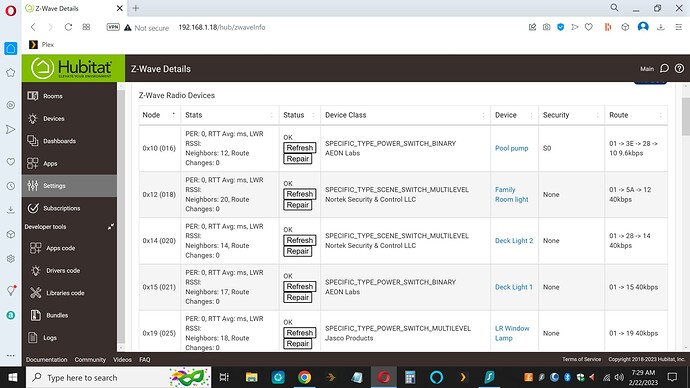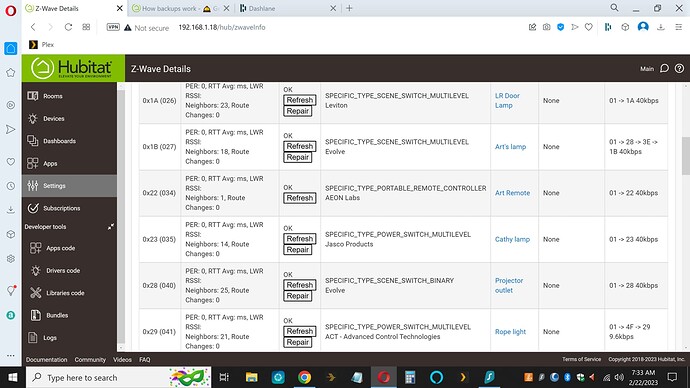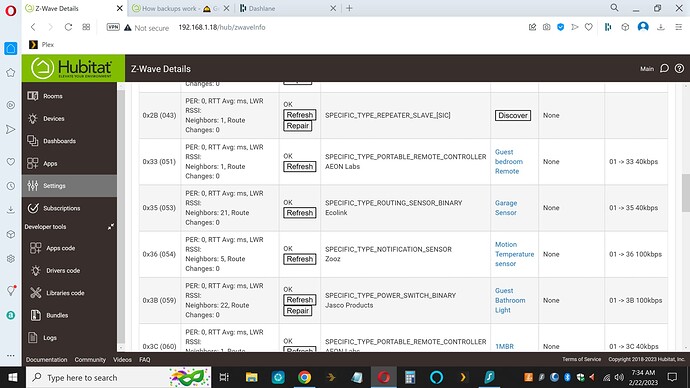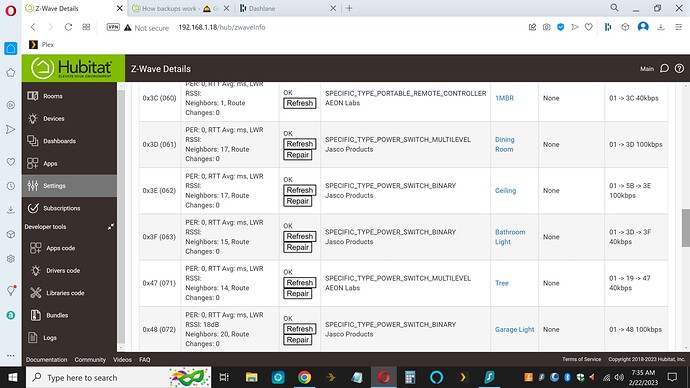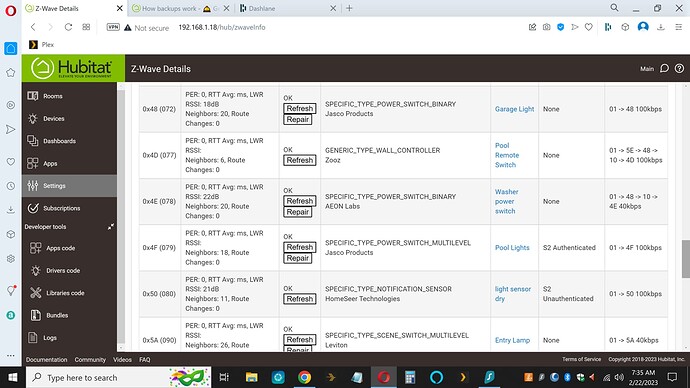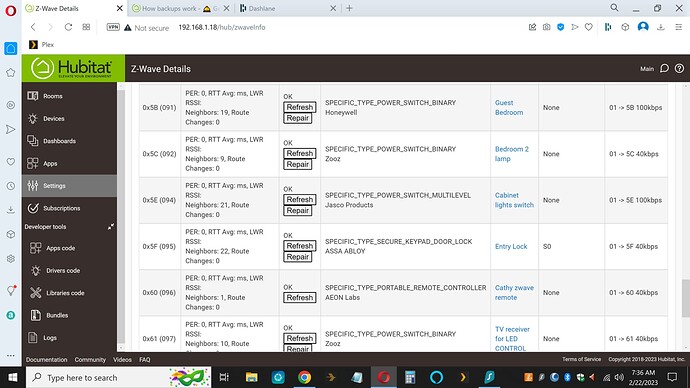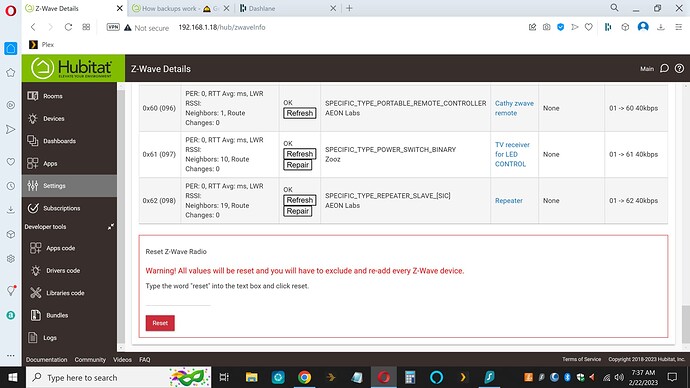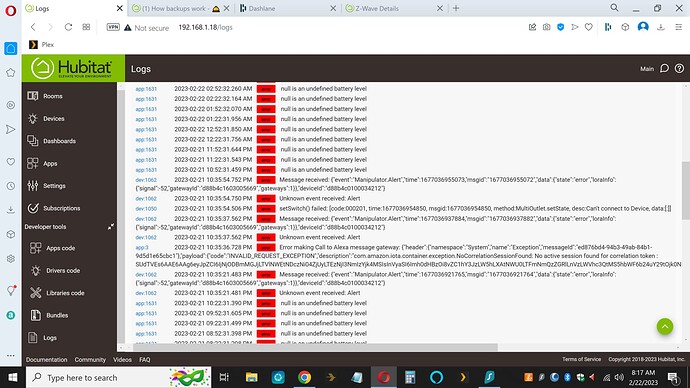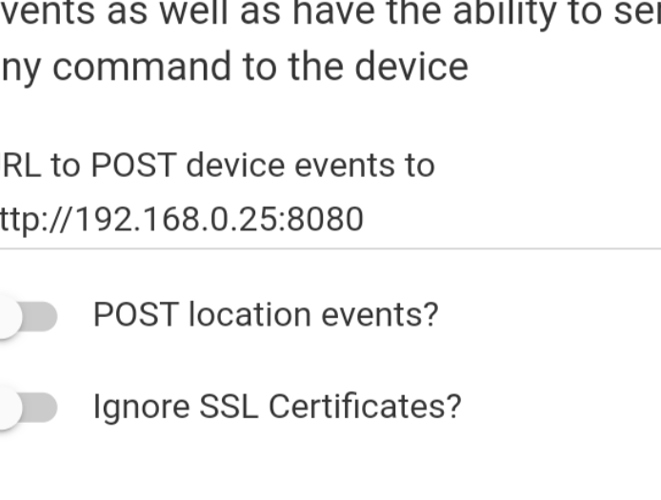I'm wondering when restoring a backup file to the hub, does it restore the old server IP?
My server IP changed with the new router. Can If I restore a backup will it change the hub IP or change the server IP on the hub? Or restore just the devices and rules?
What do you mean by server IP?
The IP of the hub can be set by your router via DHCP or it can be static set on the Hub itself.
Restoring a backup should not really change anything in that regard, unless you previously had the hub set to static and now its DHCP, I am not sure if the static IP settings are included in the backup or not. Either way its easy to set back how it was if needed.
If you have a DHCP reserved IP on the router, a backup restore will pick up the same IP again, the MAC on the hub will not change. The MAC is how the router would know what IP to give the hub if you have a DHCP reservation.
Thanks 
It does not appear so.
Thanks brad5. I haven't tried yet. In the middle of doing CAD drawings for someone.
Ok, first it's ZigBee now my zwave activity are not running. I've even deleted them and rewrote them. I know everyone saying it's no the new router but I have no other explanation.
Any ideas out there?
They run from the rules run activity.
Z-Wave runs on a totally separate frequency, which cannot get interference from Wifi.
Are you getting any alerts on the hub like sever load or anything? Have you checked the logs?
Do the devices work if you just control them manually from the device pages?
Do you have zwave devices you recently powered off that might have caused a disruption?
If you have a C7 you could also post screenshots of the entire Zwave details page.
Yes all work from device screen. I even did a zwave repair. I have to get to a computer to give a full screenshot.
If the devices work from the devices page, and you did not change your rules, it does not make sense they would suddenly stop working.
Are the rules on the HE hub or in some other platform like Alexa, Node, etc...?
All on HE
All you can really do is turn on all the logging for the rules and test them out to see where it fails.
You can also press the "Run Actions" button in the rule to force it to go without activating the trigger. To test the trigger you just have to wait or trigger it manually.
All rules run from run actions. I'm driving home now and pull in a rest stop to answer. Got about another hours ride. Ill have to enable logging and see. Ill get back to you.
Thanks
Another thing you may want to do is update the time. I also assume that you can see the hub from outside your network? Can you also post a copy of your z-wave details page in it's entirety?
0x2b is a ghost and that should be removed. It could cause issues with your mesh and even commands being sent to other nodes. Other than that your mesh looks solid.
OK, I removed the ghost device. Are you saying this is what's causing the rules not to run?
If not currently, it would have in the near future...
Click on the red error and it will open the device or app it belongs to and you can diagnose from there