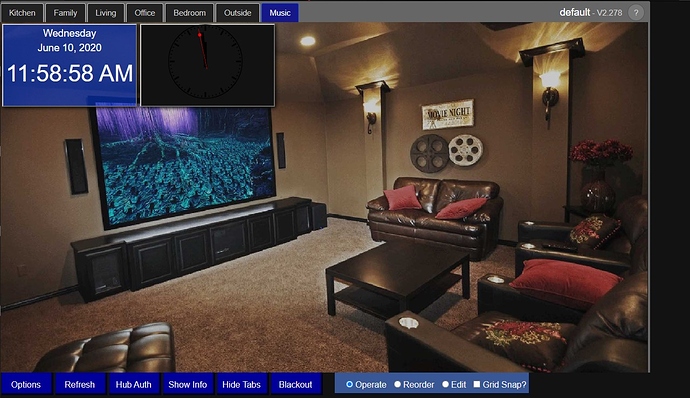Let me try doing the same on a fresh install to see if I get the same error. Will be in touch.
Might I suggest that you include some basic info about other hubs than ISY for authorization? That is one of the core basic steps and nothing is included for hubitat. I can't tell if this app is supposed to talk to the maker api locally or what. There is no guidance given on this critical step. (also your instructions for install on the git are wrong - it has you clone the repository and then jump into the hpserver directory and run "npm install hpserver" when that fails and instead it should just be "npm install"
edit i just noticed the .groovy file in git - found the oath stuff and pasted in the secret and ID and just gave the hub ip so i'm not at the get api call error
Yea you are right - I need to work on better instructions and videos for Hubitat. You figures out how to enter the client secret and client ID values to do OAUTH2. You also have to install the Groovy app on the Hubitat homepage. And finally yes you are right it should only be “npm install” to set it up. So much to do. This is a one man hobby code so I do my best so please be patient.
The app uses OAUTH2 flow after installing the HousePanel.groovy file and activating OAUTH2.
I did look around the app a bit and noticed it seems that the resolution you can use for the display maxes out at 1200 is that right? My tablet is 1920 x 1200 so I think that will make this a no go for me 
It is all adjustable via CSS. Just edit the housepanel.css file in the skin-housepanel folder or copy it and make your own skin.
Look for 1200 and change it.
Nothing visual in HousePanel is fixed. Everything is rendered as nan html5 page with CSS class tags.
Hi @kewashi , thank you so much for all you hard work. To be honest, after seeing this app, I finally decided to migrate all my stuff from smartthings (I know this app can also be used with smartthings but with hubitat I can really have a local solution) . I'm using a node docker image (that way i didn't have to install node) and I can access the Dashboard, however, when I tried to authorize my hubitat hub y received the error - unrecognized GET api call. I saw someone made a change in the app code to bypass this, but i'm a little lost how to this. May I ask if you are checking this error at this time?
Thanks
Same error im getting on 2 separate machines.
Ken, i can make one of my machines available to you online if it would help you.
I found the error and fixed it. I am taking tonight to fully test it. Should have a fix posted by tomorrow morning. Sorry for the mixup. This error was a dumb mistake that I feel terrible about not catching before the last release.
ok thank you for taking the time to look and update it.
[EDIT] Posted V2.277 BugFix to oauth problems
Okay - I posted Version 2.276 tonight with the bug fix to the OAUTH problem reported above. Something appears to have changed in both the ST and HE OAUTH flow that no longer allows devices to be selected from the oauth flow. You have to now select devices from the app window and then just authorize the hub to access all devices in the OAUTH step. I didn't change anything to make this happen but it is just now happening.
[EDIT] I figured the above out... I did change the Groovy file to use dynamic pages and that messes up the OAUTH flow when invoked from the web HP side
So I removed that and the OAUTH flow now works again as it should.
You should still set up HousePanel from your main Hubitat page first. Then authorize it from the HP side.
Thank you, now the authorization is working....however, i'm having a little bug, when I add some devices and refreshing the page, it changes some devices to the digital and analog clock. I checked and it seems that the objects that are replaced have the same title ID that the clocks (1 and 2 for example)
edit: I modified the hmoptions and manually changed the ID so there were no duplicates. After doing that and starting the service again, my objects are not being replaced
edit2: I also noticed that there is No "Lights"Section. So even if I authorize this devices in this section, they don't appear to be selected in HousePanel (but you can see they are authorized in the show info tab)
Yup... we found the same bug and the same time. I introduced this when I was rearranging some code and made a stupid typo. It is fixed with Version 2.278 that I just posted. Sorry about this but I didn't see it because I don't add new things any more. Anyway, it is fixed now. Your manual edit is a decent workaround that should work fine until you add more stuff, so I would upgrade. Just need to replace the hpserver.js and utils.js files.
And for the lights section, it was deprecated. Lights did the exact same thing as switches so just use switches. Or if your lights have levels use Dimmers (switchlevel). Color bulbs are "bulb" types. If you have old Light items in your hmoptions file you should replace them with switches. I could reinstate them if you really want them, but most people found it confusing to have two things that did the same thing with different names.
Sorry about all the growing pains.. I made a bunch of big updates over the last month and the lack of an independent tester is showing. Trust me, once you get past this stage you will love all the things that HP can do. I haven't even documented most of them. One of my favorites is the Rule engine and the Link feature. Another is the ability to invoke ad hoc web POST and GET calls from tiles or to open a URL. There is a lot here. I just need to figure out how to improve the QA process. If anyone wants to volunteer to be a semi-official HP QA tester let me know.
Hi there. I have everything setup up correctly but nothing is showing up on HP. any idea why.
I get the options to choose what i authorised in the app but house panel only gives me blank options and nothing else
Thank you for this last update kewashi, now everything is working. About the Lights section maybe you can put a little note in the app or during the hub authorization so people don't use that section (because if you authorize "lights" they won't appear in HousePanel for selection afterwards).
About Housepanel, Is it normal that I have to refresh (press F5) in my browser (chrome) so the status is updated for the device? for example If I press a Switch that is off, it indeed turn on the switch, however the switch status in House Panel remains as off and if I pressed it again, it doesn't turn off the switch (only after refreshing the browser, I see the real status and i can turn off the switch in this case).
Also, I tried changing the icon for a Switch using one of the local images but it didn't take it (it remains blank, only the background and the name appearing)
Thank again for you great work in HP @kewashi!
edit: it seems the second issue is only with the icons in "local storage" and "local media"
Did you authorize the devices in the app and then the Hub in House Panel?
I did. Thats why it shows up in HP to select them but the actual HP, nothing happens
Did you add tiles to the dashboard inside hp?.. Been awhile but should be able to open a screen to select the devices you want on the dashboard.
You have to authorize the devices in hubitat app first which looks like you've done.
Then on the actual dashboard you have to select which devices to display.
This is not the designed experience so something is still not quite right. When things change the HP server pushes to Hubitat the updated items which then use websockets to update all connected clients. So if this isn’t working it could be either your websocket isn’t working or the Hubitat event subscription isn’t working. My experience is the latter is the more likely cause. Try restarting the hpserver.js node server to see if that helps. Other things to check include ensuring:
- your hub IP and port are set in the app
- Hubitat is on the same network as your hpserver node server
- clientID and clientSecret are set properly
Hope this helps.
You were right, there was a indeed an issue with my websocket: in the app I was putting the port 3080 instead of 1380. After changing this and doing a little change in my docker container, I don't need to refresh the browser anymore!
Do you perhaps have any recommendation for my other little problem? I can't change the icon of my things if I use the images from the "local storage" and "local media". If I use a different category, let's say appliances, the icon changes without an issue. But if I try to select an image from local storage for example, the icon completely disappears.