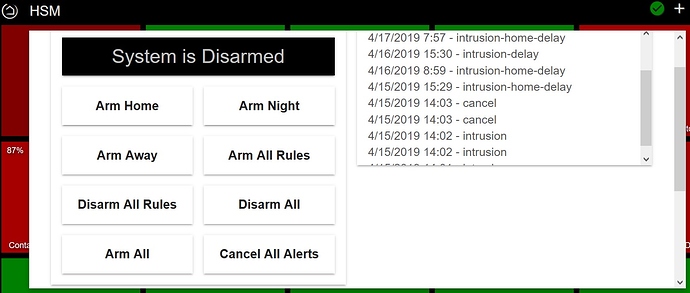Yes, the rotate through does seem to work but it not the easiest. I'm attaching a tile for HSM from the Hubitat platform. Any thought of developing something more complex like this? This pops up and gives specific buttons to not only arm and disarm but also to cancel in cases where the alarm is activated. That is my scenario. I've been waiting and hoping the keypad issues will finally get resolved. My in-laws come and go throughout the day and because of the lingering keypad problems, they routinely set off the alarm. My wife and I find ourselves having to disabled it from the dashboard.... Anyway, arming and/or rearming does not seem to stop the sirens and flashing lights... Cancelling the alarm once activated is what I'm hoping for...
I see... yes, this is possible and not very hard. Basically it would involve exposing all states as clickable options in the tile. I currently don't do that for any other tile so it would be a special use case. I'm working on converging the SmartThings and Hubitat groovy files at the moment so I will only need to keep one updated in the future. Once that is done I will add this to the development queue. The history of prior events is already there as a new feature but it is only on the SmartThings side so once I merge the two groovy files that will come to Hubitat also.
When you have new releases, what is the best way to update HousePanel on the Rpi? Thank you.
For most releases all you need to do is download the updated housepanel.php file and any updated .js file and then reload your browser. Make sure you keep a backup copy of your hmoptions.cfg file and any other file with .cfg extension. The file tileeditor.css is also updated sometimes. Every once in a blue moon and change the groovy files so you need to replace that too in the IDE. The history feature was a blue moon update. The minor tweak above wasn’t.
You could rerun the install script and it should work but it is overkill.
[RELEASE] HousePanel 2.045
With this release the HousePanel.groovy file is the same between SmartThings and Hubitat so the old HousePanelHubitat.groovy file has been removed. The same file now needs to be uploaded to your respective IDE.
To upgrade to this version, please replace your main housepanel.php file and upload the new HousePanel.groovy file to the IDE.
Just an update on this folks. The groovy calls in ST to support this are not available in Hubitat unfortunately so history remains a feature only supported on the ST platform. If anyone knows of a way to obtain the history of events in Hubitat please let me know. In SmartThings it is done using the method "eventsSince" on any device object described here:
https://docs.smartthings.com/en/latest/ref-docs/device-ref.html#eventssince
[EDIT] Figured this out... the same call works. I was just using a filter that didn't work so it was ignoring things. That was corrected so now history is working.
I also added a feature to set HSM mode directly but nothing on HSM is working for now. I think it is a bug in the latest hub update but not sure. Stay tuned.
I can’t get my app to change the HSM state as it used to work. I exposed the direct links so you should in theory now have a similar feature as in the standard dashboard but nothing on HSM works for me. Might be a bug in the latest hub update but not sure. @SuperDupe Can you try it on your system?
Here is what the new tile looks like for now. I will make it prettier once it starts working.
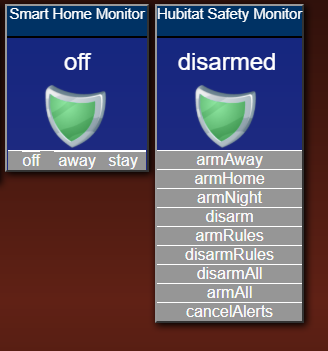
Ok, I will test it as soon as I can. Prolly tonight. Its been a long week and I was off the radar for a minute...  Looking forward to trying out the new features also!
Looking forward to trying out the new features also!
Did one test so far and it worked... I was able to arm it and then set it off via motion. The cancel / disarm didn't work right-a-way but after mashing them a few times, one of them worked and cancelled the alerts... However, I had to manually turn off a few lights that I have set to light up and/or flash... So, I think there are some issues still with HSM... I have similar issues with my keypads as when the alarm is set off, they have trouble cancelling and shutting everything off... I really thought it was related to issues with the keypads, but I'm beginning to think HSM is buggy... I've noticed other users with similar complaints and everyone still thinks its keypad related...
In any event here's how I have my button setup... 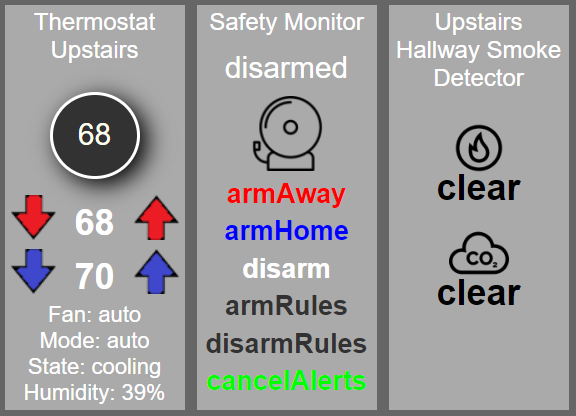
Really nice look - love the demo of the flexibility of HousePanel.
I agree HSM might have a few kinks. If you haven’t updated your hub yet I would wait since my HSM doesn’t work at all after updating. It worked before I did. I have an open question out to @bravenel about it. Hopefully it is something simple or something obscure and stupid that I am doing wrong.
By the way - glad to see the smoke detector tile and to know it works. I don’t have a smoke sensor so I have never tested that feature so that is a relief to see.
You really have done a great job with all of this... I just did more testing and it all appears to be working... As far as setting the alarms and disabling them anyway... I'm still messing with the cancel function as its hard with the family home to be setting off the alarm... 
I'm still having issues with the hub not pushing updates or the server not updating fast enough... In my testing I found myself hitting the refresh a lot to see what the current status was... I'm confident this is something messed up in my system... Realistically its not that bad, but I'd like to get near real time... Right now its a few seconds behind...
How complicated is it for me to make the buttons show some type of visual feedback when I press an option? Is the capability already there or am I now getting too OCD? 
Also, is there a way to change the text on the events coming from the hub? Instead of "armAway" can I change it to just "Away" or anything else?
You might try restarting the housepanel-push service on the rPI using
sudo systemctl restart housepanel-push
In my experience 2 seconds is about as fast as it gets - the webSocket queue gets pretty crowded
It is possible. I do that for momentary buttons. Take a look at the code in housepanel.js near the bottom. Search backwards from the end for momentary. I add a class when pushed and after a delay I restore the original class. Could do the same for all things. Pretty cool idea - let me explore it.
Yes - easy fix. I plan to do that once it is working to my satisfaction. The keys array in the groovy file in the setHsmStatus function would need changing or mapped to friendly names.
V2.047 Release
This version cleans up SHM and HSM to return similar displays and bug fixes. Added purple and yellow shield icons.
This is now implemented in the latest version. You will need to grab the groovy file and the css files for this update.
Thanks for your OCD tendencies that led to this excellent suggestion. I implemented a visual cue tonight that works like gang busters. It inverts the icon for 3/4 or a second and then restores it. During this time the server is in parallel figuring out what to do so it all works. The code to do this was only two simple lines in housepanel.js as follows:
// create a visual cue that we clicked on this item $(targetid).addClass("clicked"); setTimeout( function(){ $(targetid).removeClass("clicked"); }, 750 );
With this edit the icon toggles reverse briefly then continues as usual. Updated version will be posted soon. To use this version all you need to do is refresh your housepanel.js file.
Awesome! I actually typed out another comment last night but erased it... I am going crazy trying to get the node push feature working... I played around for hours last night... At one point, after following your manual suggestions several posts up the thread, it was working... Then it stopped! Its driving me crazy! 
Anyway, is there an updated set of instructions for nodejs somewhere?
I'm attaching the new HSM tile... I like the new feature! However, the tile name is missing and the status and icon are aligned to the right, not center...
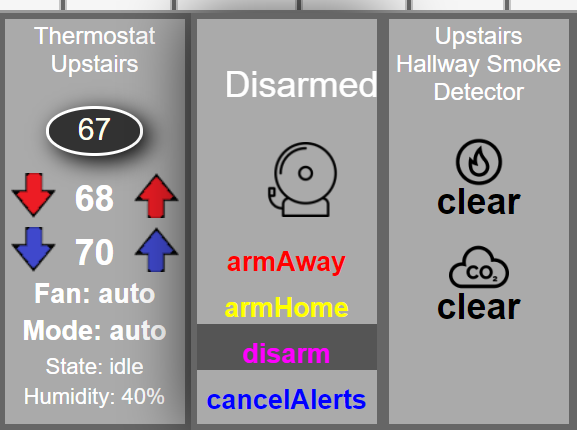
Can I fix the alignment and missing title?
Node.js is picky so not sure what to tell you other than continue to troubleshoot. I can walk you through it tomorrow when I have more time.
On the HSM alignment and title, you may have a setting in your customtiles that is doing this. Just use the editor and pick “header” in the list and uncheck Hide. If it is unchecked already, check it and then I check it. Pick the state item and pick center alignment.
Ok. Thanks for the help... Got the alignment figured out... Unhid the title and it centred... Not sure how it became hidden as it was shown before I updated the files last night... Anyway, I'm guessing when I click on the title it is supposed to show history or status now? Maybe not...
I'll keep playing with the node issue... 
The history shows in the Show Info window or if you want it showing up on the tile itself you need to unhide event_1 through 4 in the editor on in your css file.
So when I manually start it everytime, it works and I see activity... When I set it as a service and try things like going to the port :19234 page, I get This is housepanel-push used to forward state from hubs to HousePanel dashboards. To use this you must install housepanel-push as a service on some server.
Currently connected to 0 clients.
I'm connected from two devices... Not showing and things are not updating... Also just to be clear, websocket port is supposed to be 0?