I recall that (I used HP on ST for a while ) ... hopefully it is something that can be resolved either in the app or on the hue bridge integration app
For now, I think I have a workaround using either virtual lights and/or HE Groups so ... 
I recall that (I used HP on ST for a while ) ... hopefully it is something that can be resolved either in the app or on the hue bridge integration app
For now, I think I have a workaround using either virtual lights and/or HE Groups so ... 
I haven’t tried only adding groups. Are you able to control the bulb color and brightness via the group tile? If so, that’s a big advantage over my virtual tile work around.
Its looking that way 
Here's a quick snap of two devices
I'm at work so cant tell if it actually works till later tonight thoug
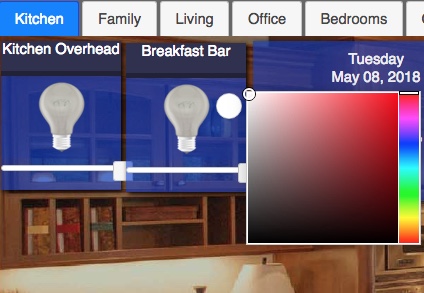
I have a RaspberryPi with webCoRE installed to run locally. Can I also have HousePanel installed and running on the same RaspberryPi, at the same time? I tried to follow the HP instructions and when I get to:
to test it is always brings up my webCoRE page???
I think you may need to create a 2nd apache instance that listens on a different port. (that's what I had to do, although I'm on Windows, not an RPi).
Remember when you installed WebCore dashboard - it wanted to be in the root of the webserver ... if you want to install HP on the same port/instance you need to put it in the webcore/dashboard folder
Thank you. I put HP in the ~/webCoRE/dashboard folder. Now how do I access it?
IP/HousePanel/phpinfo.php --> calls up webCoRE
IP/dashboard/HousePanel/phpinfo.php --> calls up webCoRE
There must be something I am missing?
have you tried calling the housepanel.php page instead of phpinfo.php?
I just tried:
http://IP/HousePanel/housepanel.php
and it calls up the text within the file of housepanel.php, like a plain text file with comments showing, not the rendered results of the php page.
It sounds like php/curl may not be working.
I'll keep looking. At least this didn't call up the webCoRE page ... which is progress,
Thanks.
I did reinstall PHP and I did restart the apache2 service. PHP is version 7.0.27, if that makes a difference. On the Pi I verified both curl (curl -V {version 7.52.1}) and PHP (php -v) and got confirmations of the versions installed.
Now when I type in the exact same command into a browser (http://ip/HousePanel/housepanel.php) I get the webCore page, again?
Not sure - but you will need mod-curl for PHP as well as Curl the app...
here is my output from
apt list --installed |grep php
libapache2-mod- **php** 7.0/stable,now 7.0.27-0+deb9u1 armhf [installed,automatic]
**php** /stable,now 1:7.0+49 all [installed]
**php** -common/stable,now 1:49 all [installed,automatic]
**php** 7.0/stable,now 7.0.27-0+deb9u1 all [installed,automatic]
**php** 7.0-cli/stable,now 7.0.27-0+deb9u1 armhf [installed,automatic]
**php** 7.0-common/stable,now 7.0.27-0+deb9u1 armhf [installed,automatic]
**php** 7.0-curl/stable,now 7.0.27-0+deb9u1 armhf [installed]
**php** 7.0-gd/stable,now 7.0.27-0+deb9u1 armhf [installed]
**php** 7.0-json/stable,now 7.0.27-0+deb9u1 armhf [installed]
**php** 7.0-opcache/stable,now 7.0.27-0+deb9u1 armhf [installed,automatic]
**php** 7.0-readline/stable,now 7.0.27-0+deb9u1 armhf [installed,automatic]Here are my results;
libapache2-mod-php7.0/stable,now 7.0.27-0+deb9u1 armhf [installed]
php-common/stable,now 1:49 all [installed,automatic]
php7.0/stable,now 7.0.27-0+deb9u1 all [installed]
php7.0-cli/stable,now 7.0.27-0+deb9u1 armhf [installed,automatic]
php7.0-common/stable,now 7.0.27-0+deb9u1 armhf [installed,automatic]
php7.0-curl/stable,now 7.0.27-0+deb9u1 armhf [installed]
php7.0-gd/stable,now 7.0.27-0+deb9u1 armhf [installed]
php7.0-imap/stable,now 7.0.27-0+deb9u1 armhf [installed]
php7.0-json/stable,now 7.0.27-0+deb9u1 armhf [installed]
php7.0-mcrypt/stable,now 7.0.27-0+deb9u1 armhf [installed]
php7.0-mysql/stable,now 7.0.27-0+deb9u1 armhf [installed]
php7.0-opcache/stable,now 7.0.27-0+deb9u1 armhf [installed]
php7.0-readline/stable,now 7.0.27-0+deb9u1 armhf [installed,automatic]
php7.0-xmlrpc/stable,now 7.0.27-0+deb9u1 armhf [installed]
I wonder if it has anything to do with this?
I don't know what changed .... but it is working now? I rebooted both the hub and the RaspberryPi before and it did not work, but I just tried it again ..... and it works.
Thanks.
Posted this on the other forum. Posting here as well in case someone on this end has any ideas.
Hey Ken,
Sorry if this has been posted somewhere. Just a few questions.
Is there a local api call that can be used with hubitat code?
If so is the url format the same?
I think the hubitat endpoint should look like this
http://192.168.1.129/apps/api/98/doaction?access_token=accesstoken
I think I made some progress.
http://192.168.1.121/HousePanel-newedit/housepanel.php?useajax=doaction&id=00d98904-552d-4d3b-8849-7d9724d8bd7a&value=on
This url works and controls items connected to smartthings. For the life of me I cannot figure out how to get control of hubitat devices.
Posted somewhere else I saw you mentioned that hubitat device id should start with h_. My id's only show the number. Trying to insert this number for id results in a false response. Also using h_5 does not work.
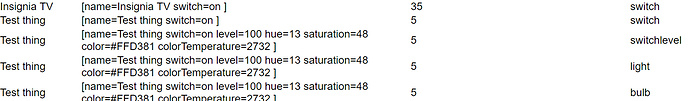
Also I notice it is sending this cookie - which leads me to believe it is calling the smartthings endpoint and using the smartthings token. Even if i specify token and endpoint in the call it still returns that cookie
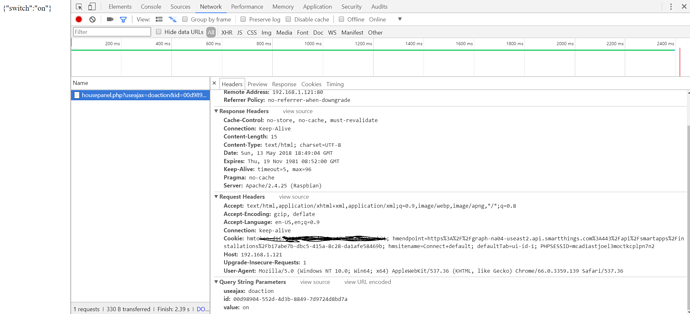
Hi everyone. Just a quick FYI. h HousePanel has a new update that brings the tile editor to near full functionality.
Another BIG updates guys.
HousePanel has been updated to work standalone of smartthings. If you have not checked it out yet it is worth a look.
@kewashi has made numerous other enhancements as well recently. The new tile editor is great.
A bonus is a pretty damn functional set of endpoints for control and query of devices.
Thanks Chris for updating the Hubitat community. I have been active lately only on the ST forum /- my bad totally.
As Chris noted, I posted a major update today that enables Hubitat only installations.
Still haven’t done a proper auth flow. Sorry.