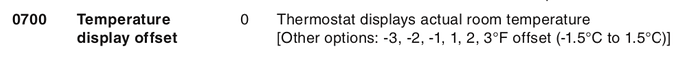Our house, purchased two years ago came with Honeywell Thermostats. A three zone system with three not so friendly thermostats to try and program using the tiny LCD screen and even tinnier print on the provided user manual. I finally gave up and just put them on manual and changed the temperature as needed and turned them on and off as needed. As soon as I got my Hubitat, after dumping the Wink Hub 2, I went on a mission to find compatible thermostats for our house. Turns out that Honeywell makes the exact same model as the builder provided except it is z-wave compatible. Nothing to rewire, I just popped the old one out of the wired base and snapped the new one in. Hubitat discovered it within a couple seconds and the programing was simple. Total cost for the upgrade: $105.09 ea. If you are looking for a z-wave thermostat you can find this one @ supply house.com. Coming from Wink all I can say is "I love my Hubitat"
I think the link might be wrong (unless your selling us the domain  ). I would love to see the unit as I'm looking at upgrade my z-wave, to a z-wave plus device. Can you double check the link?
). I would love to see the unit as I'm looking at upgrade my z-wave, to a z-wave plus device. Can you double check the link?
Here's the link:
I've been using this thermostat for ~6-7 months. There is one significant issue with it - the temperature bias is only +/- 3F. Should also mention that @bcopeland has written an advanced driver for it.
You can find it cheaper on eBay. Here's an example:
How would one know if they could swap that out for a Honeywell TH8320ZW? If not is there a Z+ device that is more of an "upgrade" for this unit. Thanks and sorry to derail the thread.
The wiring terminals are pretty much the same (although you'll have to change the backplate).
That being said - if it is working, why change it?
Also - I noticed this in the manual, and have to ask - why does Honeywell only give a 3F bias in their thermostats?!!!
to remove all traces of "z-wave" to go to all Z+ (lock fight as always)
These thermostats can be configured not to work as z-wave repeaters. There is so little communication between a thermostat and the z-wave controller that I wouldn't make that change if it were my choice.
how so? Do tell.
Using Z-tools I can see traffic going thru it, which is why it has been on the short list.
Exclude it from Hubitat. Then disconnect the C conductor, so it is powered solely by batteries. Then include it again. It will include in FLiRS mode - so it will not work as a repeater.
After inclusion, connect the C conductor again. Now although it is line powered from the furnace transformer, it will continue to operate in FLiRS mode.
I don't understand why intentionally join it not repeating? they make good repeaters..
Not the T6 (it's z-wave+) - his older z-wave Honeywell thermostat.
ahhh
Now you're sounding like an Irish Spring commercial 
I got mine off Ebay too. it was an open box item but still brand new in the bag. Only paid 60 for it so I thought it was a steal 
My new house was installed with the WiFi version T6. Is there any way to integrate them into Hubitat or will I have to replace them?
That can be changed in the settings anywhere from 0 to 5F. You have to go to the advanced installer menu and it is ISU # 303.
Here is the link: https://forwardthinking.honeywellhome.com/pdfs/T6_Pro_Z-Wave_Install_Guide_33-00294.pdf
Jump to page 14 to see the advanced installation setup.
The setting you've referred to is the differential and not the temperature bias that @JasonJoel and I referred to . The differential determines the minimum temperature change required for an auto-switchover from heat to cool and vice-versa.
The temperature bias (or offset) is ISU #1420 (in the manual you linked to). It's purpose is to correct between the actual temperature (eg. obtained as an average of several sensors) and the displayed temperature. This is restricted from -3F to 3F, which is very small compared to most thermostats. For example, the Vivint CT200 has a bias of 6 degrees (-6F to 6F), and I believe the GoControl has a bias of 10F.
I probably should have had my coffee before jumping in on that. I probably left the bias on default on mine. I've been meaning to try @bcopeland's T6 driver, but still haven't gotten around to it.
The bias is useful if you want to control the thermostat using the average of sensors around the house. It only becomes important if the thermostat is installed in a location whose temperature differs quite a bit than the rest of the house.
That's the situation in my house, and it would not be easy to move the thermostat to a better location. I used to use an ecobee3 with remote sensors to compensate for this. After switching to a z-wave thermostat, I use automations that use sensor averages to control the main thermostat basically as a relay. Works pretty well. But those automations would be a heck of a lot easier, if I could correct the bias by more than +/- 3 degrees ......
Sorry, if this is a silly question, but where can I find @bcopeland 's Advanced drivers?