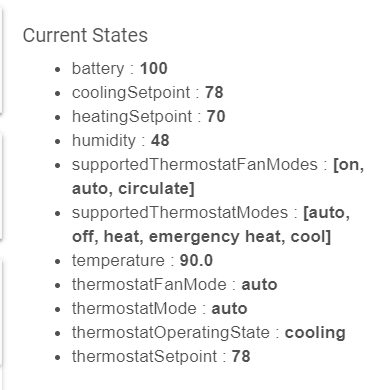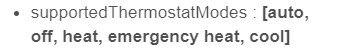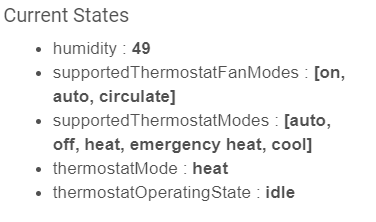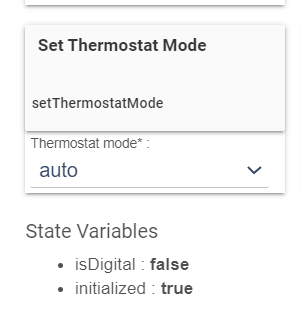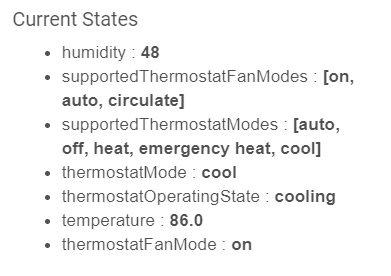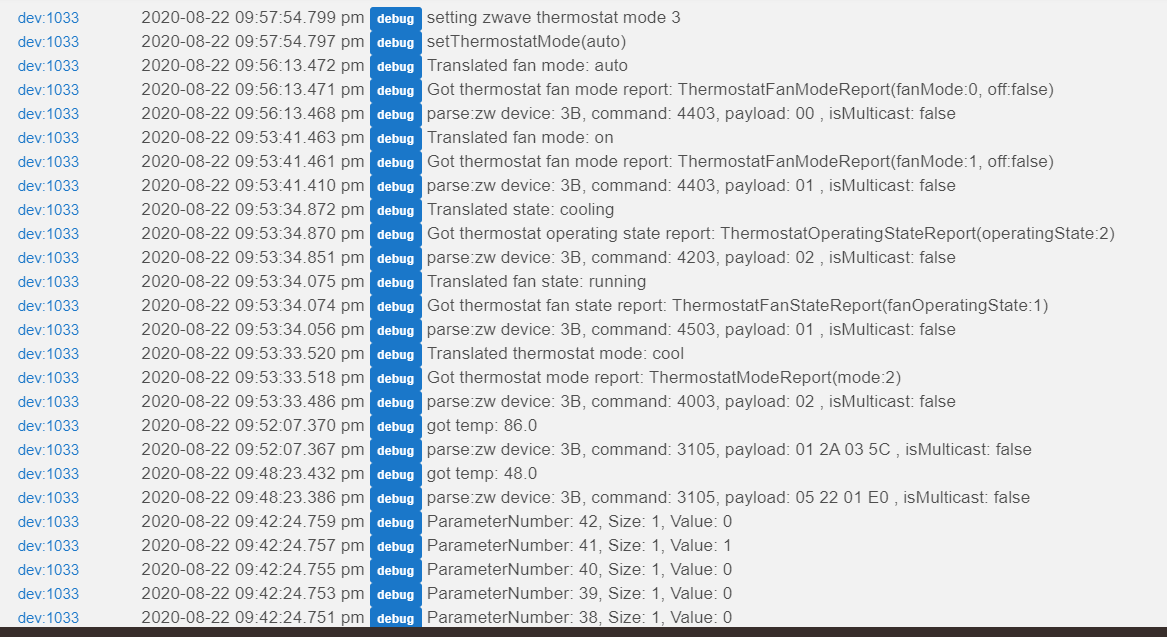EDIT: Read gory details below if interested, but bottom line was that after doing the Factory Reset, I had to pull the batteries and go through setup on the thermostat again for it to allow for Auto mode, and show what looks like full information on the T6 device page in HE. Still looking at it, but appears things are getting normal.
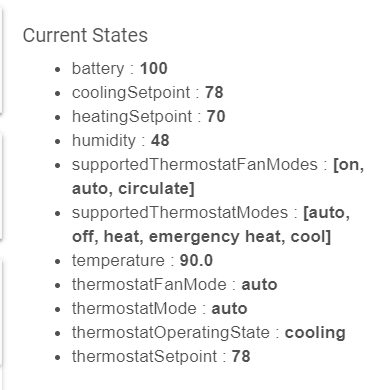
=======================================
I've got an odd issue.
I've paired the T6 w/my hub. The configuration section of the device page for the thermostat shows the following:
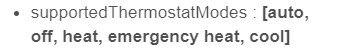
I've hit configure so it should be set the same on the device. However, on the T6 itself, only the following modes are avaialable:
I've tried to use the device page setting to set the T6 to Auto mode, but the thermostat persists in only showing the options above. Auto remains MIA. I also don't have any option on the T6 on-screen menu to do a full reset of the thermostat - the only reset option is Schedule reset.
Any advice or suggestions? I've looked at the T6 manual and didn't find anything of help there.
EDIT: I finally was able to do a factory reset on the T6 (the "hidden" menu you get when you hold the Menu button doesn't show up consistently).
Anyway, did a reset and now it's only showing Heat, Cool, and Off, still no auto even though I've set it to Auto in the device configuration. Also, the "Current States" shown in the Device page don't match with what the config section shows, and the values there don't include temp.
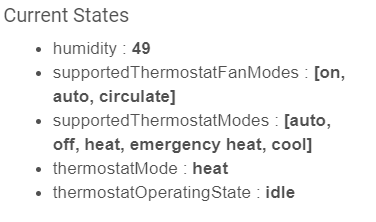
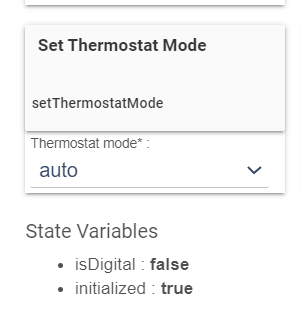
Halp!  @bcopeland - if you have any ideas, really appreciate help. I got this T6 used, starting to wonder if it's messed up.
@bcopeland - if you have any ideas, really appreciate help. I got this T6 used, starting to wonder if it's messed up.
I did manually turn on cooling on the thermostat and then the current states updated to show temp, finally. Still only has Cool, Heat, and Off options on the thermostat.
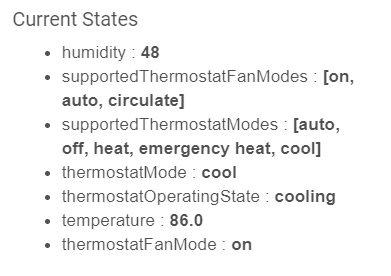
Log: