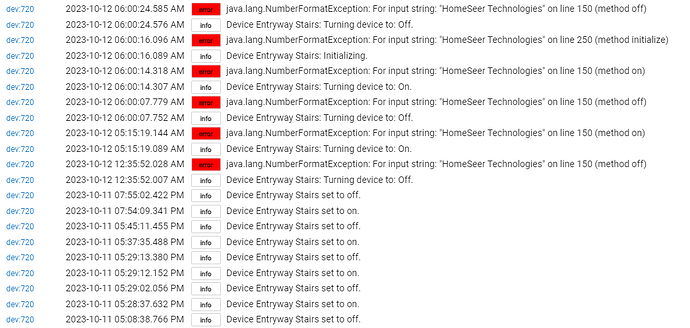You have to trigger the rule using the Custom Attribute event. I've updated the section of the Readme discussing Central Scene events to explain this in more detail. See: https://github.com/jvmahon/HubitatCustom
Thanks for the wonderful assistance. Got it working and loving it. Still more problems than solutions at this point, but this function is why I purchased a house full of HS WD100+ switches to begin with a few years ago.
Intimidated by the Hubitat, but glad I am here after they announced that ST ADT was going to be deactivated, it was the push I needed to get away from ST... No regrets yet. Just still need to figure out how to get the system to close garage door after both of us leave (instead of when one of us leaves). Great that I can get it to open when one of us arrives. Also need to figure out how to make alarm auto activate when we are gone, integrate Alexa text to speech for notifications, and get the system to chime when a door is opened...
Lots to do, but only switched this weekend...
Appreciate the past and any future assistance.
Ed
One additional question regarding the multi-tap....
The Button Controller program is more convenient for double taps than the RM due to being able to create one rule to manage both double tap states...
Do both the BC and RM use the actual multi-tap command from the switch or is that not even a concern for Hubitat. ST was terrible for software multi-taps and would not register them or delay action due to cloud issues. That is why I purchased the HS dimmers in the first place...
Ed
The button controller app does not support my multiTapButton attribute since its a "custom" attribute. You can, of course, still use button controller for single and double taps, but for 3 or more, you'll have to use Rule Machine. My drivers (and all Hubitat central scene aware drivers) directly process the command from the dimmers - there is no cloud involved, so you should not have delays.
If you have an iPhone, you'll want to look into Homebridge and set that up with a Hubitat plugin. You can then control your garage door through iPhone automations which make it easy to set up a "when the last of us leaves" type automation.
There are several homebridge plugins to choose from. I use the one I wrote:
https://www.npmjs.com/package/homebridge-hubitat
But this is another very popular one:
https://www.npmjs.com/package/homebridge-hubitat-tonesto7
Another thing to know, if your WD100s support S2, they will operate a bit more reliably (many people think S2 is just about security, but devices that communicate using S2 also use a feature known as "supervision" which retransmits the messages if the first gets lost). So if you haven't already connected all your dimmers, I'd recommend using the "S2" option when including them.
Thanks, but unfortunately I do not have an iPhone, so I guess that workaround is not available to me. Surprised that this is a hole in the Hubitat system. Guess that cascades to having the alarm mode set after both leave the house too. That really sucks if there is not another work-around that is not iPhone based.
Ed
I think if you install the Hubitat app on your phones it sets up "presence" devices on Hubitat. I think you could then use Rule Machine to do If (any of phones A, B, C presence changes) and (all of phones A, B, C are not present) then close doors
There are also some apps out there that detect presence based on whether your phone is connected to your local WiFi. See: [UPDATED] iPhone WiFi Presence Sensor
If you have an Android, you can use tasker to send an http request to hubitat using the hubitat app Maker API.
I have it update my presence in HE based on whether or not I am connected to my home wifi
Thank you! Just setup my new c7 and wanted to move all my z wave to the new hub. Old driver for switch was not working for the buttons. While I agree with the devs about 12 buttons, I definitely use 4 of them! Thank you again! Needed this!
@jvm33 I'm attempting to use this driver for my Homeseer WS-200+, and I'm getting the following errors when trying to turn on/off the switch with the on/off commands in hubitat, any idea why? You can see it turns off/on fine when manually pressed.
I installed the driver with HPM using:
https://raw.githubusercontent.com/jvmahon/HubitatCustom/main/packagemanifest.json
Commands and mutitaps seems to work great though. I can see them all in the event logs, and I also am able to control devices with multitaps using the hubitat button manager without issue. This is just keeping my automations from triggering the lights on/off.
If I comment out lne 150 to test, I get:
dev:720 2023-10-12 07:27:06.125 AM java.lang.NullPointerException: Cannot invoke method get() on null object on line 1092 (method off)
I removed the comment.