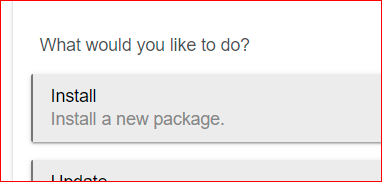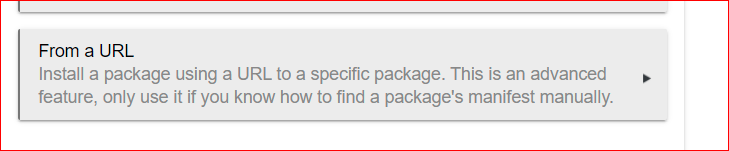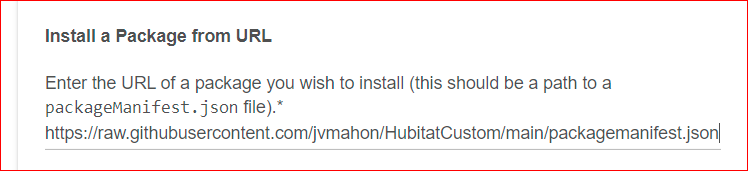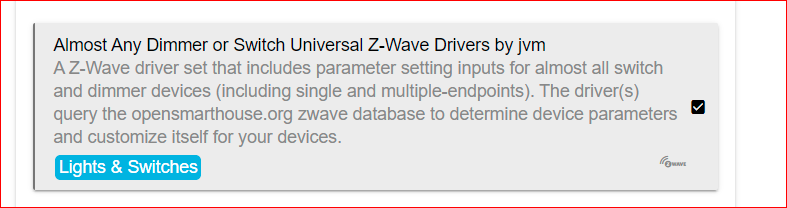I changed back to your driver [Beta 0.1.1] and tested this with RM and a Custom Action to set parameters as per your example, and it worked. Was getting all set to set up all my rules in RM to mirror what I currently have going in the Switch Dashboard app, but then found basic taps and double-taps aren't working at all any more.
dev:3112021-03-14 03:52:54.810 pm infoHall was turned off [digital]
dev:3112021-03-14 03:52:54.803 pm debugdimmerEvents value: 87, type: digital
dev:3112021-03-14 03:52:54.794 pm infoBasicReport value: 87
dev:3112021-03-14 03:52:54.791 pm debugparse description: zw device: 09, command: 2003, payload: 57 63 84 , isMulticast: false
dev:3112021-03-14 03:52:53.940 pm infoHall button 2 was doubleTapped
dev:3112021-03-14 03:52:48.398 pm infoHall is 99% [digital]
dev:3112021-03-14 03:52:48.395 pm infoHall is on [digital]
dev:3112021-03-14 03:52:48.392 pm debugdimmerEvents value: 99, type: digital
dev:3112021-03-14 03:52:48.388 pm infoBasicReport value: 99
dev:3112021-03-14 03:52:48.383 pm debugparse description: zw device: 09, command: 2003, payload: 63 63 00 , isMulticast: false
dev:3112021-03-14 03:52:44.856 pm infoHall button 1 was doubleTapped
dev:3112021-03-14 03:52:38.909 pm infoHall was turned on [digital]
dev:3112021-03-14 03:52:38.906 pm debugdimmerEvents value: 6, type: digital
dev:3112021-03-14 03:52:38.904 pm infoBasicReport value: 6
dev:3112021-03-14 03:52:38.901 pm debugparse description: zw device: 09, command: 2003, payload: 06 63 A6 , isMulticast: false
dev:3112021-03-14 03:52:34.859 pm infoHall was turned off [digital]
dev:3112021-03-14 03:52:34.856 pm debugdimmerEvents value: 94, type: digital
dev:3112021-03-14 03:52:34.854 pm infoBasicReport value: 94
dev:3112021-03-14 03:52:34.851 pm debugparse description: zw device: 09, command: 2003, payload: 5E 63 7F , isMulticast: false
dev:3112021-03-14 03:52:29.651 pm infoHall is 99% [digital]
dev:3112021-03-14 03:52:29.636 pm infoHall is on [digital]
dev:3112021-03-14 03:52:29.633 pm debugdimmerEvents value: 99, type: digital
dev:3112021-03-14 03:52:29.629 pm infoBasicReport value: 99
dev:3112021-03-14 03:52:29.622 pm debugparse description: zw device: 09, command: 2003, payload: 63 63 00 , isMulticast: false
dev:3112021-03-14 03:52:29.449 pm debugrefresh
dev:3112021-03-14 03:52:29.407 pm warnconfigure...
dev:3112021-03-14 03:46:23.036 pm errorgroovy.lang.MissingMethodException: No signature of method: user_driver_jvm__Beta_0_1_1__Almost_Any_Dimmer_Z_wave_Plus_Dimmer_Driver_775.doubleTap() is applicable for argument types: (java.math.BigDecimal) values: [1] (doubleTap)
dev:3112021-03-14 03:46:13.561 pm errorgroovy.lang.MissingMethodException: No signature of method: user_driver_jvm__Beta_0_1_1__Almost_Any_Dimmer_Z_wave_Plus_Dimmer_Driver_775.doubleTap() is applicable for argument types: (java.math.BigDecimal) values: [2] (doubleTap)
dev:3112021-03-14 03:45:52.076 pm debugDevice Hall: In sendSupervised, Sending supervised command: 9F0301260163
dev:3112021-03-14 03:45:52.073 pm debugDevice Hall: Attempted to supervise a class 2601 which was previously rejected as not supervisable.
dev:3112021-03-14 03:45:30.469 pm debugDevice Hall: In sendSupervised, Sending supervised command: 9F0301260100
dev:3112021-03-14 03:45:30.464 pm debugDevice Hall: Attempted to supervise a class 2601 which was previously rejected as not supervisable.
dev:3112021-03-14 03:45:30.385 pm infoDevice Hall: Turning device to: Off.
It looks like a type mismatch or something. The log entries from 3:52pm onwards are after I changed back to the built-in driver for WD200. I included them for comparison purposes.
I Reset State and Initialize/Configure after each driver change, so it should be a clean state for either driver. The device is included as S2 Unauthenticated in case that matters.