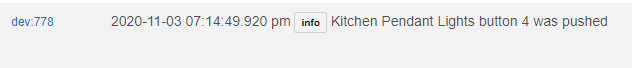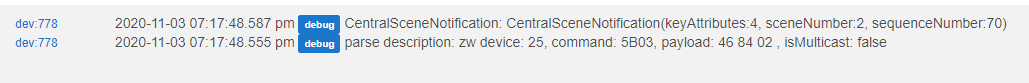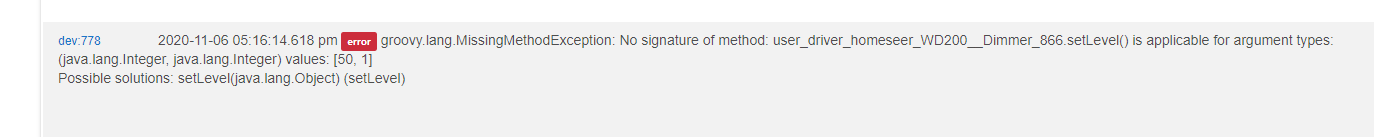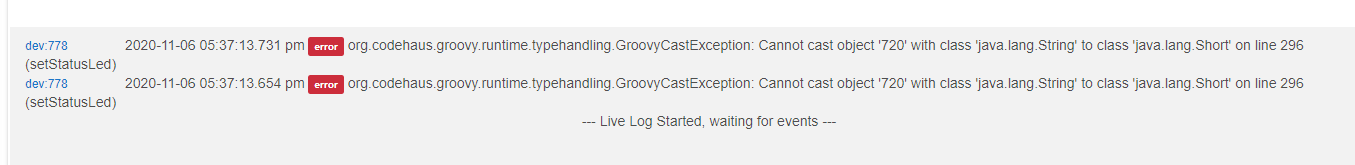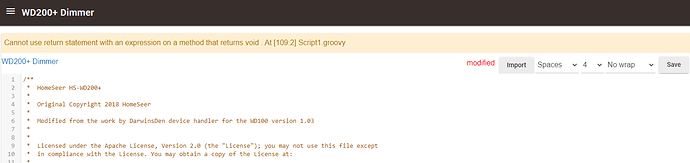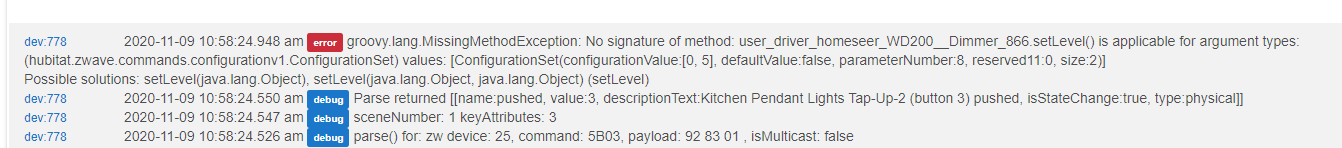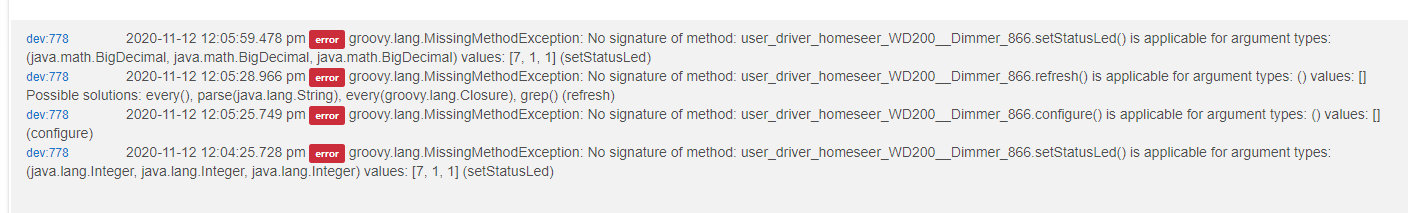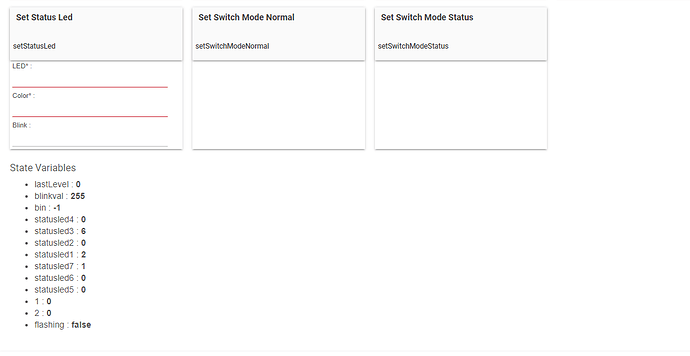Thank you for the reply and information.
I get it, "how many button combinations is enough?" If my son can memorize 20+ button combinations on his game controller, I think we can remember 4, lol.
I guess I can keep looking around to see if the custom driver is out there still. I am not tech savvy when it comes to porting as I have never done it. This is the custom device handler for ST.
/**
- HomeSeer HS-WD200+
-
- Copyright 2018 HomeSeer
-
- Modified from the work by DarwinsDen device handler for the WD100 version 1.03
-
-
- Licensed under the Apache License, Version 2.0 (the "License"); you may not use this file except
- in compliance with the License. You may obtain a copy of the License at:
-
-
http://www.apache.org/licenses/LICENSE-2.0
-
- Unless required by applicable law or agreed to in writing, software distributed under the License is distributed
- on an "AS IS" BASIS, WITHOUT WARRANTIES OR CONDITIONS OF ANY KIND, either express or implied. See the License
- for the specific language governing permissions and limitations under the License.
-
- Author: HomeSeer
- Date: 12/2017
-
- Changelog:
-
- 1.0.dd.9 13-Feb-2019 Added dummy setLevel command with duration for compatibility with HA Bridge, others? (darwin@darwinsden.com)
- 1.0.dd.8 28-Jul-2018 Additional protection against floating point default preference values
- 1.0.dd.6 27-Jul-2018 Added call to set led flash rate and added protection against floating point default preference values
- 1.0.dd.5 26-Mar-2018 Corrected issues: 1) Turning off all LEDs did not return switch to Normal mode,
-
2) Turning off last lit LED would set Normal mode, but leave LED state as on (darwin@darwinsden.com)
- 1.0.dd.4 28-Feb-2018 Updated all LED option to use LED=0 (8 will be depricated) and increased delay by 50ms (darwin@darwinsden.com)
- 1.0.dd.3 19-Feb-2018 Corrected bit-wise blink off operator (darwin@darwinsden.com)
- 1.0.dd.2 16-Feb 2018 Added button number labels to virtual buttons and reduced size (darwin@darwinsden.com)
- 1.0.dd.1 15-Feb 2018 Added option to set all LED's simultaneously(darwin@darwinsden.com)
- 1.0 Jan 2017 Initial Version
-
-
- Button Mappings:
-
- ACTION BUTTON# BUTTON ACTION
- Double-Tap Up 1 pressed
- Double-Tap Down 2 pressed
- Triple-Tap Up 3 pressed
- Triple-Tap Down 4 pressed
- Hold Up 5 pressed
- Hold Down 6 pressed
- Single-Tap Up 7 pressed
- Single-Tap Down 8 pressed
- 4 taps up 9 pressed
- 4 taps down 10 pressed
- 5 taps up 11 pressed
- 5 taps down 12 pressed
-
*/
metadata {
definition (name: "WD200+ Dimmer", namespace: "homeseer", author: "support@homeseer.com") {
capability "Switch Level"
capability "Actuator"
capability "Indicator"
capability "Switch"
capability "Polling"
capability "Refresh"
capability "Sensor"
capability "Button"
capability "Configuration"
command "tapUp2"
command "tapDown2"
command "tapUp3"
command "tapDown3"
command "tapUp4"
command "tapDown4"
command "tapUp5"
command "tapDown5"
command "holdUp"
command "holdDown"
command "setStatusLed"
command "setSwitchModeNormal"
command "setSwitchModeStatus"
command "setDefaultColor"
command "setBlinkDurationMilliseconds"
fingerprint mfr: "000C", prod: "4447", model: "3036"
}
simulator {
status "on": "command: 2003, payload: FF"
status "off": "command: 2003, payload: 00"
status "09%": "command: 2003, payload: 09"
status "10%": "command: 2003, payload: 0A"
status "33%": "command: 2003, payload: 21"
status "66%": "command: 2003, payload: 42"
status "99%": "command: 2003, payload: 63"
// reply messages
reply "2001FF,delay 5000,2602": "command: 2603, payload: FF"
reply "200100,delay 5000,2602": "command: 2603, payload: 00"
reply "200119,delay 5000,2602": "command: 2603, payload: 19"
reply "200132,delay 5000,2602": "command: 2603, payload: 32"
reply "20014B,delay 5000,2602": "command: 2603, payload: 4B"
reply "200163,delay 5000,2602": "command: 2603, payload: 63"
}
preferences {
input "doubleTapToFullBright", "bool", title: "Double-Tap Up sets to full brightness", defaultValue: false, displayDuringSetup: true, required: false
input "singleTapToFullBright", "bool", title: "Single-Tap Up sets to full brightness", defaultValue: false, displayDuringSetup: true, required: false
input "doubleTapDownToDim", "bool", title: "Double-Tap Down sets to 25% level", defaultValue: false, displayDuringSetup: true, required: false
input "reverseSwitch", "bool", title: "Reverse Switch", defaultValue: false, displayDuringSetup: true, required: false
input "bottomled", "bool", title: "Bottom LED On if Load is Off", defaultValue: false, displayDuringSetup: true, required: false
input ( "localcontrolramprate", "number", title: "Press Configuration button after changing preferences\n\nLocal Ramp Rate: Duration (0-90)(1=1 sec) [default: 3]", defaultValue: 3,range: "0..90", required: false)
input ( "remotecontrolramprate", "number", title: "Remote Ramp Rate: duration (0-90)(1=1 sec) [default: 3]", defaultValue: 3, range: "0..90", required: false)
input ( "color", "enum", title: "Default LED Color", options: ["White", "Red", "Green", "Blue", "Magenta", "Yellow", "Cyan"], description: "Select Color", required: false)
}
tiles(scale: 2) {
multiAttributeTile(name:"switch", type: "lighting", width: 6, height: 4, canChangeIcon: true){
tileAttribute ("device.switch", key: "PRIMARY_CONTROL") {
attributeState "on", label:'${name}', action:"switch.off", icon:"st.Home.home30", backgroundColor:"#79b821", nextState:"turningOff"
attributeState "off", label:'${name}', action:"switch.on", icon:"st.Home.home30", backgroundColor:"#ffffff", nextState:"turningOn"
attributeState "turningOn", label:'${name}', action:"switch.off", icon:"st.Home.home30", backgroundColor:"#79b821", nextState:"turningOff"
attributeState "turningOff", label:'${name}', action:"switch.on", icon:"st.Home.home30", backgroundColor:"#ffffff", nextState:"turningOn"
}
tileAttribute ("device.level", key: "SLIDER_CONTROL") {
attributeState "level", action:"switch level.setLevel"
}
tileAttribute("device.status", key: "SECONDARY_CONTROL") {
attributeState("default", label:'${currentValue}', unit:"")
}
}
standardTile("refresh", "device.switch", width: 2, height: 2, inactiveLabel: false, decoration: "flat") {
state "default", label:'', action:"refresh.refresh", icon:"st.secondary.configure"
}
valueTile("firmwareVersion", "device.firmwareVersion", width:2, height: 2, decoration: "flat", inactiveLabel: false) {
state "default", label: '${currentValue}'
}
valueTile("level", "device.level", inactiveLabel: false, decoration: "flat", width: 2, height: 2) {
state "level", label:'${currentValue} %', unit:"%", backgroundColor:"#ffffff"
}
valueTile("tapUp2", "device.button", width: 1, height: 1, decoration: "flat") {
state "default", label: "Button 1\nTap\n▲▲", backgroundColor: "#ffffff", action: "tapUp2"
}
valueTile("tapDown2", "device.button", width: 1, height: 1, decoration: "flat") {
state "default", label: "Button 2\nTap\n▼▼", backgroundColor: "#ffffff", action: "tapDown2"
}
valueTile("tapUp3", "device.button", width: 1, height: 1, decoration: "flat") {
state "default", label: "Button 3\nTap\n▲▲▲", backgroundColor: "#ffffff", action: "tapUp3"
}
valueTile("tapDown3", "device.button", width: 1, height: 1, decoration: "flat") {
state "default", label: "Button 4\nTap\n▼▼▼", backgroundColor: "#ffffff", action: "tapDown3"
}
valueTile("tapUp1", "device.button", width: 1, height: 1, decoration: "flat") {
state "default", label: "Button 7\nTap\n▲", backgroundColor: "#ffffff", action: "tapUp1"
}
valueTile("tapDown1", "device.button", width: 1, height: 1, decoration: "flat") {
state "default", label: "Button 8\nTap\n▼", backgroundColor: "#ffffff", action: "tapDown1"
}
valueTile("tapUp4", "device.button", width: 1, height: 1, decoration: "flat") {
state "default", label: "Button 9\nTap\n▲▲▲▲", backgroundColor: "#ffffff", action: "tapUp4"
}
valueTile("tapDown4", "device.button", width: 1, height: 1, decoration: "flat") {
state "default", label: "Button 10\nTap\n▼▼▼▼", backgroundColor: "#ffffff", action: "tapDown4"
}
valueTile("tapUp5", "device.button", width: 1, height: 1, decoration: "flat") {
state "default", label: "Button 11\nTap\n▲▲▲▲▲", backgroundColor: "#ffffff", action: "tapUp5"
}
valueTile("tapDown5", "device.button", width: 1, height: 1, decoration: "flat") {
state "default", label: "Button 12\nTap\n▼▼▼▼▼", backgroundColor: "#ffffff", action: "tapDown5"
}
valueTile("holdUp", "device.button", width: 1, height: 1, decoration: "flat") {
state "default", label: "Button 5\nHold\n▲", backgroundColor: "#ffffff", action: "holdUp"
}
valueTile("holdDown", "device.button", width: 1, height: 1, decoration: "flat") {
state "default", label: "Button 6\nHold\n▼", backgroundColor: "#ffffff", action: "holdDown"
}
main(["switch"])
details(["switch","tapUp2","tapDown2","tapUp3","tapDown3","holdUp","holdDown","tapUp1","tapDown1","tapUp4","tapDown4","tapUp5","tapDown5","level","firmwareVersion","refresh"])
}
}
def parse(String description) {
def result = null
log.debug (description)
if (description != "updated") {
def cmd = zwave.parse(description, [0x20: 1, 0x26: 1, 0x70: 1])
if (cmd) {
result = zwaveEvent(cmd)
}
}
if (!result){
log.debug "Parse returned ${result} for command ${cmd}"
}
else {
log.debug "Parse returned ${result}"
}
return result
}
def zwaveEvent(physicalgraph.zwave.commands.basicv1.BasicReport cmd) {
dimmerEvents(cmd)
}
def zwaveEvent(physicalgraph.zwave.commands.basicv1.BasicSet cmd) {
dimmerEvents(cmd)
}
def zwaveEvent(physicalgraph.zwave.commands.switchmultilevelv1.SwitchMultilevelReport cmd) {
dimmerEvents(cmd)
}
def zwaveEvent(physicalgraph.zwave.commands.switchmultilevelv1.SwitchMultilevelSet cmd) {
dimmerEvents(cmd)
}
private dimmerEvents(physicalgraph.zwave.Command cmd) {
def value = (cmd.value ? "on" : "off")
def result = [createEvent(name: "switch", value: value)]
state.lastLevel = cmd.value
if (cmd.value && cmd.value <= 100) {
result << createEvent(name: "level", value: cmd.value, unit: "%")
}
return result
}
def zwaveEvent(physicalgraph.zwave.commands.configurationv1.ConfigurationReport cmd) {
log.debug "ConfigurationReport $cmd"
def value = "when off"
if (cmd.configurationValue[0] == 1) {value = "when on"}
if (cmd.configurationValue[0] == 2) {value = "never"}
createEvent([name: "indicatorStatus", value: value])
}
def zwaveEvent(physicalgraph.zwave.commands.hailv1.Hail cmd) {
createEvent([name: "hail", value: "hail", descriptionText: "Switch button was pressed", displayed: false])
}
def zwaveEvent(physicalgraph.zwave.commands.manufacturerspecificv2.ManufacturerSpecificReport cmd) {
log.debug "manufacturerId: ${cmd.manufacturerId}"
log.debug "manufacturerName: ${cmd.manufacturerName}"
state.manufacturer=cmd.manufacturerName
log.debug "productId: ${cmd.productId}"
log.debug "productTypeId: ${cmd.productTypeId}"
def msr = String.format("%04X-%04X-%04X", cmd.manufacturerId, cmd.productTypeId, cmd.productId)
updateDataValue("MSR", msr)
setFirmwareVersion()
createEvent([descriptionText: "$device.displayName MSR: $msr", isStateChange: false])
}
def zwaveEvent(physicalgraph.zwave.commands.versionv1.VersionReport cmd) {
//updateDataValue("applicationVersion", "${cmd.applicationVersion}")
log.debug ("received Version Report")
log.debug "applicationVersion: ${cmd.applicationVersion}"
log.debug "applicationSubVersion: ${cmd.applicationSubVersion}"
state.firmwareVersion=cmd.applicationVersion+'.'+cmd.applicationSubVersion
log.debug "zWaveLibraryType: ${cmd.zWaveLibraryType}"
log.debug "zWaveProtocolVersion: ${cmd.zWaveProtocolVersion}"
log.debug "zWaveProtocolSubVersion: ${cmd.zWaveProtocolSubVersion}"
setFirmwareVersion()
createEvent([descriptionText: "Firmware V"+state.firmwareVersion, isStateChange: false])
}
def zwaveEvent(physicalgraph.zwave.commands.firmwareupdatemdv2.FirmwareMdReport cmd) {
log.debug ("received Firmware Report")
log.debug "checksum: ${cmd.checksum}"
log.debug "firmwareId: ${cmd.firmwareId}"
log.debug "manufacturerId: ${cmd.manufacturerId}"
[:]
}
def zwaveEvent(physicalgraph.zwave.commands.switchmultilevelv1.SwitchMultilevelStopLevelChange cmd) {
[createEvent(name:"switch", value:"on"), response(zwave.switchMultilevelV1.switchMultilevelGet().format())]
}
def zwaveEvent(physicalgraph.zwave.Command cmd) {
// Handles all Z-Wave commands we aren't interested in
[:]
}
def on() {
sendEvent(tapUp1Response("digital"))
delayBetween([
zwave.basicV1.basicSet(value: 0xFF).format(),
zwave.switchMultilevelV1.switchMultilevelGet().format()
],5000)
}
def off() {
sendEvent(tapDown1Response("digital"))
delayBetween([
zwave.basicV1.basicSet(value: 0x00).format(),
zwave.switchMultilevelV1.switchMultilevelGet().format()
],5000)
}
def setLevel (value) {
log.debug "setLevel >> value: $value"
def valueaux = value as Integer
def level = Math.max(Math.min(valueaux, 99), 0)
if (level > 0) {
sendEvent(name: "switch", value: "on")
} else {
sendEvent(name: "switch", value: "off")
}
sendEvent(name: "level", value: level, unit: "%")
def result = []
result += response(zwave.basicV1.basicSet(value: level))
result += response("delay 5000")
result += response(zwave.switchMultilevelV1.switchMultilevelGet())
result += response("delay 5000")
result += response(zwave.switchMultilevelV1.switchMultilevelGet())
}
// dummy setLevel command with duration for compatibility with Home Assistant Bridge (others?)
def setLevel(value, duration) {
setLevel (value)
}
/*
- Set dimmer to status mode, then set the color of the individual LED
-
- led = 1-7
- color = 0=0ff
-
1=red
-
2=green
-
3=blue
-
4=magenta
-
5=yellow
-
6=cyan
-
7=white
*/
def setBlinkDurationMilliseconds (newBlinkDuration) {
def cmds= []
if (0<newBlinkDuration && newBlinkDuration<25500){
log.debug "setting blink duration to: ${newBlinkDuration} ms"
state.blinkDuration = newBlinkDuration.toInteger()/100
log.debug "blink duration config parameter 30 is: ${state.blinkDuration}"
cmds << zwave.configurationV2.configurationSet(configurationValue: [state.blinkDuration.toInteger()], parameterNumber: 30, size: 1).format()
} else
{
log.debug "commanded blink duration ${newBlinkDuration} is outside range 0 .. 25500 ms"
}
return cmds
}
def setStatusLed (led,color,blink) {
def cmds= []
if(state.statusled1==null) {
state.statusled1=0
state.statusled2=0
state.statusled3=0
state.statusled4=0
state.statusled5=0
state.statusled6=0
state.statusled7=0
state.blinkval=0
}
/* set led # and color */
switch(led) {
case 1:
state.statusled1=color
break
case 2:
state.statusled2=color
break
case 3:
state.statusled3=color
break
case 4:
state.statusled4=color
break
case 5:
state.statusled5=color
break
case 6:
state.statusled6=color
break
case 7:
state.statusled7=color
break
case 0:
case 8:
// Special case - all LED's
state.statusled1=color
state.statusled2=color
state.statusled3=color
state.statusled4=color
state.statusled5=color
state.statusled6=color
state.statusled7=color
break
}
if(state.statusled1==0 && state.statusled2==0 && state.statusled3==0 && state.statusled4==0 && state.statusled5==0 && state.statusled6==0 && state.statusled7==0)
{
// no LEDS are set, put back to NORMAL mode
cmds << zwave.configurationV2.configurationSet(configurationValue: [0], parameterNumber: 13, size: 1).format()
}
else
{
// at least one LED is set, put to status mode
cmds << zwave.configurationV2.configurationSet(configurationValue: [1], parameterNumber: 13, size: 1).format()
}
if (led==8 | led==0)
{
for (def ledToChange = 1; ledToChange <= 7; ledToChange++)
{
// set color for all LEDs
cmds << zwave.configurationV2.configurationSet(configurationValue: [color], parameterNumber: ledToChange+20, size: 1).format()
}
}
else
{
// set color for specified LED
cmds << zwave.configurationV2.configurationSet(configurationValue: [color], parameterNumber: led+20, size: 1).format()
}
// check if LED should be blinking
def blinkval = state.blinkval
if(blink)
{
switch(led) {
case 1:
blinkval = blinkval | 0x1
break
case 2:
blinkval = blinkval | 0x2
break
case 3:
blinkval = blinkval | 0x4
break
case 4:
blinkval = blinkval | 0x8
break
case 5:
blinkval = blinkval | 0x10
break
case 6:
blinkval = blinkval | 0x20
break
case 7:
blinkval = blinkval | 0x40
break
case 0:
case 8:
blinkval = 0x7F
break
}
cmds << zwave.configurationV2.configurationSet(configurationValue: [blinkval], parameterNumber: 31, size: 1).format()
state.blinkval = blinkval
// set blink frequency if not already set, 5=500ms
if(state.blinkDuration == null | state.blinkDuration < 0 | state.blinkDuration > 255) {
cmds << zwave.configurationV2.configurationSet(configurationValue: [5], parameterNumber: 30, size: 1).format()
}
}
else
{
switch(led) {
case 1:
blinkval = blinkval & 0xFE
break
case 2:
blinkval = blinkval & 0xFD
break
case 3:
blinkval = blinkval & 0xFB
break
case 4:
blinkval = blinkval & 0xF7
break
case 5:
blinkval = blinkval & 0xEF
break
case 6:
blinkval = blinkval & 0xDF
break
case 7:
blinkval = blinkval & 0xBF
break
case 0:
case 8:
blinkval = 0
break
}
cmds << zwave.configurationV2.configurationSet(configurationValue: [blinkval], parameterNumber: 31, size: 1).format()
state.blinkval = blinkval
}
delayBetween(cmds, 150)
}
/*
- Set Dimmer to Normal dimming mode (exit status mode)
-
*/
def setSwitchModeNormal() {
def cmds= []
cmds << zwave.configurationV2.configurationSet(configurationValue: [0], parameterNumber: 13, size: 1).format()
delayBetween(cmds, 500)
}
/*
- Set Dimmer to Status mode (exit normal mode)
-
*/
def setSwitchModeStatus() {
def cmds= []
cmds << zwave.configurationV2.configurationSet(configurationValue: [1], parameterNumber: 13, size: 1).format()
delayBetween(cmds, 500)
}
/*
- Set the color of the LEDS for normal dimming mode, shows the current dim level
*/
def setDefaultColor(color) {
def cmds= []
cmds << zwave.configurationV2.configurationSet(configurationValue: [color], parameterNumber: 14, size: 1).format()
delayBetween(cmds, 500)
}
def poll() {
zwave.switchMultilevelV1.switchMultilevelGet().format()
}
def refresh() {
log.debug "refresh() called"
configure()
}
def zwaveEvent(physicalgraph.zwave.commands.centralscenev1.CentralSceneNotification cmd) {
log.debug("sceneNumber: ${cmd.sceneNumber} keyAttributes: ${cmd.keyAttributes}")
def result = []
switch (cmd.sceneNumber) {
case 1:
// Up
switch (cmd.keyAttributes) {
case 0:
// Press Once
result += createEvent(tapUp1Response("physical"))
result += createEvent([name: "switch", value: "on", type: "physical"])
if (singleTapToFullBright)
{
result += setLevel(99)
result += response("delay 5000")
result += response(zwave.switchMultilevelV1.switchMultilevelGet())
}
break
case 1:
result=createEvent([name: "switch", value: "on", type: "physical"])
break
case 2:
// Hold
result += createEvent(holdUpResponse("physical"))
result += createEvent([name: "switch", value: "on", type: "physical"])
break
case 3:
// 2 Times
result +=createEvent(tapUp2Response("physical"))
if (doubleTapToFullBright)
{
result += setLevel(99)
result += response("delay 5000")
result += response(zwave.switchMultilevelV1.switchMultilevelGet())
}
break
case 4:
// 3 times
result=createEvent(tapUp3Response("physical"))
break
case 5:
// 4 times
result=createEvent(tapUp4Response("physical"))
break
case 6:
// 5 times
result=createEvent(tapUp5Response("physical"))
break
default:
log.debug ("unexpected up press keyAttribute: $cmd.keyAttributes")
}
break
case 2:
// Down
switch (cmd.keyAttributes) {
case 0:
// Press Once
result += createEvent(tapDown1Response("physical"))
result += createEvent([name: "switch", value: "off", type: "physical"])
break
case 1:
result=createEvent([name: "switch", value: "off", type: "physical"])
break
case 2:
// Hold
result += createEvent(holdDownResponse("physical"))
result += createEvent([name: "switch", value: "off", type: "physical"])
break
case 3:
// 2 Times
result+=createEvent(tapDown2Response("physical"))
if (doubleTapDownToDim)
{
result += setLevel(25)
result += response("delay 5000")
result += response(zwave.switchMultilevelV1.switchMultilevelGet())
}
break
case 4:
// 3 Times
result=createEvent(tapDown3Response("physical"))
break
case 5:
// 4 Times
result=createEvent(tapDown4Response("physical"))
break
case 6:
// 5 Times
result=createEvent(tapDown5Response("physical"))
break
default:
log.debug ("unexpected down press keyAttribute: $cmd.keyAttributes")
}
break
default:
// unexpected case
log.debug ("unexpected scene: $cmd.sceneNumber")
}
return result
}
def tapUp1Response(String buttonType) {
sendEvent(name: "status" , value: "Tap ▲")
[name: "button", value: "pushed", data: [buttonNumber: "7"], descriptionText: "$device.displayName Tap-Up-1 (button 7) pressed",
isStateChange: true, type: "$buttonType"]
}
def tapDown1Response(String buttonType) {
sendEvent(name: "status" , value: "Tap ▼")
[name: "button", value: "pushed", data: [buttonNumber: "8"], descriptionText: "$device.displayName Tap-Down-1 (button 8) pressed",
isStateChange: true, type: "$buttonType"]
}
def tapUp2Response(String buttonType) {
sendEvent(name: "status" , value: "Tap ▲▲")
[name: "button", value: "pushed", data: [buttonNumber: "1"], descriptionText: "$device.displayName Tap-Up-2 (button 1) pressed",
isStateChange: true, type: "$buttonType"]
}
def tapDown2Response(String buttonType) {
sendEvent(name: "status" , value: "Tap ▼▼")
[name: "button", value: "pushed", data: [buttonNumber: "2"], descriptionText: "$device.displayName Tap-Down-2 (button 2) pressed",
isStateChange: true, type: "$buttonType"]
}
def tapUp3Response(String buttonType) {
sendEvent(name: "status" , value: "Tap ▲▲▲")
[name: "button", value: "pushed", data: [buttonNumber: "3"], descriptionText: "$device.displayName Tap-Up-3 (button 3) pressed",
isStateChange: true, type: "$buttonType"]
}
def tapUp4Response(String buttonType) {
sendEvent(name: "status" , value: "Tap ▲▲▲▲")
[name: "button", value: "pushed", data: [buttonNumber: "9"], descriptionText: "$device.displayName Tap-Up-4 (button 9) pressed",
isStateChange: true, type: "$buttonType"]
}
def tapUp5Response(String buttonType) {
sendEvent(name: "status" , value: "Tap ▲▲▲▲▲")
[name: "button", value: "pushed", data: [buttonNumber: "11"], descriptionText: "$device.displayName Tap-Up-5 (button 11) pressed",
isStateChange: true, type: "$buttonType"]
}
def tapDown3Response(String buttonType) {
sendEvent(name: "status" , value: "Tap ▼▼▼")
[name: "button", value: "pushed", data: [buttonNumber: "4"], descriptionText: "$device.displayName Tap-Down-3 (button 4) pressed",
isStateChange: true, type: "$buttonType"]
}
def tapDown4Response(String buttonType) {
sendEvent(name: "status" , value: "Tap ▼▼▼▼")
[name: "button", value: "pushed", data: [buttonNumber: "10"], descriptionText: "$device.displayName Tap-Down-3 (button 10) pressed",
isStateChange: true, type: "$buttonType"]
}
def tapDown5Response(String buttonType) {
sendEvent(name: "status" , value: "Tap ▼▼▼▼▼")
[name: "button", value: "pushed", data: [buttonNumber: "12"], descriptionText: "$device.displayName Tap-Down-3 (button 12) pressed",
isStateChange: true, type: "$buttonType"]
}
def holdUpResponse(String buttonType) {
sendEvent(name: "status" , value: "Hold ▲")
[name: "button", value: "pushed", data: [buttonNumber: "5"], descriptionText: "$device.displayName Hold-Up (button 5) pressed",
isStateChange: true, type: "$buttonType"]
}
def holdDownResponse(String buttonType) {
sendEvent(name: "status" , value: "Hold ▼")
[name: "button", value: "pushed", data: [buttonNumber: "6"], descriptionText: "$device.displayName Hold-Down (button 6) pressed",
isStateChange: true, type: "$buttonType"]
}
def tapUp1() {
sendEvent(tapUp1Response("digital"))
}
def tapDown1() {
sendEvent(tapDown1Response("digital"))
}
def tapUp2() {
sendEvent(tapUp2Response("digital"))
}
def tapDown2() {
sendEvent(tapDown2Response("digital"))
}
def tapUp3() {
sendEvent(tapUp3Response("digital"))
}
def tapDown3() {
sendEvent(tapDown3Response("digital"))
}
def tapUp4() {
sendEvent(tapUp4Response("digital"))
}
def tapDown4() {
sendEvent(tapDown4Response("digital"))
}
def tapUp5() {
sendEvent(tapUp5Response("digital"))
}
def tapDown5() {
sendEvent(tapDown5Response("digital"))
}
def holdUp() {
sendEvent(holdUpResponse("digital"))
}
def holdDown() {
sendEvent(holdDownResponse("digital"))
}
def setFirmwareVersion() {
def versionInfo = ''
if (state.manufacturer)
{
versionInfo=state.manufacturer+' '
}
if (state.firmwareVersion)
{
versionInfo=versionInfo+"Firmware V"+state.firmwareVersion
}
else
{
versionInfo=versionInfo+"Firmware unknown"
}
sendEvent(name: "firmwareVersion", value: versionInfo, isStateChange: true, displayed: false)
}
def configure() {
log.debug ("configure() called")
sendEvent(name: "numberOfButtons", value: 12, displayed: false)
def commands = []
commands << setDimRatePrefs()
commands << zwave.switchMultilevelV1.switchMultilevelGet().format()
commands << zwave.manufacturerSpecificV1.manufacturerSpecificGet().format()
commands << zwave.versionV1.versionGet().format()
delayBetween(commands,500)
}
def setDimRatePrefs()
{
log.debug ("set prefs")
def cmds = []
if (color)
{
switch (color) {
case "White":
cmds << zwave.configurationV2.configurationSet(configurationValue: [0], parameterNumber: 14, size: 1).format()
break
case "Red":
cmds << zwave.configurationV2.configurationSet(configurationValue: [1], parameterNumber: 14, size: 1).format()
break
case "Green":
cmds << zwave.configurationV2.configurationSet(configurationValue: [2], parameterNumber: 14, size: 1).format()
break
case "Blue":
cmds << zwave.configurationV2.configurationSet(configurationValue: [3], parameterNumber: 14, size: 1).format()
break
case "Magenta":
cmds << zwave.configurationV2.configurationSet(configurationValue: [4], parameterNumber: 14, size: 1).format()
break
case "Yellow":
cmds << zwave.configurationV2.configurationSet(configurationValue: [5], parameterNumber: 14, size: 1).format()
break
case "Cyan":
cmds << zwave.configurationV2.configurationSet(configurationValue: [6], parameterNumber: 14, size: 1).format()
break
}
}
if(localcontrolramprate != null) {
//log.debug localcontrolramprate
def localRamprate = Math.max(Math.min(localcontrolramprate.toInteger(), 90), 0)
cmds << zwave.configurationV2.configurationSet(configurationValue: [localRamprate.toInteger()], parameterNumber: 12, size: 1).format()
}
if(remotecontrolramprate != null) {
//log.debug remotecontrolramprate
def remoteRamprate = Math.max(Math.min(remotecontrolramprate.toInteger(), 90), 0)
cmds << zwave.configurationV2.configurationSet(configurationValue: [remoteRamprate.toInteger()], parameterNumber: 11, size: 1).format()
}
if (reverseSwitch)
{
cmds << zwave.configurationV2.configurationSet(configurationValue: [1], parameterNumber: 4, size: 1).format()
}
else
{
cmds << zwave.configurationV2.configurationSet(configurationValue: [0], parameterNumber: 4, size: 1).format()
}
if (bottomled)
{
cmds << zwave.configurationV2.configurationSet(configurationValue: [0], parameterNumber: 3, size: 1).format()
}
else
{
cmds << zwave.configurationV2.configurationSet(configurationValue: [1], parameterNumber: 3, size: 1).format()
}
//Enable the following configuration gets to verify configuration in the logs
//cmds << zwave.configurationV1.configurationGet(parameterNumber: 7).format()
//cmds << zwave.configurationV1.configurationGet(parameterNumber: 8).format()
//cmds << zwave.configurationV1.configurationGet(parameterNumber: 9).format()
//cmds << zwave.configurationV1.configurationGet(parameterNumber: 10).format()
return cmds
}
def updated()
{
def cmds= []
cmds << setDimRatePrefs
delayBetween(cmds, 500)
}
By the documentation I have read, it sounds like a custom HE driver has already been ported using this. If anyone has it, please share.
Thank you,