I just read a recent inquiry posted under "Get Help - Devices" about this device and was replying to @walksonair - then discovered the thread had been closed a few days later. The device is still active and the issue is current so I am opening a new thread to respond to this closed thread.  . (The reply grew to include more so may be better under Lounge)
. (The reply grew to include more so may be better under Lounge)
HomeSeer HS-FLS100+ G2 Floodlight Sensor not responding to preference changes - #6 by walksonair.
I have an FLS100+ G2 on a C5 Hub using the Hubitat Built in Driver “Homeseer Sensor G2.” It is located outside on a brick wall in Canada under a canvas awning in the summer with a metal frame.
I have been running it since it became available. There are a few items I have discovered that are important for it to operate dependably:
-
Initial Setup – For inclusion and setup the device needs to be very close to the Hub.
-
Do not leave unit in test - I did not verify this, but it has been reported on other forums that if the Time and Lux dials are left in Test mode (all the way counter clockwise T and *), the Z-Wave controls will not work.
-
Erratic Behavior if Z-Wave signal weak - It seems that the FLS100+ G2 will eventually start to operate in unexpected ways if the Z-Wave signal is not strong, such as the light coming on with nothing there, staying on for 10-12 seconds and going off, then coming back on - repeatedly. Z-Wave PIR Time and Lux settings will not work. This reached the point that I had to turn the power off. At first I thought it was a defective sensor unit, but it has since turned out to be a dependable device with discriminating motion sensing.
The problem does not manifest itself immediately, so it took me awhile to discover the issue.
(My experience: The unit had been working properly. The hub was about 45 feet through walls including exterior brick to the outside FLS100+ G2 (other Z-Wave repeating devices nearby). Several months went by, then the Time and Sensitivity settings went haywire. Time and light controls did not work; the unit would go on with no motion. The temperature and light control (on/off) were still working so I thought it might be a defective motion sensor. I tried a reset (needed ladder) and it would not include again. I moved the Hub into the family room about 12 feet from the FLS100+ G2 and got it included and the unit started to work perfectly, even the new PIR time setting started to work. I was not sure if it was due to resetting the unit, rebooting the Hub, a Hubitat firmware update at the time, or perhaps a driver that had been updated. I did not initially suspect that Z-Wave network strength could only partially impact operation. (I had a Leviton switch halfway and a Leviton wall module inside, 10 feet from it, so thought my network was okay (but these did not seem to mesh). I then left my Hub in the family room.
Months later, I moved the Hub further away again temporarily to troubleshoot a Leviton switch (firmware 1.18 issue) and an Aeotec Siren 6 (Hubitat driver issue – future trouble report) and the FLS100+ G2 developed a few intermittent problems, but I thought nothing of it and did not connect the dots. I would turn the power off and back on and it seemed to start working. I moved the Hub back to the family room and the performance had been solid for well over a year.
I had forgot about this until last month when I moved the Hub back to the office again (because I lost the argument that the Hub added a high tech look to the family room coffee table.) I had since added an Aeotec Range Extender 7 as a dedicated repeater, but not as close to the FLS100+ G2 as the Hub had been. Very soon after the move, the FLS100+ G2 went haywire again exactly as it had previously. After a year of proper operation, the timing was too coincidental and the evidence was pointing to changes in the Z-Wave network configuration. I moved the Aeotec repeater closer to the FLS100+G2 (20 feet), placed the Hub in a better position to reach the repeater, removed a ghost related to a Leviton switch (big improvement), updated Leviton switch firmware, and repaired the network. I checked a Z-Wave network map and the FLS100+ G2 is now showing good health with connection to the repeater. I turned the FLS100+ G2 off and then back on and it has been working perfectly again for over a month. It would seem that the FLS100+ G2 needs a strong Z-Wave network and signal or else the Sensor Time and Lux settings will intermittently perform erratically (regardless of dials on unit). I am considering additional units, keeping in mind the location and Z-Wave network required to reach the outdoor device. (I also have a few Outdoor (sort of) Zooz ZSE29 sensors outside on battery that work fine, but they may be in a better location. The FLS100+ G2 is readily connected to AC power, replaces existing sensors, and also acts as a Z-Wave switch for the floodlight.)
-
Verified PIR Trigger Off Time works on Z-Wave settings using Hubitat G2 Driver: After reading a few posts I just tested changing the Time setting in the Hubitat Z-Wave device screen to 30 seconds from 1 minute and I hit Configure. I also hit Save Settings, Save Device and Refresh out of habit. I walked outside and triggered the motion sensor. I came back inside and checked the time period that the light stayed on and it was a very good 31 seconds. I changed it back to 1 minute again with no issues (without a strong Z-Wave signal these settings can be erratic) and it came in at 59 seconds. I did not check LUX sensitivity changes, although mine is currently set at 50 and I have not needed to change it.
-
Motion Status Indication Frozen After Power Turned Off then On – This is a bit of a unique circumstance. Since the unit is connected to AC, it may be turned off due to a power interruption or by a light switch. Normally the physical motion sensor is reset after a set time (LED goes out - inactive and ready), motion shown as inactive, and the light turns off. All good.
However, if power goes out when motion was active such as during a storm - then when the power is turned back on the motion sensor remains latched in the former "ON"state and Hubitat will continue to report that the motion sensor is active until it is physically initialized/reset through activity (this happens only if motion was active when power went out). At a set time period after physical initializing motion i.e. walking in front of it (time depends on PIR time settings – did not verify) the dashboard will show inactive and start to report correctly. There is no battery backup so motion will not be reported while power is off. If the FLS100+ G2 is frozen on “motion active” it may just need physical motion to reset it. This could be inconvenient if you are miles away and you had to wait for a racoon or a delivery to reset it, but it has not been a 'show stopper' at home and it is a rare occurrence.
-
The temperature sensor runs a few degrees high, but the driver allows a compensation offset.
-
Paintable - I spray painted the unit beige (after using masking tape on dials and lens) to match my siding. So far so good.
-
Mounting - Depending on the configuration (e.g. mounting directly on the side of a surface box) you may need to mount on the box before mounting the box on the wall. An improvement that is common on these sensors would be an additional joint in the connecting arm. It would make it much easier to aim and to mount on a surface mount outdoor box if using a box hole.

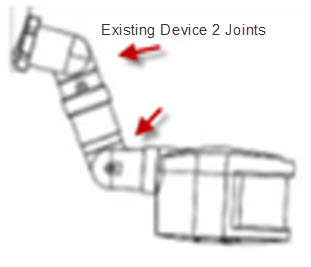
In summary, the Z-Wave network needs to be stable and strong to avoid issues and for settings to work. Even if nearby indoor devices work, the network may need to be stronger for the outdoor FLS100+ G2 location.

