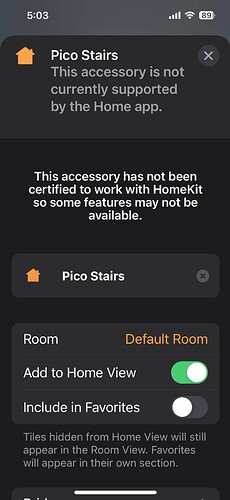Yeah, mesh devices aren't but the rest are. As you said, I dont think hue are. The lights there don't show up. That's not a big deal as I can add the hue bridge directly to homekit.
This poor guy is going to come back to this post and read all this and still have no clue what to do. Might want to help this person with simple fixes. I've seen HomeKit show all devices unresponsive after HomeKit updates many times especially apple tv's if they're acting as the HomeKit hub.
To the OP if your still having issues and have multiple hubs unplug all but one HomeKit hub. Also when adding devices just add one device see if it's responsive.
That was for Z-Wave and Zigbee; I don't see anything suggesting that something changed regarding the prohibition on LAN (including Hub Mesh) devices. But @gopher.ny would know the current interpretation of the Apple requirements for sure. I just wrote the docs based on the latest information I saw from him. ![]()
EDIT: just got confirmation that this is correct. If other devices are showing up, I'm not sure why--maybe the platform is having trouble detecting what type of device it is?
Can you PM me your hub's id? I'll take a look at the engineering logs. If nothing comes up there, the next step is to narrow it down to specific devices. Start with simple device types, like switches, and work up to more complex ones.
Does making a button controller switch only/button only make a difference?
That was next on my list to try. Been packing for Hilton Head ![]()
So in answer to your question, yes, having export as a switch and then selecting it, things respond fine. BUTTTTTTT.... It comes up as unsupported
Ok so far I’ve managed to get all my Hubitat devices working but as soon as I add an Apple TV to HomeKit all my Hubitat devices stop working and read non responsive. I’m thinking this might be because my Apple TVs are all running on TVOS 16.2 beta. Any thoughts?
I run the beta as well. Go to your list and see if anything is being exposed as a button or button controller. If so uncheck in the integration (you can see the classes by using the slider at the bottom) Some switches expose as both switch and button. Pick export as switch. Then try adding the Apple TV again
Do you have a device acting as the Home hub already, or are you trying to add aTV to existing software only Home instance?
Is there a way to check if an Apple TV is acting as a hub?
I’m only using Hubitat to control Zigbee bulbs. I do have peco remotes and Lutron switches but I run the switches through the Lutron Bridge with HomeKit.
On aTV, select Settings, then AirPlay and HomeKit. You should have the device listed under HOMEKIT and Connected to your HOME HUB instance.
From the Home app, select Home Settings, then Home Hubs and Bridges. It should be listed there.
My Apple TV setting are not listed that way. I’m using TVOS 16.2 beta
Is anything showing under
Yes the Hubitat, Arlo bridge, my Ecobee system and my Lutron bridge. As soon as I add the Apple TV the Hubitat system goes down. The Apple TV shows at the top Home Hub section.
Not sure, but you might have to create the Home instance on the Apple TV first, rather than adding it in later as you are attempting.
Ive tried that and got the same results
I have a (very much unproven) theory that there is something inside HomeKit related to Apple hubs (both HomePods and AppleTVs) that is causing this new integration to become “non responsive”. My evidence? I have two AppleTVs connected via Ethernet as hubs and 1 HomePod mini as a hub. Periodically, my “primary” hub switches between one of the AppleTVs and the Mini and about the same time that happens my devices become non-responsive. It’s almost like the Hubitat integration is looking for a consistent HomeKit hub but in my experience inside HomeKit these devices can and do switch a few times a week. [Aside: likely more to do with my Wi-Fi setup than anything else. Never really an issue before though since the homebridge integration didn’t create the same non-responsive issues.]
So, I am wondering in your case if you would have more success adding the AppleTV as your hub first. Then wait a bit before re-adding the Hubitat integration?
Would love any perspectives on my theory.
I'm thinking a HomePod may be less stable than Apple TV. I've gotten a second Apple TV for test purposes, and for all the on/off/add to home/remove from home/add to account/remove form account torture tests inflicted on them, accessories didn't become unresponsive for more than a couple of minutes.
Going to get a HomePod to test this out.
I’ve tried unhooking all but 1 Apple TV and still all Hubitat devices go unresponsive as soon as there’s an Apple TV in the mix. I plan on removing the beta on an Apple TV and see if that helps