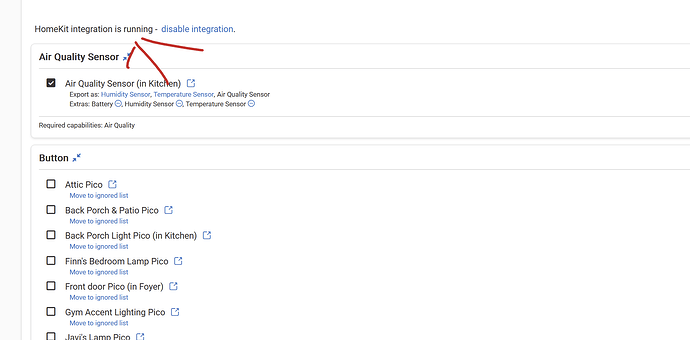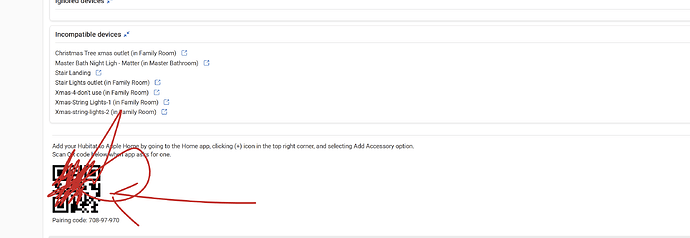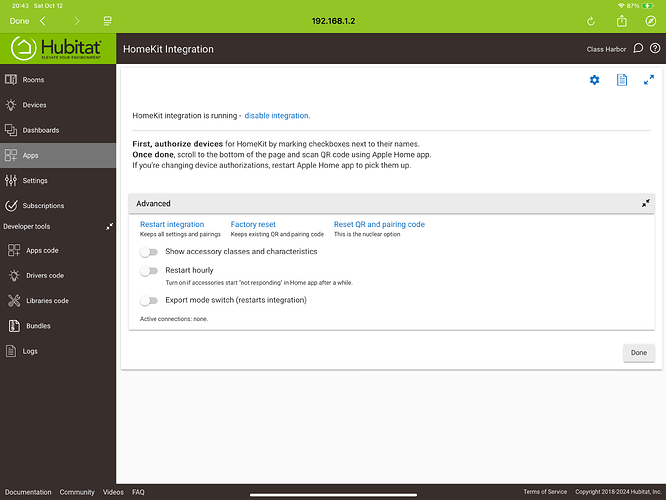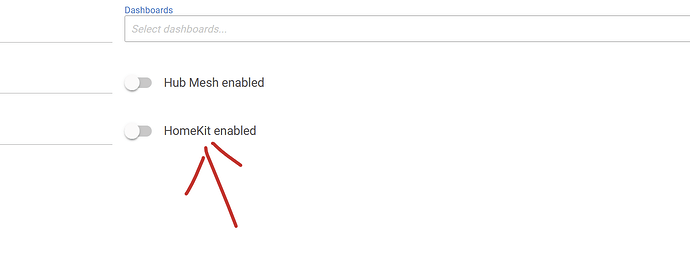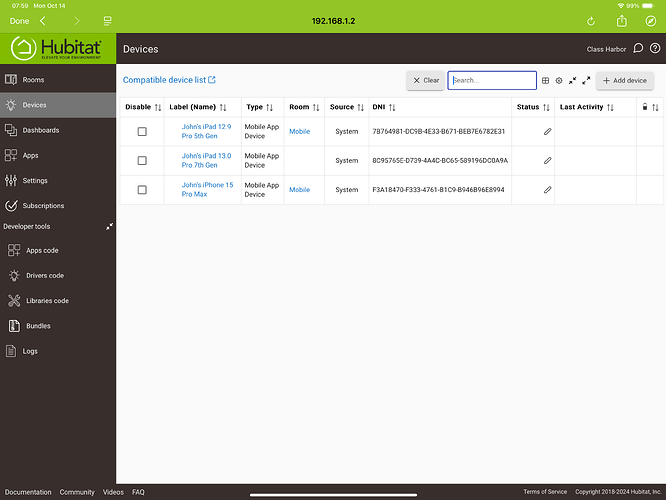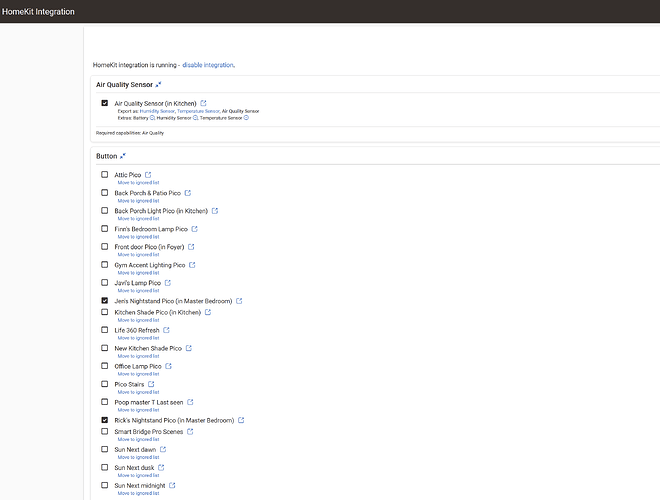I’m using the HE C8 Pro. After adding and enabling the HomeKit integration, I don’t see any devices to check and there is no QR Code for Apple to add HE. This was working at one point, but I did factory reset my Apple TV. Not sure if that had anything to do with it. I removed HE from my Apple HomeKit. I’ve tried rebooting all Apple devices, HE, and nothing seems to get the HomeKit integration to show HomeKit devices or the QR Code. I’m stumped.
I'm a bit confused as to the order of things, since you mentioned both that you had it working yet also just added the app and don't see anything to use.
In any case, the first thing I'd check: do you see any options at the bottom of the HomeKit integration app to reset things?
Under yourhubip>>apps>>homekit integration, make sure it's running
This will be at the bottom
Note that you do have to add at least one device before that appears, part of which appears to be the OP's problem.
But the reset options I mentioned above should be just under that (if both are there).
Have you tried any of those reset options?
I have tried all of the reset options.
Also check the log for errors when you open the app. It could be tossing some sort of an error which is preventing it from reading the device list.
Well if you don't have any devices (zwave, zigbee, lutron, etc) you won't have anything to show in the integrations. Phones won't show in the integration...
If you have compatible devices this is what it looks like
I should have said, “No devices are showing in Hubitat”. I have plenty of HomeKit devices, but for some reason, Hubitat is not showing them.
AHHHHHHHH!!!! Now I understand.... Ok Homekit devices do not show in hubitat. It's only one way. From hubitat>>homekit, NOT Homekit>>Hubitat. To get Hubitat to control devices that are native to home kit you have to set up virtual switches.. Now if any of the home kit devices are also matter devices you can pair them to hubitat by generating a matter code on homekit then putting that code into hubitat.
Okay, my bad. This is my second home with Hubitat. My first home has many devices that are natively supported in Hubitat, like Inovelli, Hue, and Kasa, so I’m used to seeing a list of devices in the HomeKit integration that I can select. My second home only has Leviton smart switches and dimmers which work in HomeKit, but no native Hubitat support. Once I created a virtual device, the QR code appeared and the virtual device showed up in Apple HomeKit, like you said, from HE>>HK, not HK>>HE.
So, just to make sure I understand, in HK I’ll create an automation that when the virtual switch turns on, HK will turn on the actual switch and vice-versa. And if I want a HE automation based on a HK device, I’ll use the virtual device to create the HE automation?
Which WiFi version of Leviton switches and dimmers do you have? The second generation can be upgraded to Matter via the Leviton app (Leviton | Matter), which would allow you to natively bring them into Hubitat.
Yes that sounds about right. Its going to be a LOT of automations to create in HK. I am not sure if you can even pass dimmer levels back and forth or only the on/off state? I have never done it myself for anything besides one virtual switch.
I think your only other option would be get a Home Assistant instance running, which has a module that I think acts as an Apple Home Hub, and it can tap into everything that way. There are ways to tie HA to HE, or you can do automations in HA.
2nd generation. Thanks!
If I am understanding what you are saying, I have to move all my devices into Hubitat in order to create automations from Hubitat otherwise it is not able to do anything with the devices I have in HomeKit. Is this correct?
Yes.
Correct the rules engine in hubitat typically requires the devices to be imported to run the rule on that device. But since you can't import devices from homekit, you need to create virtual switches in order to control homekit devices from hubitat. Typically this involves creating a rule on homekit that the virtual swicth controls.