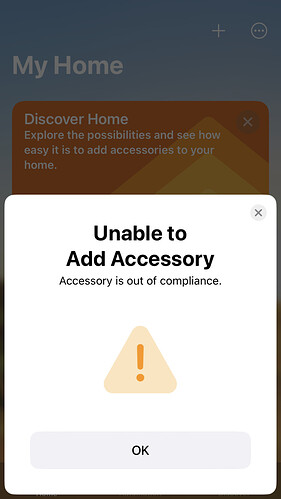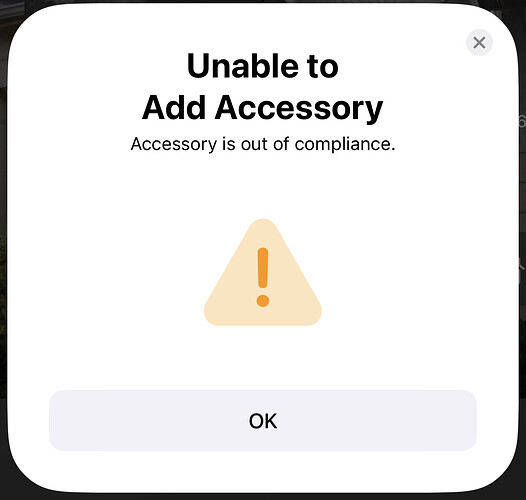As the title suggests, having issues with the app updating so reset it. Now I have this message come up and it won’t work.
Can you PM me your hub id? I'll take a look at the engineering logs (although not on Thanksgiving  ). In the meantime, can you start start with one device/accessory, then add one at a time, wait for it to show up in Home app (or not), and see what breaks it. I may be able to spot it in the engineering logs, but this is the fastest way to narrow it down.
). In the meantime, can you start start with one device/accessory, then add one at a time, wait for it to show up in Home app (or not), and see what breaks it. I may be able to spot it in the engineering logs, but this is the fastest way to narrow it down.
I also am getting this when trying to add a Window shade but adding a different type of device works. I also notice that none of my hueBridgeGroup devices are showing up as devices to add to the HomeKit integration. FYI I currently use Homebridge v2.
This much is normal: LAN devices are not supported (but if they are official Hue bulbs, they can be integrated directly via the Hue Bridge).
Will do in the morning, since my original post I have added a few at a time and waited for them to come though. I think I just overloaded it but trying to do so many at once. Many thanks.
Sent information via PM, thanks.
FYI — I started with one light, it went well.
Then more and more until it finally fell over with 33 devices. Got messages telling me hub was overloaded. ( I have 2 hubs networked together )
I did remove apps and anything I could think of to lower load on hub. After a reset or two and apps removed, I’ve not seen the overload situation again.
So i started to reconnect HomeKit. I decided this time to just adding contact switches and water sensors — about half ). Tried resetting the QR code, and finally figured out that I also had to “unpair all controllers”. That got it to where it would start to reconnect. It scans QR code ok, but then I started getting the dreaded “accessory out of compliance”.
Since then, I’ve not been able to get it to where it will allow me to re-add the bridge to HomeKit.
Any thoughts?
Ok an update. Tried the reset and this time removed everything but one item from the list before repairing. That got me thru.
Perhaps bringing on that many devices is an uncertified action?
It shouldn't be. Most likely, there's a particular device that's tripping it. The best way to find it is adding one device at a time and watching Home app update. If you go that way, please let me know which device (or devices) it was.
How do you go about deleting the non-responsive devices already added to HomeKit? The 'remove' button referenced in Apple's documentation isn't there. I was contemplating removing the bridges and devices I've added and waiting until the situation is resolved. Don't, however, want to complicate things unnecessarily.
Just uncheck the device in the HomeKit integration app and give it ~20 seconds to reflect the change in Home app. To remove all devices coming from Hubitat in one shot, click/hold on an unresponsive device tile to go to a device details, then click gear ( ) button at the bottom. Select Bridge, then Remove bridge from home.
) button at the bottom. Select Bridge, then Remove bridge from home.
Thanks Victor. I tried last night to uncheck devices in the integration app and that change never propagated to HomeKit. I ended up removing the bridge(s) which then took care of the devices. I'll wait until things settle down with the integration to try again as I'm running 16.2 beta on all devices and that seems to be causing at least some of the challenges.
Thanks so much for all your hard work! Definitely looking forward to being able to natively link Hubitat devices to HomeKit.
@gopher.ny - After upgrading to iOS 16.2 (it’s no longer in beta), my HomeKit went responsive for Hubitat devices (I have HomePods and cameras connected directly, and they continue to work fine). So, I removed the hub, reset the Hubitat HomeKit app and even removed and reinstalled the Hubitat Homekit app. Now when I try to add back the hub, I’m getting the “Accessory is out of Compliance” error. So I can’t even get the Hubitat hub back into HomeKit. I thought maybe it was because I had “Relaxed Home Hub Paring Security” turned on, but turning it off didn’t solve the issue. any thoughts no how to solve this? Is there a known issue with the new HomeKit architecture Apple introduced in iOS 16.2?
After resetting everything, reinstalling the HomeKit app, and then deselecting all but 1 device, I was able to re-add the hub back to HomeKit; however all devices remain unresponsive. Not sure what else to do… I don’t have anyone to talk to anymore!
Thank you sir. I had all devices updated… but I retried the “relaxed hub security” mentioned in the post you linked, and that worked.
Ok, I'm back again. Updated the hardware from a C7 to a C8 for my main hub. Did the migration steps (new hub is up and working properly in general). Homekit things were all non-working (and I thought, well probably got hung up after the migration) so I deleted the old hub from Homekit and have been trying to add back ever since. Been 3 days now and no success. I've tried Restart integration, Unpair all controllers, and Reset QR and pairing code. Restarting phone, C8, etc. and right after I unpair all controllers I get a : "Unable to Add Accessory" (with subtext "Accessory is out of compliance) If I try a second time, I get "Unable to Add Accessory" (with subtext "Object is already associated with another home")
I'm using the QR code now (tried using the code directly but that caused similar results, and didn't always get me to the "Adding Bridge" dialog -- the QR code always seems to get me there.
I've got "Relaxed home hub pairing security" enabled. I didn't add any new devices after the migration. I've got the "Restart Hourly" disabled now, and "Export Mode Switch" disabled.
On the latest code on the new hub. Was on the latest code on old hub (verified that before I migrated).
I just saw that 16.4.1 was available on my iPhone. I guess I'll take the plunge and see if this helps.
(yes I've heard about all the horror stories for 16.4, but sooner or later I have to deal with the update, and what I have now is broken, so couldn't really get any worse).
All my Apple TV's are updated (at least they're all set for automatic update, so should be)
Any ideas?
Delete the home on Homekit, change the QR code in hubitat homekit integration, make sure it's on relaxed security and then add it to home kit (without any devices). Once you see that it's been successfully linked, add one or 2 devices at a time.
Well, I wasn't willing to nuke it ( using your suggestion) to that extreme... I have a significant number of Homekit devices, and devices brought in via other hubs (Starling, MyQ, HomeBridge, Phillips Hue, Wemo, SwitchBot, etc.). and I've had to do the setup from scratch two or three times and it's definitely not fun. Given I had
I had done it before (similar to what you said) and it didn't lead me to an answer.... Still had problems.
What I did find that fixed it thought :
- Upgraded iPhone to 16.4.1 which seemed to reset most of the Home stuff (at least indirectly)
- Had deleted the items from the homekit app on Hubitat before I did the upgrade.
- Re-added devices after phone update....
I still ended up encountering some problems but this time since I had pretty much clean logs, I found that it seems that the Overflow sensors are generating a null pointer exception, which I believe then causes the Homebridge app to crash/hangup/not-respond-properly.
(I'm using : Quirky Overflow Water Sensor)
[dev:419](http://172.16.224.199/logs#)2023-04-10 07:18:54.364 PM[error](http://172.16.224.199/logs#)java.lang.NullPointerException: Cannot get property 'profileId' on null object on line 79 (method parse)
[dev:419](http://172.16.224.199/logs#)2023-04-10 07:18:53.376 PM[error](http://172.16.224.199/logs#)java.lang.NullPointerException: Cannot get property 'profileId' on null object on line 79 (method parse)
[dev:419](http://172.16.224.199/logs#)2023-04-10 07:18:52.911 PM[error](http://172.16.224.199/logs#)java.lang.NullPointerException: Cannot get property 'profileId' on null object on line 79 (method parse)
[dev:419](http://172.16.224.199/logs#)2023-04-10 07:18:51.875 PM[error](http://172.16.224.199/logs#)java.lang.NullPointerException: Cannot get property 'profileId' on null object on line 79 (method parse)
[sys:1](http://172.16.224.199/logs#)2023-04-10 07:18:51.134 PM[info](http://172.16.224.199/logs#)Zigbee Discovery Stopped
[dev:419](http://172.16.224.199/logs#)2023-04-10 07:18:50.805 PM[error](http://172.16.224.199/logs#)java.lang.NullPointerException: Cannot get property 'profileId' on null object on line 79 (method parse)
[dev:419](http://172.16.224.199/logs#)2023-04-10 07:18:50.395 PM[error](http://172.16.224.199/logs#)java.lang.NullPointerException: Cannot get property 'profileId' on null object on line 79 (method parse)
[sys:1](http://172.16.224.199/logs#)2023-04-10 07:18:50.247 PM[info](http://172.16.224.199/logs#)Created Zigbee Device Quirky Moisture Sensor
[sys:1](http://172.16.224.199/logs#)2023-04-10 07:18:48.798 PM[info](http://172.16.224.199/logs#)Initializing Zigbee Device 7CE5240000098FD5, 3AD7
[sys:1](http://172.16.224.199/logs#)2023-04-10 07:18:45.099 PM[info](http://172.16.224.199/logs#)Zigbee Discovery Running
BTW, taking out the overflows from the network (even the 1 that onboarded and was working via the Homebridge app) fixed things, to the point where I could get everything (except the overflows) back into Homekit and it's been stable since.