Any more details or thoughts? I have that setting turned off as well as my C-8 and Homekit devices/controllers on the same VLAN but still not found.
Is Hubitat and your Homekit hub on the same subnet?
Yes, my Hubitat hubs, Apple TV's and I even made sure my phone was on my IoT subnet/vlan.
Ok, uncheck everything but one switch in the hubitat integration and see if it shows up on Homekit (give it a few mins each time, restart the integration when you get down to one device) If it shows up, start adding devices you want one or 2 at a time and see what hoses it.
No go. Tried unchecking the Relaxed Home Hub Pairing Security as well. Also tried with no devices selected. Same result no matter what choices. Have also tried Reset QR and pairing code. Is there a maximum number of hubs that can be paired with HomeKit?
Yeah you want that enabled. That said, delete the home on the Homekit side, then redo the integration with a new QR code.
Unfortunately, my HomeKit home is way too established for me to delete it to test. I created a new test home to see if it would pair. Same exact result. Drags me back to think it may be some other Unifi setting.
Turn in MDNS
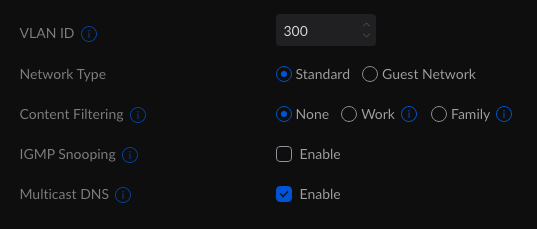
We have victory! The upgrade to HomeKit/Home associated with iOS 16.5, TVOS 16.5 cured my issue. I was able to reset QR and Pairing Code and then successfully added the first time.
I am having this problem with a new Hubitat C-8 and Apple HomePod Mini.
This is what I did:
- Updated firmware to latest on Hubitat and HomePod
- Switched Hubitat to static IP
- Added HomeKit integration to Hubitat with a single device selected.
- Tried adding to Apple Home by choosing "add accessory" and then scanning the QR code in Hubitat HomeKit integration. Apple found the Hubitat and called it "Bridge" but then failed with "Accessory Not Found"
- From HomeKit Integration, chose "Reset QR and pairing code" and tried connecting. Same error.
- Reset the hub and tried connecting. Same error.
- Created a new Apple Home and tried connecting from there. Same error.
What other steps can I try?
Are your iPhone (WiFi), HomePod Mini (WiFi), and the Hubitat Elevation hub (Ethernet, hopefully  ) all connected to the same LAN?
) all connected to the same LAN?
- Please describe your home network hardware configuration in detail. Do you have a single router that everything connects to? Or, do you have an ISP provided router along with your personal router? Or do you have a WiFi mesh router system? Or something else?
- When you say you set the Hubitat Hub to use a static IP address... Did you do so on the HE hub itself? Or did you go into your router and RESERVE an IP address in the DHCP settings for your HE hub? The latter is the preferred method.
- To further help us understand your network environment, please share the IP addresses and subnet masks of each of these three devices. This will help us to make sure that all three devices are actually on the same LAN, and not on different networks. These IP addresses are private addresses (the same that we all use) and thus there really is no privacy/security concern with sharing them. Please do not share your WAN IP address, or the MAC address of your devices.
Thanks for helping!
- I am using the router provided by my ISP, a C400XG. I do not have any other routers in the network. I am not using a mesh system.
- The Hubitat is connected via ethernet. I assigned a static IP address to the device (DHCP reservation). I made this change both on the Hubitat and the router, hoping that it would help.
- The HomePod and AppleTV are connected to the same router via WiFi
IP addresses of the devices:
- Router/gateway: 192.168.0.1
- Hubitat: 192.168.0.108, subnet mask 255.255.255.0, gateway 192.168.0.1
- HomePod mini: 192.168.0.107
- AppleTV: 192.168.0.47
Did you mean C4000XG?
Are both of these connected wirelessly?
I’m asking because the C4000XG is reported to have issues with multicast routing, which is essential for HomeKit to work. Here’s an example of what I’m referring to:
Please only do one or the other not both. This can cause issue.
Looking around, it sounds like they never releaed a fix..
I switched to a different router (Linksys MX4200) and it works now. Thanks!
One tip for other users with this problem:
After updating the router, I tried to add Hubitat to Apple Home but the first I tried it failed right away. I went into Hubitat HomeKit integration and reset QR and paring code and tried again. This time, Apple Home reported that the accessory was already added. So I chose the nuclear option and:
-
Disabled and removed HomeKit Hubitat app
-
Reinstalled and reenabled HomeKit Hubitat app
-
Chose ALL of the Hubitat HomeKit reset options, in this order: Restart Integration, Factory Reset, and then Reset QR and pairing code.
After this, I was able to add the Hubitat to Apple Home.
Thanks for this list. Having same problems with AXE5400 Tri-Band Wi-Fi 6E Router and it has no mDNS that I can find.
Mr Ambassador,
I have a TPLink AXE5400 Tri-Band Wi-Fi 6E Router - I cannot find any mDNS to disable.
First time adding to HomeKit - got the Bridge for QR. Then said something (never appeared again) about network / home names. ??
From then on - I get Accessory Not Found.
New Hubitat C-8 2.3.6.146
Attached all my Z-Wave devices - they work fine with Hubitat controls on my iPhone App.
I have tried the Reset buttons - under Advanced in Hubitat app screens.
I don't think I have an unusal configuration.
HomeKit devices are working fine. 2 Apple TV, 2 Minipods, 2 Tablets, on iPhone.
Any suggestion for me?
Thanks Mack
Is phone being used to pair HomeKit on the same exact Wi-Fi as the hub and home pods?

