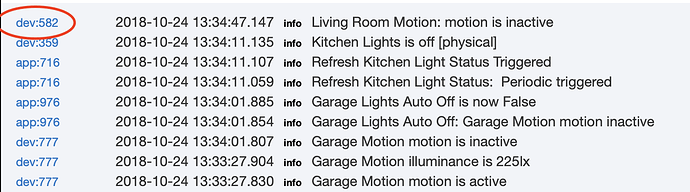I also have fixes coming for HSM within the next hour
It's so nice to have Tony (tonesto7) back 
Now that the code is the same for both platforms I seem to have broke something in the latest release related to SHM on ST side so I need to solve before pushing out
It's amazing how much clearer a person can think after they get a little sleep 
v1.4.1 of the app and plugin has been released
Everything (almost) seems to be working. Thanks for the update.
This issue predates the newest changes, but I can't seem to get my Sonos speakers to show up in HomeKit.
In the Hubitat app they are not selectable as speakers. They are selectable as Other Devices.
Speaker support in homekit is basically nothing... There is a sonos homebridge plugin you can use but it's features are very limited.
Yes, agreed. I think they used to show up using ST, though. I may be mistaken as they didn't get used much due to limited functionality.
I made a lot of headway today on the next version of the App/Plugin
- Added option to restart the service from the App on Save
- update service config settings from the Hubitat/ST
- Other stuff that's not finished yet.
I want to test v1.5 over the remainder of the day before I push it out
I'm slowly overhauling the entire plugin structure to make it more efficient and easier to manage eventually I would like to just use a single node package for the HE and ST versions.
I really appreciate the obvious pride you take in your applications Tony.
He saw I was messing with his app and decided that was worse. 

Hey, just started migrating from ST to Hubitat and one of the big reasons was seeing that the homebridge plugins you made were ported over. Just responding to say thanks and if you're ever in the Seattle area, dinner's on me! Cheers!
Great news!! Curtains work as they should "Open Curtains" and "Close Curtains"!! Woohoo
I did notice, however all my contact sensors report temperature again even when I set the app to not report temperature.
Glad to hear the curtains are working...
I had to make a change to the temp stuff. It allows you to white list certain devices for temp now... I think it resets the original settings...
Also just noticed that the Rachio sprinklers selection section is gone. Any reason?
Rachio added native HomeKit to Gen3 and the current implementation I had didn’t work well especially compared to the new native one
Yes. Is Gen 2 users got left out. FWIW it worked well enough for me. Only used it to turn on one set of sprinklers.
I have a Z-wave Ecolink Door/Window sensor on a window, connected to a Hubitat hub.
The Hubitat correctly reports the window as CLOSED. After installing Homebridge and connecting it to Hubitat with homebridge-hubitat-tonesto7, the sensor reported as closed in Homebridge as well. At some point, an hour or so later, Homebridge reported the window as OPEN. I went upstairs and checked the window. Closed, as expected.
I opened the window, and shut it again. Homebridge acknowledged that the window is now closed. A few hours later, it reported open again. (To be clear, this window is never opened by anyone regularly). Hubitat, at every point, correctly notes that the window sensor is in a closed state.
Any reason why Homebridge and Hubitat are getting two different readings from the sensor?
The Homebridge developer says
SmartThings and I think the derived Hubitat send a strange value for the attribute "contact" when it's not open. I never was able to resolve this in my code because I didn't have a contact sensor on my platform.
Any chance someone with more knowledge than me can weigh in on this? It's really disconcerting to have Homebridge constantly warn me that someone's opening windows in my house!
Does anyone know how the new "excluded_capabilities" works? The example config file says it needs the "device ID," which is not the exact name of any field in Hubitat (or SmartThings). I'm assuming it means "Device Network ID," but anything I'm excluding that way seems to show up regardless. For example, the following device where "MY-FANCY-DEVICEID" is the device network ID still reports my "excluded" capabilities to HomeKit:
"MY-FANCY-DEVICEID": [
"relativeHumidityMeasurement",
"TemperatureMeasurement",
"illuminanceMeasurement"
],
Am I doing something wrong?
And nice work, by the way. I haven't used this since a couple years ago on ST, and it's come a long way!
@bertabcd1234 , Yeah, I had a little trouble figuring it out at first as well. The DeviceID you need to use is the one that shows up in the log section or the device URL in Hubitat.

Here is what my config section looks like.
"excluded_capabilities": {
"101": [
"RelativeHumidityMeasurement",
"TemperatureMeasurement"
],
"102": [
"RelativeHumidityMeasurement",
"TemperatureMeasurement"
],
"392": [
"Switch",
"TemperatureMeasurement",
"IlluminanceMeasurement"
],
"774": [
"MotionSensor",
"IlluminanceMeasurement"
],
"776": [
"MotionSensor",
"IlluminanceMeasurement"
]
To find the different capabilities that you want to exclude I used the Smartthings reference here: Capabilities Reference — SmartThings Classic Developer Documentation
Just make sure to Capitalize the first letter in each capability or it doesn't work for some reason.
Hope this helps!