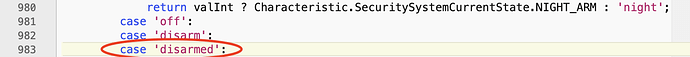For Huhitat app Code I just sign up for github notifications for each developer. For my Homebridge plug-ins I use this great web interface plugin:
You can check it periodically and update right from the interface.
Yea I get the notifications on Homebridge too.
In the past when I've watched a project in GitHub I've gotten too many notifications. I didn't see any options to limit the notifications to just things the developer does.
Yea guys. I wholeheartedly apologize for pushing this out without deep testing it.
The latest version merges the SmartThings and Hubitat code base for the App and plugin.
That way I can troubleshoot and new features much faster.
I've been working on it all morning. I will have a new version of the App and Homebridge plugin in the next few hours
Awesome! Thank you again for all your work on this!
I have been using this plugin and it's an absolutely miracle for homebridge
I may have found a good solution to get updates for developer only commits in Github if you don't mind using RSS feeds. I currently use Feedly and the Newsify app on iOS and I just subscribed to this URL "Commits · tonesto7/homebridge-hubitat-tonesto7 · GitHub" and now I get a news feed item for each commit.
That's awesome! I use Feedly as well. Thanks!
I just pushed out version 1.4 of the app and plug-in as I’m walking out the door.
This version should address the issues you guys were seeing.
It also add support for multiple HSM instances (1 per Hubitat hub) and hopefully fixed the window shades.
Notice: You will need to reenable HSM support in the app this will remove the old device under HomeKit and create a new one. Please be aware that due to some oddities in the homebridge plugin In extremely rare instances your devices are re-created and the room preferences are lost.
@tonesto7 First test is Perfect.!
I updated via NPM and Updated both Hubitat Hubs.
Restarted Homebridge (server) and checked on my iPad, all devices are there in the rooms they are supposed to be and the buttons work.
Next test is the 2nd Hubitat Hub.
[EDIT] Second Test fails, I'll PM the details.
Updated successfully. Only one minor thing I noticed is that now when HSM is disarmed it shows as "Armed Home" in Homekit instead of "Off" like it used to so now the Home app status states "Security system armed." when HSM is in fact disarmed.
Update: I think I found the problem. I added the following line to the he_st_accessories.js file.
It's now working as expected.
I left line 982 alone in case that wasn't just a typo and maybe needed for the ST code?
that converts both ways between ST and Hubitat for both commands coming in and attributes
I'm going to look at this more right now... I had to leave and wanted to get it out before I left 
It's working well for me in the Single Hub case.
I couldn't ask for a smoother upgrade. I stopped Homebridge on my MacMini and did the npm. Took under a minute, could have been 10 seconds because I wasn't looking, I was pasting the App code. When I looked it was done. Hit Save on the App screen and Launched Homebridge on the Mac. Looked at the iPad and saw it go from no response to normal.
glad to hear that... i think i restarted my service 200+ times today testing changes and fixes and only had one issue.
When testing the 2nd hub, yea, I may have mostly caught up with you. 150 times anyway 
And even with all those, when I reverted back to single hub, came right up.
Besides the small "fix" I made to the HSM disarmed Status it's good to go. No other issues whatsoever.
Love that I can now exclude certain capabilities in the config. My thermostats were listing temperature twice as well as humidity even though they don't have a humidity sensor.
Great work Tony!
Thanks I'll install it tonight.
Tony helped me get the 2nd Hub working.
It needs to have individual ports defined.
In the Homebrige App, you can copy a config to be pasted in config.json.
Add a line of:
"direct_port": 8006,
on the 2nd hub and restart Homebridge.
My config.json now has three devices within, a pair of Hubitat Hubs and a Honeywell WiFi Thermostat.
This pretty much duplicates the Hub Link/Link to Hub functionality, so is it completely necessary.. I doubt it, but I did it ,so you don't have to  In other words, I could have just added the linked virtual in Homebridge hub 1.
In other words, I could have just added the linked virtual in Homebridge hub 1.