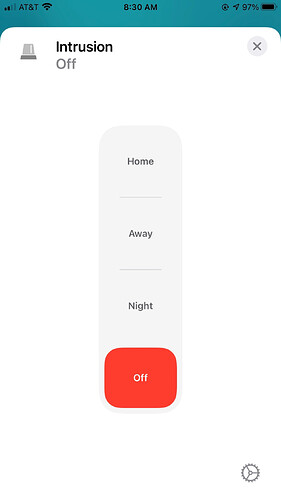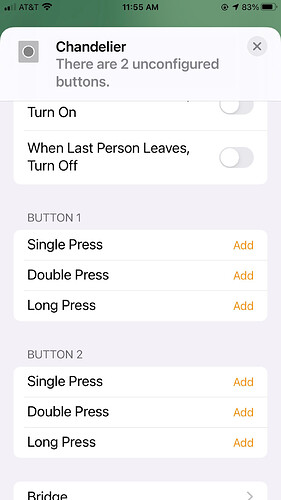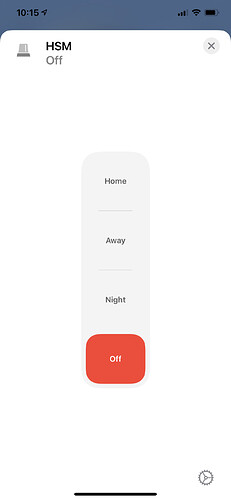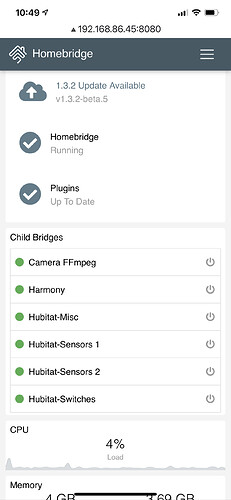I suspect they are very similar. This wasn't about anything missing.
I think one difference (but I haven't checked your plugin enough to be sure) was the way I had handled multi-function devices. If I recall, your plugin generates a separate accessory for each, while mine had generated a single multi-function accessory (so a 4-function sensor would appear as a single accessory in my plugin with 4 functions, rather than 4 separate accessories). This was something I preferred (as I could use iOS's show-as-separate function if I wanted them ungrouped), but not a major feature in any case.
As for motivation, when I moved from HomeSeer to Hubitat, I simply ported over my existing HomeSeer plugin (homebridge-homeseer4 - npm). I had that port about 90% complete when I discovered yours existed. Since I knew my plugin worked for months at a time without problem on HomeSeer, I completed it and figured I'd keep using it for myself as I was most familiar with it and shared it as another example of how to interface with HomeSeer over MakerAPI.
On this point about this motivation and one of my continuing movitations being to provide another example of how to interface with Hubitat over MakerAPI: at this point, I think the biggest difference between plugins may be that the code base and operation model. My plugin is based on a Javascript Event Emitter model (i.e., this library: Events | Node.js v21.6.2 Documentation) which I think functions quite different from your code. The emitter model allows the more complex platform-specific (i.e., HomeSeer versus Hubitat) code to be fairly small (the most complex part of the platform-specific code really just needs to grab events from the platform and emit them to devices using a javascript emitter). So this most complex of the platform code is only about 250 lines (homebridge-hubitat/lib/HubitatSystemObject.js at master · jvmahon/homebridge-hubitat · GitHub) and really just consist of an initialize, send, listenForChanges, refresh, and "registerObjectToReceiveUpdates" function.
I think this emitter model gives a bit of code simplicity. For example, this past week I wanted to add support for for stateless programmable switches, to do that, I didn't need to touch any complex code. I just need to create the StateLessProgrammableSwitch service and call a simple function
.updateOnHubEvents(that.currentAccessory.id, "pushed", "held", "doubleTapped" )
And the emitter will send the device emitted events for pushed, held, doubleTapped to the HomeKit Service for the Hubitat Accessory with the designated Hubitat device ID # (that.currentAccessory.id). I think the simplicity of this can be seen by the Stateless Switch example: See Sign in to GitHub · GitHub