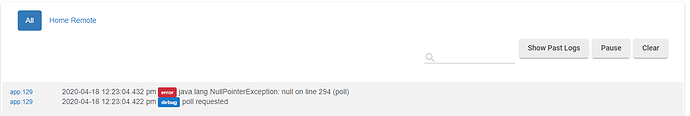Thanks so much for your speedy response. I'm not really sure what the problem was. I deleted the app, replaced the source code again, and added the app back, this time with only a couple of switches just to start simple, and all is well! Time to mess around with Home Remote Designer and see what I can cook up!
I've had all sorts off issue with the app since the major update happened late last year. I'm noticing that the updated version of the Hubitat code and the script I can't access my hub remotely. I may try and start from scratch and see if that makes a difference. Also the connection between Home remote and Hubitat is really slow on the LAN.
Unfortunately, the major update to Home Remote around December 2019 changed a lot of the background settings, and the December release of Home Remote that updated your old project might not have transferred/upgraded everything perfectly - it didn't for me. I believe that the latest versions transfer a lot of the settings better, but if your project fie has already been upgraded you must either upgrade again from a saved pre-December backup version of your project or manually fix things that are no longer working. I've gone the manually fix route, which has helped me learn a lot of the new Home Remote features. PM me with any specific issues and I'll see if I can help. The good news is, the new version is a lot more powerful... Home Remote can do so much, but can be very confusing/time consuming. The December update compounded that with the new features that were added and all the settings not transferring correctly.
I haven't noticed this, but as said I don't really use the HTTP connection anymore, I'm using MQTT. But I'll definitely help however I can. I'll try to get to updating the plugin script to better work with the new version this week. But I have no idea why it wouldn't be working remotely - I don't think anything changed there. Really there isn't much to the script (or I wouldn't have been able to figure it out!). Possibly you changed/updated your OAUTH credentials, and Home Remote needs to be updated to match?
I don't think, though just guessing, this specific issue is related to the Home Remote update. The code / plugin for MQTT does need to be relooked at, but I don't think it should have affected speed - either it works or it doesn't. I think the slowness will be more related to the number of Home Remote dasboards polling / number of devices being polled - if you have increased either of those. This HTTP code isn't great for large applications, the MQTT does work much better, if you are willing/able to give that a try.
Is it slow on sending commands from Home Remote to Hubitat, or for Home Remote to poll the changes from Hubitat back to the Home Remote dashboard - or both?
I ask because I did change a setting recently in the plugin script on github for how often it polls the Hubitat hub for current device statuses. The code looks line looks like this:
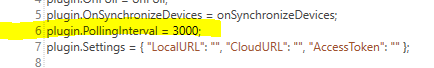
I forget what it was before, but right now it is asking for device changes every 3 seconds, which actual times could be longer than that depending on how long it takes to actually parse the data. I increased it because I was concerned it could be bogging down people's hubs (though I've had no reports of such), you can decrease that value and it will poll the hub more often. That shouldn't affect how quickly hubitat reponds to a change from Home Remote though - just how quickly Home Remote notices a change from Hubitat.
Glad to hear it is working, and Good Luck! Let me know if I can help.
Hi AndyM!
Just wanted to post up to let you know and possibly get some help, I think there has been some updates that broke your original integration (it was working great for the last few months). I noticed that my bindings became broken and it had to do with being case-sensitive. I fixed all the capitals so now the bindings/commands work but something is broken in the polling.
I get the following issue in the log.
Any ideas what I could do? Any help would be massively appreciated.
Got it working..
I deleted the following points in HR:
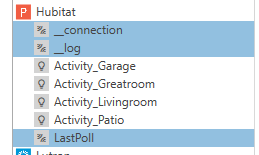
I re-synchronized the devices (notice they have come in with uppercase now)
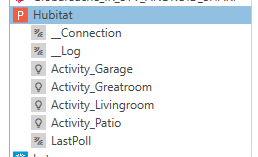
I modified the HR Plugin and HE App by doing a Find and Replace (in notepad). It doesn't like the space:
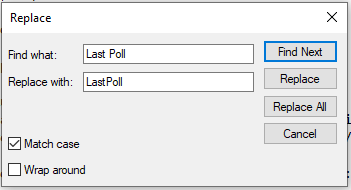
Seems to be working perfect!
Hi Jeff,
Sorry for my slow response. I'm glad you got it working!
This integration definitely needs some love with all the changes on the Home Remote end, I just haven't had a chance yet as I've been focused on getting mine up 100% with MQTT.
The naming conventions in Home Remote have changed a little, as you saw, to be more compatible. The Log device probably isn't needed anymore, as he has built a log into the plugins, so I can probably remove that. There are a couple other clean-up items as well. I hope to get to this soon. Sorry I didn't get to it before it caused you trouble.
You certainly need to apologize for nothing! I'm not sure you need to make any changes other then change "Last Poll" to "LastPoll" like I mentioned above. Seems to be working well. I appreciate yours efforts this far!
I'm not a coder but, I was able to track this down with clues here and there. Any problems worse than this, I will be at the mercy of someone smarter than me!! When the time comes, I will adventure into writing code for something simple but, for now, I am a master of the copy/paste.
Hopefully Bill doesn't keep making changes that break this!
Thank you!
I want to thank @damore.jeff for his help on getting this working again. I didn't notice it was broken as I'm using @kevin 's great MQTT code as it is more efficient with the number of devices I'm sending to my Home Remote dashboards.
With Wink starting to charge and people switching to Hubitat, I've reached out to the Home Remote developer and he tells me an official Hubitat integration is near the top of his list - hopefully by the end of next week. I'm a hack when it comes to code, so there is no sense in me updating my github code only for an official integration to come out days later.
So huge props to Jeff for fixing the issues. His code can be found here:
https://groups.google.com/forum/#!msg/thehomeremote/nwHF3sHrcTI/4USyolJoAgAJ
If for some reason Bill @ Home Remote isn't able to do an official integration, I will of course update my code. But on the more likely side, if he does update, I will end this thread with a link to his official code and close it out.
The official integration was earlier published today in the 3.1.0 release.
Per OP's request, this topic has ran its course.
Information in this thread is old. It may still be valuable and give some ideas, but it relates to prior versions of Home Remote and a no longer actively developed integration. Instructions on how to set up the new integration are on the Hubitat topic linked above and The Home Remote Community forum, link was also listed in the first post .