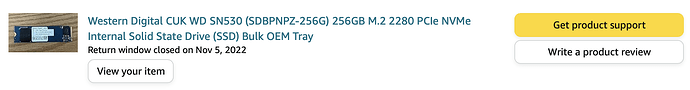Hello all
This question would be for users that use HA with HE.
I am a C8 user. I would like to purchase Home Assistant Yellow standard and take a stab at that using that WITH my HE C8.
There is only 2 places that sell the HA Yellow Standard (china or europe) but the question is what capacity SSD should i get ?
I dont know the purpose of the SSD .....but figured i would ask prior to purchasing.
Thankyou in advance
The NVME drive does not need to be large for HA alone. Besides you can always expand it later if you have plans to set it up for other tasks. 32GB is plenty for home assistant alone.
What @Rxich said. I got a 256GB Western Digital NVME for my HA Yellow.
Thanks guys i really appreciate the responses.
I don't quite understand the purpose of the ssd. But both of you are helping me with my decision
The way i want to use HA Yellow...... then through HE C8 to command my zwave devices.
Thanks!
I have the same configuration.
Yep, me too. Only use HA to bring integrations into my C-8 that don’t exist on Hubitat. Works perfectly.
There are three memory areas in a Yellow, two are contained within the Rasperry Pi processor module and can’t be upgraded after purchase. One is RAM and the other EMMC which retains content when the system is power cycled and the HA OS lives and loads from here. RAM is just working memory when running. Generally HA does not require a large amount of either but having extra RAM has always been something I have opted for as it facilitates more space for addins. . You can buy and install a complete new Pi later but that shouldn’t be needed.
I’m thinking you might be leveraging HA in your Hubitat system either for additional supported devices or for a fancier dashboard display?
The optional NVME drive that you can install is there for two usages. Onboard EMMC memory in the Pi module has a life time limitation based on write cycles. NVME can be used instead of EMMC to provide better lifetime but we are talking many many years for EMMC. I am uncertain if a Pi with NO onboard EMMC is needed to facitate this.
More typically NVME can be used as general supplementary storage, like another drive. Used for aspects like images, data, audio, logging, maybe video/security snips or web content. I don’t think many typical people need or use that though in their HA systems There are power users perhaps , maybe one here…….
What do you put on that SSD? Are you running the HA OS from there or EMMC?
It was one of those recommended during the HA Yellow crowd funding campaign. I am running HA OS from the SSD. I cannot find it on Amazon anymore, but it was this one:
Does the Pi CM4 you have installed have EMMC too or is it a RAM version only? I might change over to NVME boot on mine, if it’s an easy thing to do.
HE with HA are great companions. HEHA ![]()
It does.
Thankyou all of you. Yea unfortunately HA Yellow standard is sold out in the US
The only places i can source is Seeed Studio- China which offers combo- SSD sizes with or without BT and Wifi.
I just want the HA Yellow Std with SSD option. I don't need BT or Wifi. All my devices are Zwave
The other location is RasberryPi.dk denmark.
SSD size options 250, 500, 1tb
Just as a summary on a Yellow their stock CM4 Pi is 2GB RAM and 16GB EMMC min.
(CM4 Pi models go up to 8GB RAM 32GB EMMC)
I prefer to use 4GB RAM if possible.
SSD sizes are fine (huge)
Are they supplying CM4 lite with their SSD models? Ie 0GB EMMC
If you really get stuck PM me as I do have a spare Yellow to that spec but I am in UK. Not wanting to sell particularly but it was replaced with the POE model when they became available so I have two.
If you're just looking to supplement HE, then an HA green or even just a Raspberry Pi 4 would suit you just fine. No need to try hunting down hardware.
Resource exhaustion isn't going to become a thing until you get a pretty extensive HA setup going. I posted my storage usage in the HA forums for you. For RAM, with a number of heavier hitting add-ons, I'm sitting at about 3 GB of usage. Most of that is being used by Frigate. If I shut it down, I drop to ~2 GB of RAM usage.
For storage, I hover ~100 GB usage, but that's mainly because of Frigate which is using ~70 GB. The rest is mostly due to me having everything on HA, so, if you're just supplementing, you could probably get away with as small as a 32 GB SD card (although, I'd get 64 GB minimum just to be safe).
Adding an SSD doesn't really come into play unless you need more storage than you can get with an SD card or want to make sure you don't run into the flash dying on the card. That would take a while (measured in years) for a regular setup (assuming you start with a good quality, new card). You can always add storage later on.
I've had two SD cards crap out on me but I probably bought low quality. Now all of my RPis are running on SSDs. They are noticeably faster in general.
You can buy the Home Assistant Yellow Kit (without the CM4) in the US, and buy the CM4 separately. That’s what I did a year ago during the crowdfunding period when the CM4 was in short supply.
Full details:
I’m seeing lots of places with all varieties of CM4 in stock in the US:
Be careful when selecting the NVMe SSD, only use an approved one that works with HA Yellow and that is on the approved list.
@kevin
Sent you a PM
Have a good day and thankyou ALL
This is a good option for you as you will have local warranty and a local style psu included
Good advice - that's what I left the part number showing in my screenshot (unfortunately, the Amazon page for that NVMe is kaput).
Thanks!
I just ordered an HA Yellow Std with no extras.
Ordered from Seeed Studio
For the same price as yellow I bought a Beelink Mini s12 and loaded it up with HAOS. There are clear easy instructions to follow on Home Assistant’s website. The only issue I had is Beelink uses a newer Bluetooth protocol than HAOS and so it couldn’t start it. I just bought a startech Bluetooth dongle and it’s all fine. I just need to get my ADD under control and sit down and figure out how to do stuff with HA and how to use it and HE together.
This is the way. I originally did the same and used proxmox and created a vm for Plex and a few other things and a VM for HAOS. I never got too comfortable with Proxmox, so I switched to Unraid. Unraid is a bit simpler for me to play around with new apps and tinker around. My thought around this is why run HAOS when at the same power level I could run all kinds of network services. Now that I understand HA and HE I can find other reasons to pull my hair out as this old dog tries to learn new tricks.