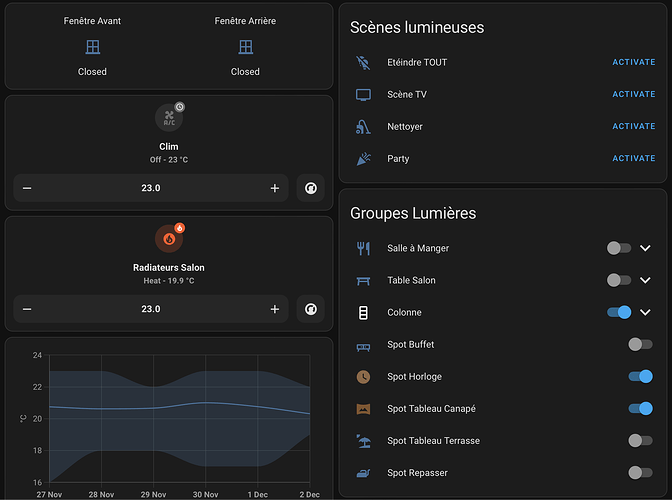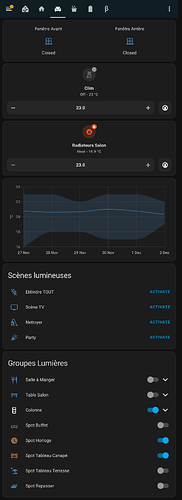It's genius until you have an alarm, door, or lock change states when you don't really want them to. Hubitat's re-capture button lets you set your lights as you want within the scene settings without activating all the devices within the scene.
OK, in extreme cases it may be a potential problem. Potential because you can preview it and temporary deactivate the siren in HA during setup. My intention is not to glorify the HA scenes because I like their approach. We are on an HE community forum, and It's fine to prefer RL. I still like HE.
Nothing should EVER activate unless asked to/as designed to. They could just as easily made editing editing only and put a test or activate button the scene page... Then people could have it both ways.
If HA users want that, they can open a request, ![]() I'm fine with both. EDIT: The request is already opened.
I'm fine with both. EDIT: The request is already opened.
By using scenes, you ask for that (If you know what you do) . You can use script to archive the same effect in just a view more minutes and a less flexible and visual way.
That's one way to look at it... I would say that by using scenes you HAVE TO tolerate the 'feature' that you can't edit it without activating it.
Yes it is still a choice, but it doesn't mean people like/prefer it that way.
Anyway, each to their own. I stand by my opinion that it is a very unintuitive and flat out dumb design decision. And that's why I have exactly 1 scene, and it is something that I don't need to edit/modify regularly.
I've said my piece. I'll shut up about this now.
I use Habitat as my main because HA just doesn't have a dashboard as good as Joe Pages HD+. I use Home Assistant device bridge to bring over some devices to Habitat. I especially have been enjoying ESP32 stuff. I use it for whole home Bluetooth for some switchbot stuff. Lately I have become interested in the written they have been doing on whole home audio and voice assistant, which are both local.
In the long run if/when they mail down voice assistant and whole home audio I may convert to HA entirely, though maybe share back to Hubitat for my dashboard.
I'm more Apple orientated, and HD+ is for Android. I have nice dashboards for Hubitat, but it is a pain to find the connectors for CSS and to get something nice. The other downside is that loading a dashboard when you link a main dashboard to other ones takes some seconds. I've built some dashboards in HA to try it with very little YAML code and they are pleasant and work like a charm. They resize automatically on different devices. I agree that mine on HE are nicer but they took a ton of time to build, are difficult to change and do not resize, meaning I have every dashboard one for the tablet and one for the phone.
Here is one of the HA dashboards I created for test purposes :
It controls heating ( a group of 2 TRVs), cooling (a HVAC block from Panasonic) shows stats about min, max and average temperature, light scenes and individual lights. For groups of bulbs like the dining table, I have a small tilting control that reveals every individual bulb.
In the next version I will include heating and cooling in a single conditional card and just show one of these cards depending on the summer/winter mode.
No VM on this one. I have the QNAP TS-832PXU-RP-4G. So limited to the container. For VM's though I have 7 blades now on my rack running a mix of Hyper V and Vmware servers. I could throw up a VM on there. But honestly... That's just getting to much when Hubitat does the majority of what I need (along with my lutron and hue bridges)
I found this works better Xiaomi Miot Auto
Simple automations like setting temp during Cleaning or Away modes. Other than that nothing really though do monitor updates from the ecobee sensors so I know when the batteries finally die since they no longer report temperatures. I do this externally via NodeRed and MariaDB.
I'm using that for my Qingping AQM Pro, but I don't need Xiaomi gateways for it. I guess you do since the locks are bluetooth? Too bad they can't communicate directly via bluetooth in HA with ESPHome extenders like Switchbot devices can.
Yeah shame. I think it is due to the security for the locks. You need the Xiaomi bluetooth hub to activate the locks with pin codes. The 3D X has wifi but that is for the door video but not the actual lock.
You may be able to bypass the Xiaomi hub altogether but I have not had the time to look into that.
![]() This!
This! ![]()
![]()
Here is my example of using HA in combination with Hubitat and Ecobee thermostats, in case anyone is interested. I make use of HA device bridge and Node Red.
Solar panels for heat pump power
Thanks to @SmartHomePrimer and several others who helped me get this started. ![]()
I use both so option 3 for me too.
I love Hubitat, its a great device and the backbone of my Smart home but I need HA to fill in the gaps and there are several including presence sensing which just doesn't work quickly enough in HE, no support for my EV charge point and very glitchy Honeywell Evo home TRV control. I also love the dashboard flexibility that HA provides too, its really good, perfect for our wall mounted auto-on dash.
I do also find the automations side of HA a lot easier to use than Rule Machine. The RM UI is just not very intuitive in my opinion.
From a technical view, this may be a good option. My concern is that my wife is a computer noob and when I will leave this planet she is completely lost with home automation. My kids are not interested in this stuff. So I will stay with just one system and no one in Luxembourg seems to use HE, but HA is more frequently used. In a year I will be retired and will create some videos, how to create a new system and to restore from a backup, how to replace a bulb or something else in the system. So multiple systems will just complicate the things.
Hopefully any videos you produce will be out-of-date by the time anyone needs to use them... so probably best to, slowly, get them up-to-speed with some of the basics of what is involved in a smart home, like an understanding of logic, basic networking concepts and some of the fundamentals like good practices borrowed from scientific methods for troubleshooting issues when they come up (small changes and testing their affects... etc).
Hubitat is easier to manage (less hand holding and fewer updates )and the mesh radios are built in. I hardly ever do anything with it to be honest, it just runs all by itself so if you are going to stick with one system I would seriously consider going with HE.
The thing to remember though with my approach is that I can shut down home assistant and the smart home largely keeps going, automation wise at least. Hubitat controls all the lighting, our alarm and heating systems can operate independently via the manufacturers apps and our smoke alarms just switch to operating as dumb detectors.
Home Assistant just gives me another way of displaying, accessing and managing these systems outside of their manufacturers apps, within one UI.
You could run HA as a side system as I have done for greater flexibility but do so in a way that doesn't make it an essential part of the system if you are not around. That way your wife only has to learn how Hubitat works.
@user4935 - Like you alliude to, that does depend on how people have chosen or needed to use Home Assistant. For some, HA is not so much a convenience that they include alongside Hubitat, but more an add-on that adds to their capabilities that Hubitat provides. E.g. allowing connecting things like Aqara FP2's or IKEA devices not supported by HE.
I guess my point is it depends, which you to account for. Most definitely, for those who are in your situation, then yes, the education exercise is less complicated and can be more focused, but for others it can need to cover the HA setup as well.