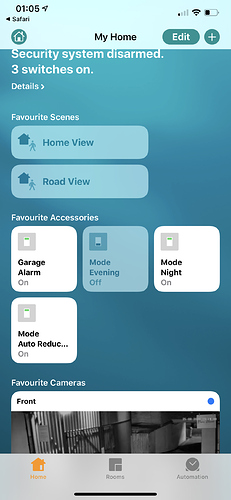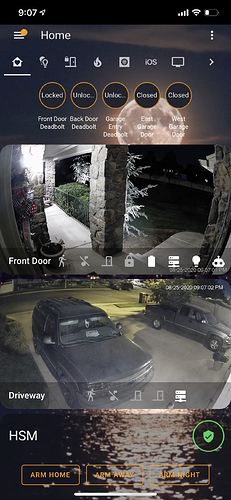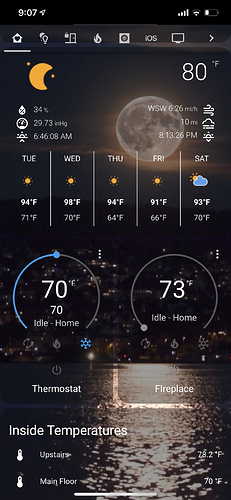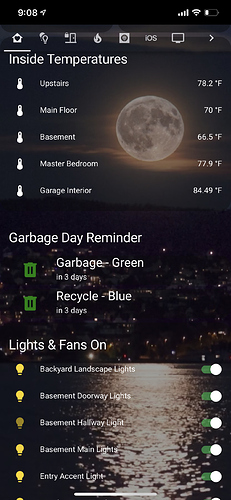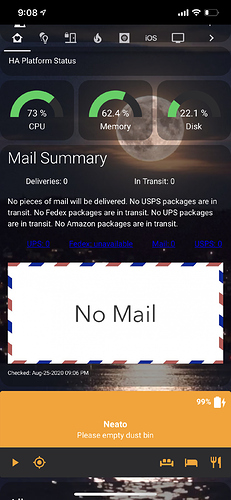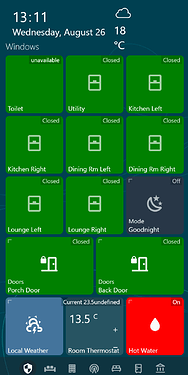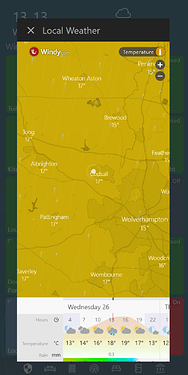Curious to know if anyone is using a combination of home assistant and Hubitat for their home automation and what benefits are seen with this combination. I see a number of posts asking if their is progress on allowing both to communicate via MQTT..
I used to when Hubitat was new. Now it does everything I want (for example, there was no Hue Bridge integration back then), so I don't need to.  At that time, I used MQTT via a hastily ported app and driver combo from SmartThings. At that time, Home Assistant's Zigbee support was also lackluster, but I believe it's better today, and Z-Wave was sometimes awkward but I know has also improved. I was happy to move all my devices to Hubitat, while this kept me from having to immediately re-do all of my automations.
At that time, I used MQTT via a hastily ported app and driver combo from SmartThings. At that time, Home Assistant's Zigbee support was also lackluster, but I believe it's better today, and Z-Wave was sometimes awkward but I know has also improved. I was happy to move all my devices to Hubitat, while this kept me from having to immediately re-do all of my automations.
Today, I still share some devices from Hubitat into a Home Assistant instance I'm running, but that's mostly for fun--device history graphs and whatnot that Home Assistant has were one thing I missed. (You could probably do the same today with HubiGraphs, but I'm just not in a hurry to try anything else right now.) However, I use the custom/unofficial Hubitat component for Home Assistant, which I installed via HACS (you could technically do this manually too if you wanted), which is easier than setting up MQTT.
But I'm probably a bad person to ask--I don't have any automations really running on the Home Assistant side. That entire setup could go down and I'd only be a little sad. I know some people prefer Home Assistant or Hubitat for one reason or another. Some people also like both or, like me, keep both running in parallel to at least some extent. But that's a bit more work, so before you go down that path, I'd consider: is there a reason you'd want to? Can one platform do something the other can't for you?
I use HA to integrate my Ring doorbell into HE. When I was using smart plugs to power the HE as well, I would use HA to allow me to reboot it (if the smart plug ever turned off, turn it back on. HE can't process this as power would've been lost).
I mainly use HE for my day-to-day, but occasionally dabble with HA just for fun
I use HA for dashboards, Internet applications and camera integration with Blue Iris. Since a lot of my sensors are Iris V1 I use HE for all of my zigbee and z-wave integrations. For voice control, even though I have google and Alexa devices, I prefer Siri so I have HomeKit interfaced using homebridge.
I have various automations setup on all three systems, but the majority of my rules are on HE. I also have 3 raspberry pi’s setup for miscellaneous tasks (homebridge, InfluxDB, nodered and others).
I was wandering about the dashboards .. they do look very slick. Would you mind sharing a screenshot ?
I run blueiris too.. Although I’m using a native Hubitat app to control ptz presets, coupled with homebridge and a plug-in that lets me view the camera feed from blueiris. The setup is just a quick / convenient way to pull up a live view of my camera from a mobile device
The scenes road view and home view talk to Hubitat which tells blueiris to recall a preset. The camera feed from blueiris is a native homebridge plugin
Would you mind sharing a screenshot, curious to see what it all looks like under HA ... it’s the Dashboard UI that has caught my interest
Is the ring doorbell integration for motion sensing ? How are you using it under HA?
Turning on a virtual switch to turn on lights when the doorbell is rang at night
I'm using HA for a few things. I've found HA to be the best for getting my devices into Homebridge, for some reason, at some point all other methods have failed me, and I need HB for my Nest thermostat control.
I'm also using it for my Dash, using TileBoard. I love that app, and its given me the ability to put older tablets into action, I have a couple of Windows Surface RT tablets and this is working via Chrome (they are unable to run any other dash via browser).
These a are a couple of examples of my HA Dash using TB.
And via mobile.
Using the weather it opens up a modal, and shows more detail.
I do love that you "swipe" through the dash screens too, rather than have to have a button to link them.
I've been playing around with Home Assistant over the last couple of days. It's fun.... and the dashboards are prettier than the HE inbuilt ones (without a load of customised CSS) but I am thinking it doesn't give me really enough extra facility to have the trouble of maintaining a second system, and the one extra potential point of vulnerability, and the extra work for the hub to do interfacing with it. I am drawn back to the simplicity and efficiency of having it all happen on one system.
I started down the rabbit hole too and agree re dashboards - can achieve a much cleaner interface that is much harder to achieve with Hubitat and the various dashboard solutions available. But mostly a stylistic preference than anything tangibly “better”.
There are a small number of integrations that I can’t achieve directly in Hubitat eg Neato vacuum cleaner, integration with my electricity monitor (emonpi).
What I can do is access Hubitat devices via the maker api from home assistant, is it possible to expose homeassistant switches or sensor data to Hubitat ? I’d like to keep my actual rules in one place, Hubitat.
This is one simple way to sync virtual switches or other binary virtual devices from HA to HE. It can be done with this integration too, No sensor data back into HE, but that can be done with MQTT or Node-Red, just not as simple to setup.
What are you using for this?
Is it Home assistant or hubitat?
What software are you using
It is a Home Assistant dashboard using the following HE integration.
I started with SmartThings. I added Home Assistant to see if I liked the interface. It also allowed me to connect directly to HomeKit. That allowed me to drop Home Bridge as I wasn't using it for anything else. Then I moved my Lutron Caseta Hub over. It's not the pro version. From there, I got the HE and moved all my remaining devices over to it. My latest addition is Node-Red. My lighting automations are complex and the HA UI difficult to use for them. I'll probably stay with this setup because I like HA's UI and Node-Red's automation programming interface.
I'm a Home Assistant + Hubitat + Node-RED user.
Hubitat handles devices so much better than anything I've ever had, so it remains in the mix using Jason's excellent HA Integration linked to above. At this point my HE is essentially just a device manager.
My main move to Home Assistant was driven by the ability to create a "floor plan" like this and I've found that HA is just so much more configurable and flexible than anything out there, but there is a steep learning curve.
Since you have your Lutron lights connected to Home Assistant via a non-Pro SmartBridge, you can now use Home Assistant to bring them into Hubitat if desired. A few of us (@ymerj, @tomw, and myself) in the community recently worked on a new driver in the thread below that provides a bi-directional HA device to HE integration. The number of device types supported is limited, but I have tested Lutron Switches and Dimmers, and they work fine. We also included many sensors, like Motion, Contact, Presence, Temperature, Humidity, Voltage, Garage Door, etc... There is no code to install on Home Assistant, just a few drivers on Hubitat.
Available here - GitHub - ymerj/HE-HA-control
I love this, any tips on how its done? I'm currently using TileBoard as my main dash, but this would be pretty awesome to have. ![]()
I'm considering buying the Pro version of the Caseta hub for two reasons. One is to avoid outages. I could access the hub from HA a month of two ago because of an AWS outage. It only lasted part of a day, but still a bother. The other reason is to gain access to the Pico remotes for other purposes.