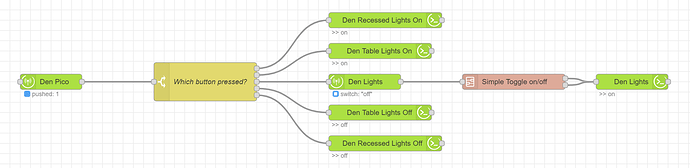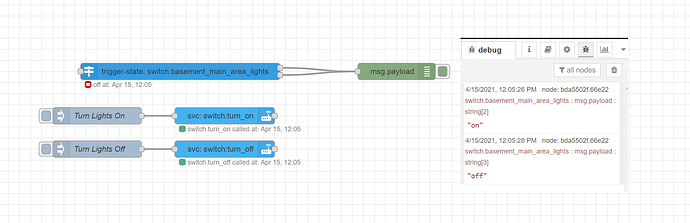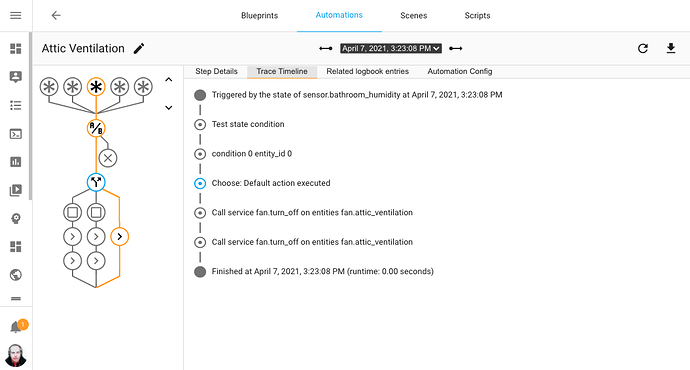Yes, I completely understand and agree. I really love the reliability of my SmartBridge Pro2.
I came across a three part series of youtube videos on the subject. Here's a link to the first one. I haven't watched them so I can't speak to their quality. I'm sure there are others out there.
@Royski : Sorry for the late reply, i missed the fact it was a direct reply to my post.
I mainly followed Dr ZZz's How-Tos, which included using http://www.sweethome3d.com/
That app is fantastic as it generates the lighting effects.
The (yuck) YAML to get it all working suuuuucks, but it is doable. The biggest issue I have with Home Assistant is that things change often, so searching for help is super hard because if a blog post or article or video is even 4 months old, then it's more than likely out of date
I decided to try HA, just to see what it's like. I installed it on an old dual core Dell machine running Debian.
Installation was easy and it does a good job of finding a lot of things. Some I never even considered in the smart home context, like my printer.
I have some Lutron switches and lot's of Hue bulbs, and it connected to that stuff very easily and controlled them flawlessly and instantly. (but really no better than HE does) Since I didn't have zwave or zigbee (didn't want to spend any money when just testing it out) I wasn't able to test either of those.
The dashboards are where HA is way above HE, they look great, are easy to set up, and easy to theme.
The problem is the actual automations. I am not a coder but I am not ignorant of technology. I've edited many config files on many Linux machines over the years. There was some learning curve for HE, especially with more complicated rules, but setting up a simple rule like turning on the lights at sunset and off at sunrise was easy from the start.
Not so with HA. I spent hours messing around with both the HA interface and Node Red, just to duplicate some very simple automations that were trivial to set up in HE. I like tinkering, so it wasn't really a bad experience, but I cannot imagine needing to run my home with just this software.
I am not complaining here. I get that it is open source and that a lot of people work on it for free. I am pretty impressed with what they have done. I've heard it's gotten much better over the years and no doubt it will continue to improve. I say good luck and thanks to everyone who works on it.
Just thought I would share some of my recent experiences.
Cheers
This was pretty well the thought process behind this integration. It makes a good device bridge.
There's support for some devices the just aren't available here yet, and if you have a lot of Xiaomi devices, the ConBee 2 or a Xioami Mijia Multimode gateway doesn't drop them, so that's a great option to be able to keep them on their own Zigbee controller and bring them into HE for automation. There's also HomeKit Controller (HomeKit Accessory Protocol) available, so this opens up even more devices.
But bringing them into HE for automation is ideal, because building automations in HA sucks. That's why most use NodeRed with it. But as you learned, that's a fairly steep learning curve vs Rule Machine.
As for Zigbee, well it's pretty good with a ConBee 2, but they don't support everything either, so It's very nice to have both. There are also some drivers for my Xiaomi devices that give me more capabilities on HE than the HA driver does. For Z-Wave, there's no comparison to HE. Here you have the latest Z-Wave 700 series, so while that's not ideal for everyone with old Z-Wave devices, it's really good (and getting better all the time) with new Z-Wave devices. HA also will not have Z-Wave LR, as that requires the 700 series chipset and the gateway software to support it. It's still future looking, since there are no Z-Wave LR devices yet, but when there are, it's going to be a game changer for Z-Wave fans willing to invest in the new devices.
I've been messing around with HA too. Very cool stuff. Have a ways to go - will not be incorporating it in any of my residential systems anytime soon due to potential support / maintenance issues. Node-RED on the other hand has been fantastic. I've not had any trouble in any of my systems so far  the oldest being installed August of last year. Note: My home system has been running with NR even longer..
the oldest being installed August of last year. Note: My home system has been running with NR even longer..
I find the visual flow design to be very simple and intuitive and I suspect it reduces some overhead by offloading stuff from the HE Hubs - my memory footprint is very small on all three of my hubs. Of course that's just my experience. I've also run a local version of WebCoRE as well which I really liked too but I find NR to be a bit more flexible/expandable and platform agnostic.
I agree. HA is very good at finding things on your home network and offering to add an integration for them. I was incredibly impressed with how HA's latest Caseta integration works. Simply press the button on the back of the SmartBridge, and magically all switches, dimmers, fan controllers, picos, AND MOTION SENSORS appear in home assistant. This is much simpler than the Hubitat method, is still all local, and works very well. It also automagically adds any new devices you add to the SmartBridge. It is very similar to the Hue integration, where one also has to physically press the button on the Hue bridge.
Hubitat is still much easier to use both Zigbee and Z-Wave with. HA seems to be making slow and steady progress with these, but they have a long way to go to catch up. I do have a Conbee2, and it seems to work well enough with Iris v2 sensors during some brief testing. Getting the Conbee2 flashed with the latest firmware and getting its channel set properly, was not exactly what I'd call trivial. Hubitat wins in this area without question!
Agreed. I have seen some pretty amazing HA Lovelace-based dashboards. However, I rarely use dashboards for anything... ![]()
Agreed. This is where Hubitat really shines. The built-in apps are very easy to use, and have been created based on real-world use-cases by the Hubitat team, as well as from listening to the community. HA now has BluePrints, which may help simplify creating automations for 'normal' users. ![]() If I was required to use HA right now, I would probably migrate most automations to Node-RED as @SmartHomePrimer and @erktrek have mentioned.
If I was required to use HA right now, I would probably migrate most automations to Node-RED as @SmartHomePrimer and @erktrek have mentioned.
I have to say that HA's mobile app is incredibly easy to use, and provides full access to dashboards and administration while on the road. I used the free trial of Nabu Casa, to provide cloud-based access, and everything 'just worked' as one would expect . Since Hubitat is still my primary hub, I let the trial expire. Five dollars a month really isn't too bad, though, especially if it keeps the developers paid and focused on making things better for everyone.
I always enjoy learning new things, and I must say that Home Assistant has made some major improvements over the years. Heck, in just the past few months I have seen major enhancements to the system. I am running Hass on a Raspberry Pi 4 with a USB3 attached SATA SSD as the only bootable drive. This alleviates the microSD failure point which many discuss as a weakness of the RPi hardware. I do like that power users can choose as much, or as little, hardware as they'd like to run HA on. Using one of their Hass OS images, removes 99% of the Linux geek factor, and allows one to have a system up and running in less than 15 minutes. Running Supervised also brings easy access to Add-ons, for things like Node-RED, InfluxDB, Grafana, ESPHome, Network UPS Tolls (NUT), etc...
I am a happy Hubitat user, and plan on staying that way for a long time. I do like having the flexibility of using Hubitat, Home Assistant, and even SmartThings all integrated together. It is good to have options and flexibility.
In my opinion with Hubitat's (often stated) focus on entry level consumers and beginners, long term the best scenario is likely using Hubitat as a radio-only hub and using something like node-red or HA {or both) for all of the automation engine, 3rd party integrations, and dashboards.
But luckily, everyone can decide for themselves what works for them!
I know at least one HA user that is using his Hubitat hub as the Zigbee and Z-Wave radios for Home Assistant. There is a pretty nice Hubitat integration written that allows for easy mirroring of Hubitat devices over to HA. It works really well and only requires MakerAPI on the Hubitat side.
Yup, it works well. I still prefer node-red over HA for logic, but who knows what the future will hold?
I may get tired of using node-red AND Hubitat AND home assistant and consolidate someday.
I mainly use HA for homekit stuff and there are obviously other ways of doing that.
As long as Hubitat keeps Maker API around, and supported, I expect it will be my zwave radio platform of choice for a long time.
Zigbee may be a different discussion, though, if Hubitat doesn't ever get green power device support and hardware replacement without re-pairing. I can already do both with zigbee2mqtt....
There's lots of different ways of doing this but they are 'different'
Interesting and not what I expected, do you have any info for this statement ?
My experience (admittedly limited) is you don't get far with the built-in HA automation if you're not willing to go into yaml. The UI just doesn't get you where you need to be for anything but the most basic of automations. When it quickly becomes easier (or necessary) to switch to editing in yaml instead of the UI, you've failed at usability in my opinion.
No hard numbers, but every time I ask, the answer is Node-Red. Every video I've watched, they at some point go into Node-Red when it comes time to automate something. The answer just always seems to be Node-Red unless they're not doing anything complicated or they haven't learned Node-Red yet.
There are a ton of community blueprints available that simplify this process significantly.
My understanding of Blueprints was an automation that someone else built that you can expand on. Which would be with yaml. Is that correct?
What I really like about Rule Machine is that someone who really doesn’t have a handle on any programming languages (like me), can still create fairly complex automations with relative ease.
I find Node-RED automations to be very intuitive as well... a nice visual representation of the process.
For people unfamiliar with NR the green "nodes" represent devices in HE. Home Assistant device nodes are handled/configured a bit differently but the process is the very similar.
Note: I am still playing around with HA / NR integration. For this set of sequences the lights are controlled by clicking on the left tabs on the inject nodes (Turn Lights On / Turn Lights Off) - could just have easily incorporated the HE Pico node button and "logic" in the first pic.
I think of a HA Blueprint as an automation that is ready to run. You can simply fill in the blanks via the GUI, and have a HA Automation running immediately, without ever needing to look at any YAML. A Blueprint would be somewhat analogous to a Hubitat 'App', in that it simply needs the user to fill in the blanks, versus writing Groovy or YAML code.
From a market advantage point of view, in my opinion, Hubitat should stress the following, in order to convince users it's product is superior:
- Emphasize the superior ZWave handling with the more advanced chip.
- Stress the ease of use, and flexibility of automation in Hubitat. Also, the opportunity to grow from Basic to Simple to Rule Machine is a great plus.
- Remind new customers that there are real people behind Hubitat, and those real people respond to questions/comments/suggestions and most important of all bug reports.
- Document the flexibility of Hubitat which can allow for interconnection to Home Assistant/Alexa Amazon/SmartThings etc.
- As is widely recognized, Hubitat has a great and supportive user forum. Furthermore, the users have produced Hubitat Package Manager - which allows for easy dissemination of end user contributed programs.
This does not mean that Hubitat is perfect and cannot be made much better, as everyone acknowledges. Especially in the areas of ..... (name your favourite area).
Hard to make this argument with all the SiLabs issues with Z-Wave inclusion on the 700 series chip using current Z-Wave Radio firmware.
Also very active and helpful community forums.