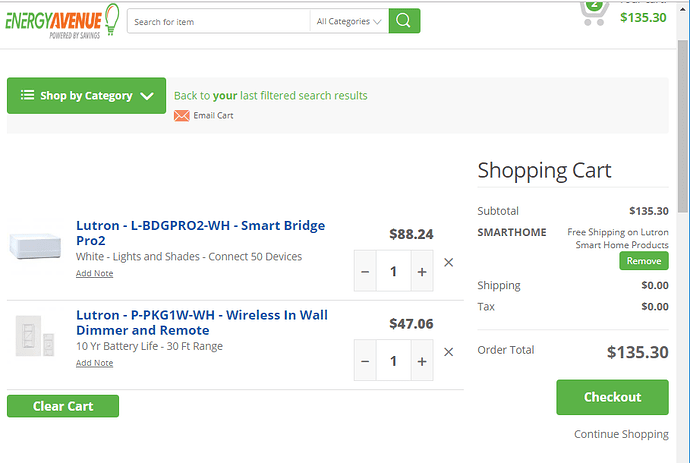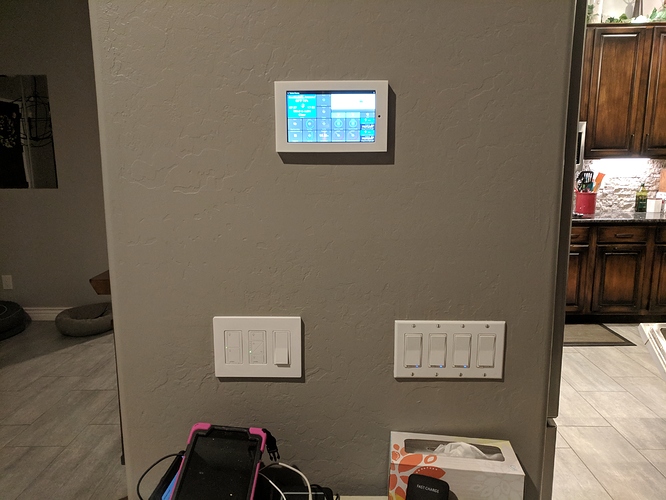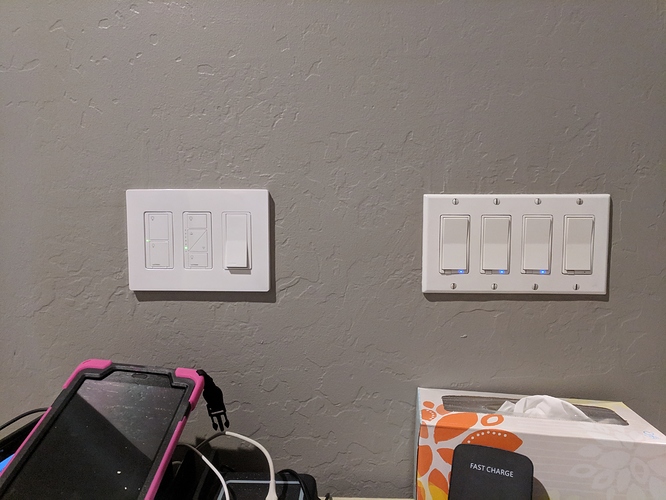Thanks for the assist, contacting seller & Amazon now.
Got a return label from Amazon yesterday, sending back. The box label is correct, but it had been opened and taped back together. The included dimmer had scratches on it, so it looks like this was a used or previously returned item that they re-sold, rather than a new item as described. Someone probably bought it and swapped out the bridge and returned. Amazon has always been good about refunds, so I'm not worried about getting my money back. Just bummed that I couldn't play with my new Pico last night 
That's a bummer! Hopefully Amazon will ship another one to you immediately.
Another option, that many of us have been very pleased with, is Energy Avenue. It looks like they've dropped the price of the Pro2 bridge back down to $88. Their prices on white 5-button Pico's is also very good. I am amazed at how much the other color pico's can cost.
Agree with Dan, Energy Avenue is an authorized dealer (under parent company name) and their products usually ship directly from Lutron in PA. I just got an email from them they they are offering free shipping on Lutron products too, use “SMARTHOME” promo code.
Thanks all, just ordered a bridge from Energy Avenue 
Bridge delivered today and I "accidentally" bought more Caseta stuff from a couple of you on the forums here, as well as a couple new items from HD and Amazon. Can't wait to get home and start installing stuff 
As a side note...I installed one Castea switch earlier today in anticipation of the bridge arriving. I did it with power hot (safety first  ) but every time I connected power the switch turned on. I turned the switch off, disconnected and reconnected power, and switch turned itself back on. Is this normal power resume behavior? Lights turn on after power outage?
) but every time I connected power the switch turned on. I turned the switch off, disconnected and reconnected power, and switch turned itself back on. Is this normal power resume behavior? Lights turn on after power outage?
Yes, I believe that they normally turn on after power outage.
Hmm...was planning to have one of these run my fireplace. Current z-wave switch returns to previous state, but if a power outage would turn the fireplace on upon restoration, that's a problem.
Mine does not
I'll have to test again turning the breaker off and back on. Not at home currently otherwise I'd do it now.
I may be wrong, in fact I think I'm remembering the old behavior of Hue Lights before recent firmware upgrade. I was thinking about initial setup process where they do cycle on/off and when you remove a dimmer/switch it does the same.
These behave differently when brand new before being joined to the SmartBridge. After being joined, they don't come on after a power outage.
Ahhh that's what I wanted to hear. Thanks for the confirmation! Still not home...hopefully soon.
Got the right hub this time, enabled telnet support, had the first switch paired and operating in HE within about 5 minutes. Sweet!
The Z-Wave switch I removed died (blinking blue LED) when I tried to re-power it to exclude from Hubitat. The 2 year curse on the older devices strikes again 
Two more added, loving it so far. Another old GE switch bites the dust. That's 5 or 6 total now that have died. Jeez.
Also taking this as an opportunity to switch to the Lutron Claro wall plates. Here's a side-by-side comparison.
Free shipping from Energy Avenue on Lutron products too. Just use code SMARTHOME at checkout. (I think I should start getting kickbacks from these guys. ![]() )
)
I love the Claro wall-plates too. They just look so much cleaner and nicer. They side-by-side really extenuates that.
I'm seeing something different with my dimmers. After a power outage they return to previous state. So, if they were on when the power went out, when they come back on they return to on. Don't know if that's true of the switches but I would assume so.
I saw them go back to previous state this morning when I flipped a breaker back on. That's probably most desirable. I just didn't want them to turn on regardless of previous state....that's annoying for lights, and a bigger problem if the switch controls a non-light device.
I was planning on taking my time converting to Lutron but they look so good I'm getting the itch to go buy a bunch more. Functionally, they seem more refined than the GEs as well. The pacing item for me is going to be the release of the fan control...not worth messing around in the rooms where I currently have GE fan controls to do a partial conversion, then have to do it again in a couple months when the Caseta fan controls are released. Those ones I'll wait on. Probably going to do everything else now though. The fact that Home Depot down the street has them in stock at a good price just helps feed the addiction 
Well, if you have the patience to wait, EA has the dimmer/pico set for only $41. Depending on the tax rate in your area, that over $20 off the HD price. I know how hard it can be for instant gratification but the savings could be your justification for buying that whole house worth in one big order, especially with free shipping.  "But honey, look how much I saved!!" hehe
"But honey, look how much I saved!!" hehe
The in-wall dimmer/pico is $47, plug-in dimmer/pico is $41. Still, $12 saved each adds up. Looks like the dimmer w/o pico is $12 cheaper too. Still need 12 more dimmers, that would save $144 ordering from EA. Thanks for the heads up