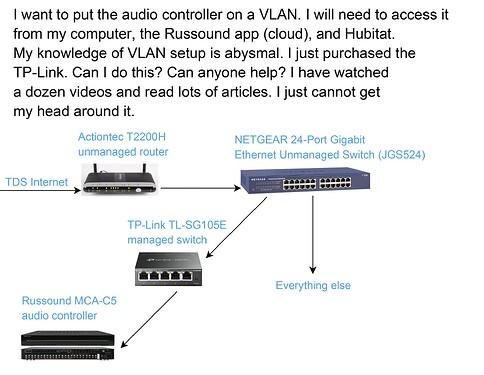I have a troublesome audio controller (Russound). I am using HE with RM and webcore to control it. But it keeps dropping offline and then will not take commands. This requires a re-boot to get it alive again. I have struggled with this beast for years. This is my LAST attempt to get stable function out of it. @mike.maxwell has been awesome with his assistance. He recently wrote a driver for me to help integrate the Russound into HE. I have been testing it for several days. Someone else recommended putting the Russound on a VLAN to help with network traffic. Futile? Maybe. But the WAF is already zero, so what do I have to lose. Can I do this?
I'm not exactly sure what you are trying to resolve with the russound. But to do what you want, you need a router than can handle vlans. I cant speak to that actiontec router and whether it can or can't do vlans.
The router and its firewall would need rules to (for example in one of your use cases) to allow you to reach the russound (on a different vlan) from your pc (on your default lan (primary vlan).
Also the 24 port unmanaged switch cant handle vlan traffic. So you'd have to either place the smaller managed switch in between the router and the 24 port switch, or connect the managed switch directly to a router port (on a different port than the router connects to the 24 port switch). A "trunk" line containing all vlans would connect the router to the the managed switch. and the managed switch can have ports for the roussound vlan, and for the primary (untagged) lan.
Before you go to all this trouble, I'd think you'd want to do some reading/searching to confirm separating the controller will actually do any good. Have you found anything on the interweb confirming that the Russound is so finicky that it can't survive on a normal network? Seems like they would not have sold too many of these if they were that much trouble to keep around, VLANs are very uncommon at all in home networks.
This is exactly what I needed to know. The Actiontec modem is apparently not VLAN capable. I struggled to understand if this setup would work. The VLAN thinking was that I have so much traffic on my network that commands to the Russound are getting missed/dropped. Possible, I guess. She was having similar Russound problems and installed a VLAN just for the Russound and she reported great improvement. IDK. Why is the Russound going offline?. Probably because it's > 10 years old and is failing. But I continue to do CPR on it. Thanks for the info.
Only one network person who boasted that she had good results with a VLAN. I am desperate. I really don't want to invest another $3-5K into another controller. But it appears inevitable.
I wonder if you really do...unless you're doing something special like hosting a few bulletin boards or lots of online gaming maybe, seems unlikely your network is especially busy. You could disconnect or turn off any and all network devices that you don't absolutely have to have on/connected, and see if you have the same issues. Then add them back and see if it trips up at some point to ID the device or load that's might be an issue in your case.
An N of 1 is a small data set to go through the hassle of setting up a VLAN. Just my opinion... ![]()
Yep, did that yesterday. No change. I honestly don't believe that my network is very busy at all. Just grasping at straws I guess.
Yup - I know the feeling of desperation when something you really need/want to work, won't work. (Like my second son.) Kidding, kidding, he has a job! ![]()
One other fun experiment, take it to another family member's house if they are nearby, set it up there and see if it works for them or is the same. If the same, time to get some new HW. Not sure how big a deal it is to set up, so maybe this idea is more crazy town than setting up a VLAN. ![]()
First off, I don't know what a Russound is, but you mention it has a cloud based app, and you need to access it from a PC.
An ethernet switch will only transfer data on a port, which is intended for the device connected to that port. In other words, if the Russound is connected to a port on the Netgear switch, then only traffic intended for the Russound will appear on that cable.
Traffic solely between 2 devices (example PC to Russound) will only be seen on those respective ports, while traffic between other devices will not appear on those ports.
In your drawing, the cable between the Actiontec router and Netgear switch, will of course be carrying all Internet based traffic for all devices.
If you consider that this single cable is causing a bottleneck, then connect the Russound to one of the 3 unused LAN ports on the Actiontec router. This will provide the Russound with an uncluttered port to the Internet. If you plug the PC into one of the other LAN ports, you will create an almost private network between the Internet, Russound, and PC.
Personally I don't believe the problem is caused by too much network traffic, but this may help prove it.
How about checking to see if there is any software update for the MCA-C5? I highly doubt it's a network traffic issue.
You could try putting the MCA-C5 on a separate cheap router from Amazon just to test.
I would like to second this suggestion.
Instead of a Vlan, do you happen to have an old router hanging around?
If so, you can put your Russound stuff on it, as well as some IOT stuff (Hubitat, etc.). You have to make sure that it has internet connectivity (by plugging it into the Actiontec, etc.) and you also have to make sure that although it's on a separate network, you can access it from the other network.
This can be done, but requires some planning.
This sounds very similar to your last thread about this troublesome audio controller.
I agree with the others, the more you complicate your LAN environment, the more trouble you’re creating for yourself.
I’ve read a ton about VLANs myself, for example. And I still haven’t actually implemented any for my LAN at home. Why? Because I know just enough to break something, but not enough to actually fix it in the end ![]() .
.
I’m sure it’s frustrating that it won’t behave on a simple, flat network though.
Sounds like someone has an excuse to get a new audio controller for xmas ![]() .
.
I purchased the same model you have off of eBay for 250 bucks
In my testing with putting the unit on its own vlan using the built in Ethernet port it helped but didn’t alleviate the issue.
Running my unit with an itac serial interface on my production lan I have had zero drops…
VLAN's are really just used for security. For example, if you only want to allow a single PC to connect to your Russound, and prevent access from every other device on your network, you would place that PC and Russound on the same VLAN.
I assume that within your home, you don't need to worry about any malicious access to your Russound, so a VLAN would not be of any benefit.
As I said previously, the "switch" itself will filter the traffic on each port to only the data intended for that device. If only the single PC will communicate with the Russound, then the traffic on the port will be the same as if a VLAN was in place.
With the vlan i setup for testing I had blocked multicast traffic (mDNS) which is a considerable amount in my network.
Exactly. SO, Christmas is early this year. I have ordered an upgraded device and will test it out in a couple of days.
If it is a switch, layer 2 traffic is already isolated except for broadcasts or in special cases, multicasts. I would look at something else first before giving one device its own vlan. The first thing to try is mirroring a port so you can watch the traffic with a traffic analyzer like wireshark. But switch gear which can mirror ports and support advanced configurations does not typically exist in home networking gear. There are special devices known as a TAP one can use to get around switch mirroring limitations. They are different than a hub in that a hub is half duplex.