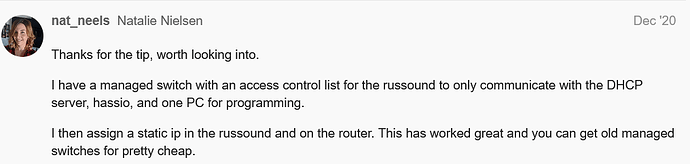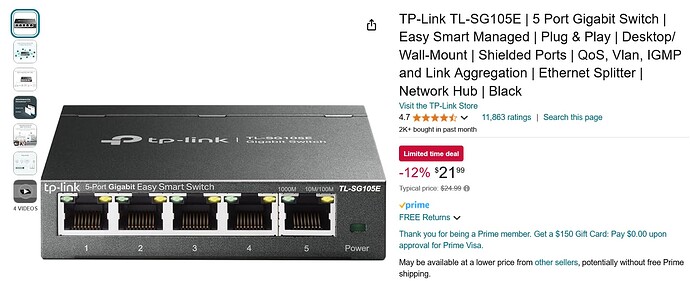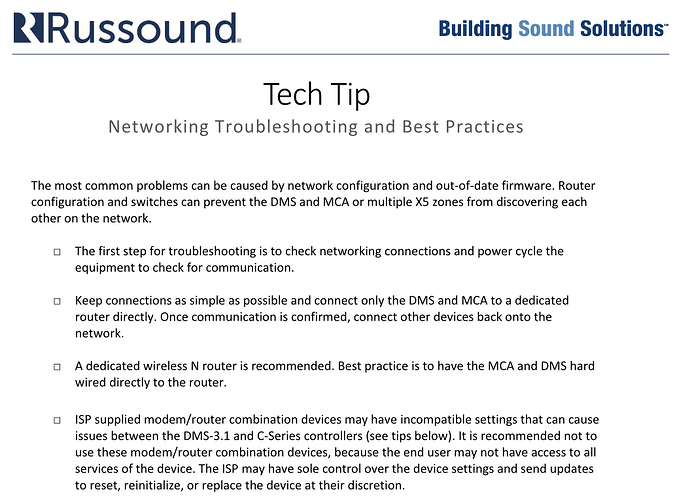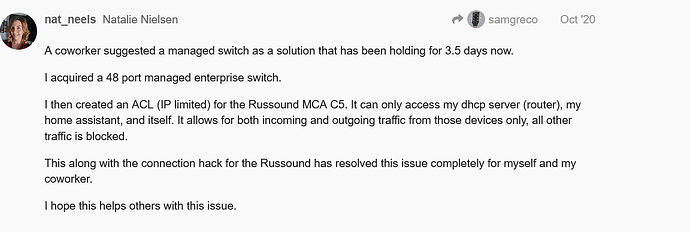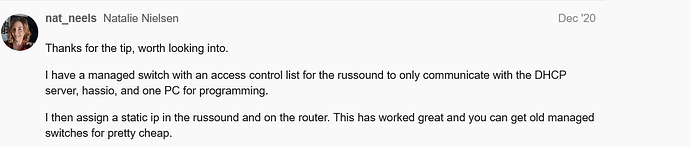I am a network novice. I have had difficulty with my Russound MCA-C5 home audio controller dropping connection frequently each day. I found some advice about using a managed switch.
At the moment, I have my Russound connected to an unmanaged switch. That switch is connected directly to my TDS modem. I think that arrangement is my problem. I have purchased a cheap managed switch...
I am not really sure how to set this up. Can someone walk me through this?
Why do you think this is the solution to the disconnect issue you’re facing?
It’s not at all clear from the screenshot of the post you included.
It sounds like you’re asking how to setup access control list rules on your new switch.
Have you checked the user manual, google or YouTube for more info about the user interface for TP-Link switches and how to use that feature?
Russound suggested this....
I'm not a Home Assistant user, but I gleaned some information from this user...
Basically, I was looking for assistance in attaching my Russound to a managed switch, and attaching that to my home network. I don't know what ACL's are. I read about them and could attempt them on my own I suppose. I have the IP assigned in my Russound to 192.168.0.39 and the same in my DHCP on my modem. I have a basic understanding of all of this. I just wanted some guidance.
This is likely the root of your problems. You cannot set the IP address of your Russound in both places. Either set the IP address on the Russound itself, or set the Russound to use DHCP and assign the IP address via your modem/router.
Check out this video for some guidance on switches and home networking (8:41 mark for managed vs. unmanaged switches):
1 Like
A managed switch isn't going to bring any benefits to the table in your situation, if anything it could make the issues worse as it offers configuration options that you really don't have any need for.
The Russound Tech Tip concerns multiple Russound devices being able to auto discover and connect to each other, this isn't your situation either.
3 Likes
Thanks. I'll return the switch.
This is REALLY frustrating. I though she had a solution by using a managed switch. I have been struggling for years to integrate my Russound into my home system. Paying a professional Russound installer would have been much less stressful. But where is the fun in that? I started with SmartThings and Node Proxy. That was a very basic solution with an always-on RPi and limited results. I migrated to Hubitat and webcore with much better application, but high overhead. Granted, I am using methods not specifically designed for the Russound (webcore, Amazon Fire HD pads instead of Russound wall controllers, Hubitat HD+ phone app instead of the Russound app). So, I should not expect perfect functionality.
Be patient, my Russound unit is being delivered today, after I have a chance to play with it maybe some of these issues will be much clearer, at least the integration with Hubitat anyway...
3 Likes
It sounds like that Russound user may have solved some problem they were having, but I agree with Mike.
You’re probably going to create more problems than you solve by adding a managed switch with ACLs into the mix.
Particularly if you’re not a networking expert and don’t understand what you’re doing. I’m no expert either, btw.
1 Like