Hi @ogiewon, in answer to your question about the WiFi channels, I may be misunderstanding, but I have both a 2.4Ghz and a 5Ghz band WiFi in my house. I looked through my Xfinity router settings and didn't see anything else that corresponded to a "channel" setting for each.... do you by any chance know how I would get that information?
The 5 GHz channel doesn't matter. This link may help you determine which channel your router uses in the 2.4 GHz band:
Thanks! Unfortunately, because I have Xfi Pods, it seems like it's hiding the channel data from me since it is automatically optimizing those settings. Ugh!
There are phone apps where you can view all the wifi network names and what channel they are on.
Can you suggest one? I've tried three different Apps already and none of them seem to provide an information for "Wi Fi Channel" or something similar. I use iOS and MacOS...
As far as iOS devices goes, I am pretty sure that there is no app that scan WiFi channels and produce a chart like you can on Android and MS Windows (and probably Linux as well.) I am not sure about MacOS.
There’s a built-in WiFi diagnostics tool in OS X.
Thanks! OK, so according to this tool in MacOX, my Wi-Fi Network is using channel 44.
@ogiewon, so with my Wi-Fi using channel 44, my four Philips Hue bridges using Channel 25, do you have any other thoughts regarding this issue?
Primarily I was concerned that my Zigbee blinds motors were not transmitting acknowledgement commands. However, I've noted another problem.
I have four Zigbee motion sensors in my master bathroom, and while one works perfectly, the other three get less responsive over time, but that problem is fixed if I reset and repair them.
It's an easy fix, but kind of annoying that I have to do it every couple of months. Does it make sense that only some sensors in a given room would need this, but not others?
Channel 44 is for your 5ghz Wi-Fi. You need to be concerned with your 2.4ghz Wi-Fi which should be on channel 1-11.
Dang, maybe you're right. This is the information it's giving me and I don't know where else to look:
***2.4Ghz (network name)
IP Address: 10.0.0.98
Router: 10.0.0.1
Security: WPA2 Personal
BSSID: 1a:1e:19:01:35:ee
Channel: 44 (5 GHz, 80 Mhz)
Country Code: US
RSSI: -63 dBm
Noise: -92 dBm
Tx Rate: 234 Mbps
PHY Mode: 802.11ac
MCS Index: 5
NSS: 1
As a devout anti-Apple, I am not much more help. 
Use the WiFi scanner tool that I linked to above
That's the one I used. Option-click reveals the information I posted above. Running it basically runs a diagnostic which tells me everything is working ok and gives me some tips to to make things better, but no channel information.
From your router settings, temporarily disable your 5 Ghz Wi-Fi while keeping 2.4 Ghz enabled. Run scanner tool again.
Got it. It now says "Channel 11 (2.4Ghz, 20Mhz)"
So that has to be it, right?
Yes and this is how the Zigbee and 2.4ghz Wifi align so Wi-Fi Channel 11 and Zigbee Channel 25 are in same range and can cause interference;
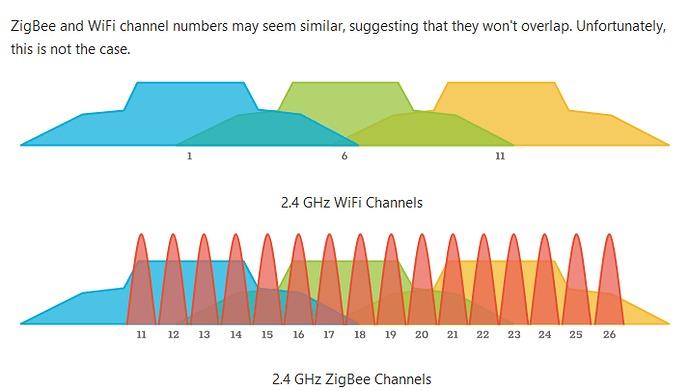
OK, so my Wi-Fi is using Channel 11, Hubitat is using Channel 20 for Zigbee, the Philips Hue Bridges are all using 25.
I can't select the Wi-Fi channel. My understanding is that the Xfinity router chooses it automatically when it reboots. Should I change both the Hubitat Zigbee channel and the Philips Hue bridge channels? I'm not even sure how.
And if I could, what to change them to? If WiFi has to use channel 11, then I should change the others to between 11 and 19, right?
If I'm understanding this graph correctly, different Zigbee devices using different channels should interfere with each other.
Holy crap... could this be the solution to all my Zigbee problems? Just putting the Zigbee devices on a different channel????
What about Z-wave? Do I need to make sure the Z-wave channel is set in such a way that it doesn't get interference from Wi-Fi and Zigbee?
If you have multiple zigbee setups each set to the same channel they can cause interference, which is what @aaiyar and @ogiewon told you very early on.
Preferably each hue bridge should be on a different channel. The bridge only supports 4 channels anyway - 11, 15,20,25 so you should set them accordingly.
Also, depending on your specific devices you can set the HE hub to a different channel (like 13), however not all devices are capable of doing this. The device specs should state if they support only certain channels.
No, zwave runs on a much lower frequency band and is unaffected by wifi/zigbee
Seems strange that you can't change it manually - a quick google search for your model should provide the necessary info.
OK, so I changed my first two Philips Hue Bridges to channels 11 and 15. Just as I was thinking a "yippee!" for doing it successfully, a chilling thought occurred to me: what if I loose my Hubitat integration? Sure enough, now those lights don't respond to Alexa or Hubitat controls. I tried going into the Hubitat Hue link and get a "current Hue username is invalid, please press the button on your Hue Bridge to relink." When I do, nothing happens.
Why does this sort of stuff always seem to happen to me? Help!

