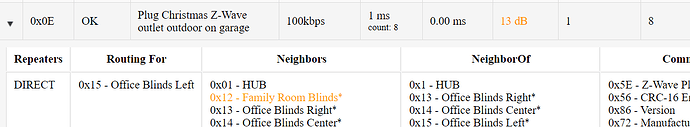Looks like the likely suspects that created your ghost are either of these two...
Sounds like you've tried the appropriate steps and they aren't working for you.
Your ghost has a lot of neighbors, which can make it very difficult to remove it. @jtp10181 has created a set of steps that can help w/removing a ghost like yours w/out having to use a UZB stick and PC Controller...you should review the steps and consider giving them a try. The alternative would likely be using a UZB stick w/PC Controller which is detailed in the Ghost Removal topic.
I've excerpted Jeff's steps that don't require a UZB stick from the Ghost Removal topic:
Simple first steps - try these first
....
The hub may not be able to remove Ghosts that have too many existing neighbor nodes. In these cases you can use the following steps before having to move to using a Z-Wave USB stick.
- Use the Z-wave mesh tool [BETA] A Z-Wave Mesh Tool [C7 and 2.2.4+ Only] to identify the neighbor nodes that the ghost devices are hanging onto. Use the
arrow in that app to expand the ghost device row to see the device's neighbors - see the "Neighbors" column in the cap below:
If you exclude the neighbor nodes, then the ghost node should also be removable. Steps:
- Create a virtual device for each neighbor.
-- Add Device at top of Device page, choose "Virtual" device type, and choose virtual device types that match w/your actual devices.- Use the Settings>Swap Apps Devices tool to swap out each neighbor w/a virtual device (this maintaings your automations using these devices)
- Exclude the neighbor devices
- Use the HE hub steps above to remove your ghost(s)
- Re-include the neighbor devices
- Use Swap App Devices again to swap the restored devices back into their automations, dashboards, etc.