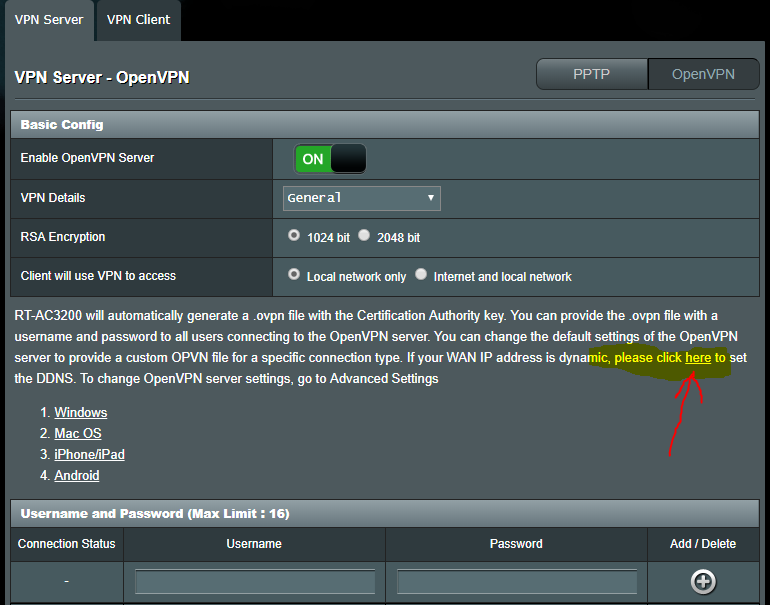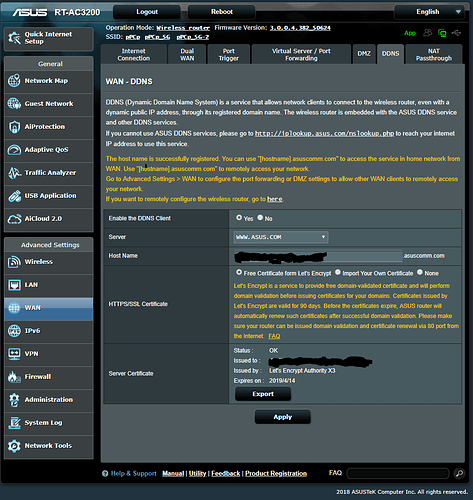Thanks for that. I'll reach out to you for config recommendations when I decide to put this bad boy to use.
For alternate firmware there's https://openip.cam/ and Xiaomi-Dafang-Hacks/technical.md at master · EliasKotlyar/Xiaomi-Dafang-Hacks · GitHub that @njanda told me about.
Probably there are more out there too. However, Wyze said RTSP is on the roadmap for this year. So then Tinycam should be able to access by way of other software. I'm hoping to use Synology Surveillance Station or similar. But still need time to research the options and details. Other things on the go right now. The basic functionality I have at the moment for Wyze outside my house is great. I'm looking forward to the added RTSP capability and they said they're also going to work on AI for motion detection. That will be welcome since it tends to reach to blowing snow, bugs and the changing shadow when my porch light turns off.
That's what I currently have loaded but there are video and audio issues that make it a nogo for me. That's why it's been sitting on my desk for so long.
Deal with flakey audio/video or risk my data being sent to China.
Now that China is out of the equation, I will probably load the standard firmware. I haven't really looked into how that works. If it needs to go through a cloud server then it will be outdoor only. If there is a way to access the stream locally then it might become an indoor camera for me.
Not sure if they have plans to disable cloud entirely if RTSP is enabled. I know there's MaxDrive app that I've not looked into. There was signage about it with their cameras at CES. That apparently reads from the installed SD card. I guess if you turn off all motion and sound detection, then it wouldn't be sending anything to the cloud, but that's just an assumption.
Lots of info on it in this Reddit thread, but I've not read through it entirely. Now we should probably give Dale his thread back! 
I have a few Wyze Cams and really like them. I have a Hubitat virtual switch exposed to IFTTT which I use to turn all of the indoor Wyze cameras on and off based on our Hubitat presence. This has been working well for us for the past few months. I just installed a new Wyze Cam v2 in the garage, which I leave on all of the time.
You can also disable the capture of video clips, which will prevent any video being stored to the Wyze cloud. I have microSD cards in all of the cameras.
If you’re on your LAN, and streaming live video from a Wyze Cam, you can actually unplug your cable modem and the stream should still continue. This is per a Wyze engineer on their forum (I haven’t tried it myself yet.) this means that the data is streamed directly from the camera to the Wyze mobile app. However, to initially establish that connection, a cloud server is used for discovery.
The cameras are pretty amazing for their price.
@ogiewon, that sounds very similar to what I'm doing - Cameras OFF whenever anyone's home via presence detection. Works a treat.
I got a message from Wyze over the Christmas period saying that they'l be releasing an outdoor version this year. Yippee.
For the price, they can't be beat !
Just came across this video better describing the MaxDrive partnership. They have committed to RTSP support, so hopefully the launch of MaxDrive support will basically be the launch of RTSP support. I've got a perfectly good Synology that can handle the task. I'm not keen on investing in MaxDrive (even though it won't be expensive) just for the cameras.
I don't know about Tinycam but Tinycam pro can relay the Wyze cameras to my blue iris. Not sure about the stream from Wyze to Tinycam pro is local or cloud but I know Tinycam pro was scanning the local IP of my Wyze cams. I will have a look later and maybe block Wyze from internet.
Thanks @stephack @ogiewon @Navat604
I was totally confused about the server, client setup on the ASUS. I was thinking it could do both client and server functions simultaneously.
If I am understanding correctly now for what I needed to do for connecting to my Hubitat remotely was setup the ASUS router as an OpenVPN server and make my WAN IP which is dynamic into a static address for my laptop or phone running client software and attaching to this static IP address? So here is where I got before the router gives me an error
So I click on the link to take me to ASUS's feature to enable a static IP and this is the error I get below
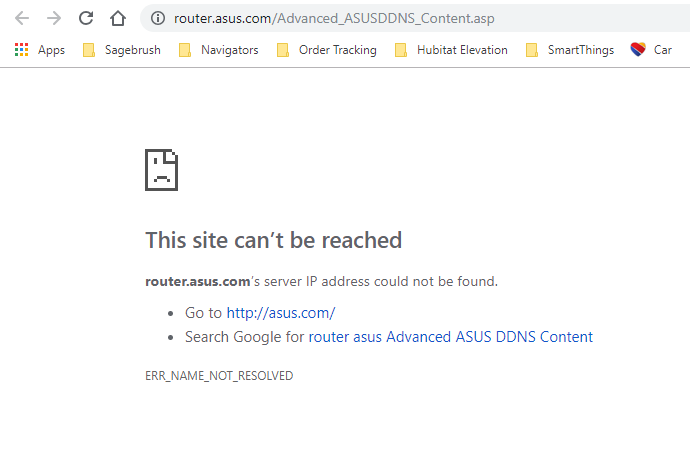
It's like something on the router itself needs to be enabled for me to access that ?
Just navigate the Asus Router web page to the WAN section. Then, you should see a DDNS tab that you can use to setup the free Asus Dynamic DNS feature. Afterwards, you should be able to finish setting up the OpenVPN server section.
Yep, none of that was setup. I am on that step to try to configure that tonight when I get back from work. Thanks!!
Thanks for all the help! 
YEA! I am now FINALLY setup on my laptop as an openVPN client and I have successfully connected back into the router and was able to access my Hubitat hub.
Now for the final step to get my iPhone setup to be an openVPN client.
Nice!
Is it as fast for you as it is for me? I click the button to start the vpn and in under 2 seconds I'm connected. ![]()
Nice features list! $5 is nothing for all that.
My first test was using my cell phone as a hotspot to mimic being offsite and it was fast like that. ![]() I will do some realtime test from my work network as well
I will do some realtime test from my work network as well
Does it have an iPhone version? Didn't see it.
So now that I can connect using openVPN, is it possible for me to also remotely connect to other devices like a Windows 10 computer in my home office under the openVPN connection? Just wondering if this is the preferred way say over using a different solution like TeamViewer that requires interaction with someone local.
You can setup teamviewer so you don’t have to have someone assist you to log in
I use TeamViewer to change something on my windows such as my Ubiquiti controller or Blue iris and OpenVpn for grabbing a file or something that doesn't need a UI.
I'm not sure if you would need to enable a setting that "allows access to the clients" on your Asus router (I'm sure @ogiewon can answer that).
I will assume this is allowed with the Asus. In this case, when you are connected to your vpn, you are essentially on your home wifi. Pretty much anything you could do when your laptop/phone is physically home and attached to your wifi, you can do while connected to the vpn.
For example, I did not enable the cloud access to my Hue bulbs so the android app only worked when I was on my home wifi. When I started using the vpn, I could now use the Hue app to control my bulbs "locally". As far as the app and the hue hub was concerned, I was at home and connected to my wifi. I could also access my NAS, my wifi cameras, etc.
A remote control option like teamviewer is a great alternative because you could connect from any pc without having to install a vpn client and configure a profile,etc. This will give you access to everything that pc has access to because you are essentially sitting in front of it.
Both are great for different reasons. I personally prefer the vpn route because it allows my devices to act as if I was using them at home. This is especially beneficial with my phone. Your mileage may vary. Try both and see what works for you.