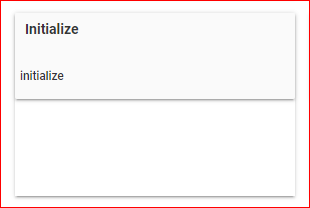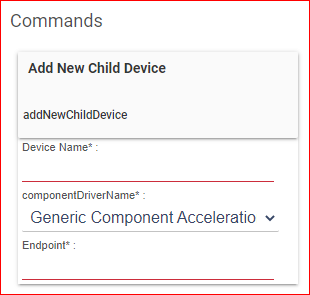Hello.
I an new to hubitat and moving from smartthings. I am looking for a driver that I can use for my z-wave dinrail regulator for water heating system.
The name of the device is Heatit Z-Water: Heatit Z-Water - Heatit
On ST, it appears as a parent device with 14 child devices, using the rboi.com device handler for this exact unit.
10 of the devices are on/off switches, and the four inputs appears as temp sensors(not often in use by people who have this), in total 14 devices appears.
I have tried to use Zooz Multirelay driver. It works fine, but only 3 child devices appear. So if the zooz driver would load more than 3 child devices it should work fine.
Is there any driver that I can use who load and list all the available child devices of the parent device?
This is the only thing that holds me back from throwing out my ST, but important as it regulate all heating in the house.
Perhaps a quick modification of some of the other Composite Drivers for on/off switches would do the trick?
I really just need a generic composite driver that loads all the child devices.**
Thanks for all answers!