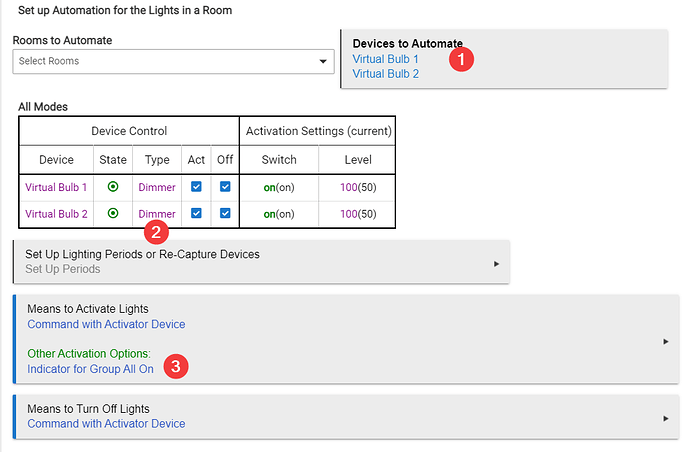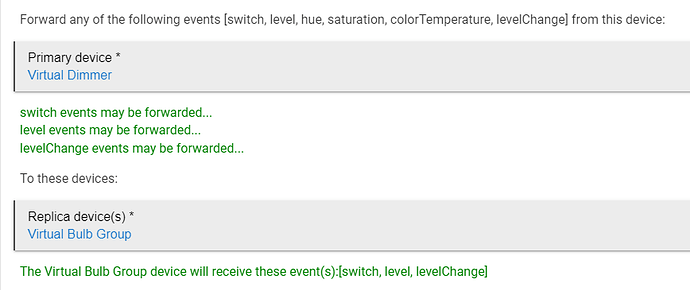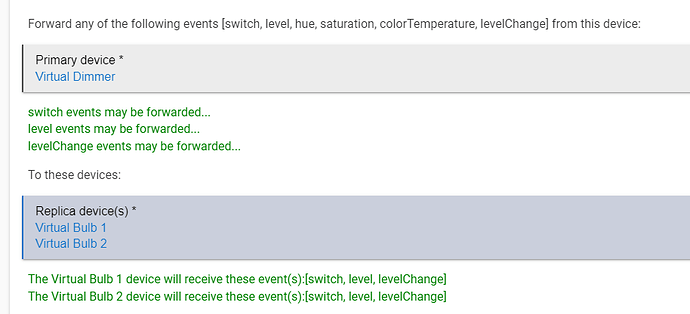I think this is the driver that I have installed already. It shows up as device type “Zooz Zen Dimmer Advanced” right? And creates settings option dropdown menus and such?
Yes that should be it, all the settings mentioned should be available on the device page. You should not use the paddles to change any settings or the device will become out of sync from what the driver thinks is set. I would recommended turning off the Paddle Programing setting as well, which prevents anyone from changing settings on accident.
Use the settings @mavrrick58 suggested.
I would use the "Mirror" app to mirror the on/off and dim level from the switch to the bulb.
I would use the "Button Controller" app to setup rules for the 2x/3x button taps you want to add.
Perfect. This is what I was referring to my in my OP when asking about the difference between enabling Smart Bulb Mode the way Zooz instructs with paddle commands and how that differs from the 3 Smart Bulb settings in the advanced driver thing, so its good to know that changing them with the dropdown options replaces the Zooz paddle control option vs. supplementing it. I was confused by that.
I actually use this daily. I don't have the dimming setup anymore, but i have a Zooz Switch controlling a Wiz 100Watt equivlent bulb in a lamp and a Govee Floor lamp. It works really well.
Enabling the scene control will add a slight delay to the switch so just be aware of that. It isn't much but noticeable.
One thing I would caution as just a FYI. I mentioned above that the first switch i used died. Zooz support determined it was likely due to using the switch in Smartbulb mode and in 3-Way mode. So that is one more thing to consider. If you use it in Smartbulb mode don't use it in a true 3-way wired setup as well. It may work for a while but could eventually die.
You may also want to mirror it both ways so the state of the switch matches the bulbs if you ever change them from some other source directly like the Wiz App, Alexa, ect.
Crap. So far the only Zen72’s I have installed are in single pole, but I do have 2 more I intended to install that are in 3-way setups, one controls a generic LED light, one controls a single Wiz smart bulb. Did they indicate whether it would have gone any differently if both switches in the 3-way were both Zooz? Or anything like that?
The correct way to do this would be to have the switches not wired as 3-way, but just working together in Hubitat. In the Zooz Switch primer they have online it would be what they refer to is as having two switches in Virtual Switch mode. Basically not really attached to control anything's power, but sending them commands.
So what you would do is the switch box that actually passes the power to the device would be wired in a single pole setup and be configured as we have discussed here. The other side of it would be just wired with neutral and hot line into it and nothing going out for the load lines. Then configure the second switch similar to the first except set the relay to always stay off. Then you would need to mirror the second switch to the first one.
The good thing is that you have the right switch to do this already with the Zen72 or Zen71 being the recommended switch for this kind of setup.
https://www.support.getzooz.com/kb/article/900-full-guide-to-zooz-smart-switches/
Yeah I followed their switch guide and picked the 72 for that reason. I guess I’ll take the 2 I have and just dedicate them to one of my 3-way circuits and make sure it works the way I want it to before I buy anither 2 of them.
If you are going to do 3 way with the paddle switches at some point you may want to look at the Zen76 and 77's. The reason is that the 71 and 72 will work in 3-way, but require wiring changes on both sides. The Zen76 ad 77 only require replacing the main switch and don't require any changes to the other physical switch. That said it isn't to bad.
Yeah I went with the 72 because of the Smart Bulb consideration, but from this thread I realized earlier that one of my 3-way circuits isn’t for a smart bulb so yeah I should probably be fine to use 2 72’s for the Smart Bulb circuit and then just one more switch (77) for the other 3-way. Thanks! Thats super valuable info. Hopefully it’s not just me with C-8/Zooz/Wiz setups that will find this helpful. I’m excited to try it when I get home.
K I've excluded and re-included one of the switches, followed the steps and set the settings as described above. The first one I'm working on is in my office, and there are 3 Wiz bulbs in here. Is there something specific I need to do in terms of mirroring or setting up a button rule or whatever that will control all 3 bulbs simultaneously?
I would setup Room Lighting, with just the bulbs in it, and add an activator. That is basically making a group. There might be a setting to turn on so the RL tracks with the activator, not sure.
Then you can use the Mirror app, to mirror the dimmer to the activator device for the RL.
I do not recall if the RL activator will get a dimmer driver by default or not.
I think you could also just setup 3 separate Mirror instances but I like putting the 3 bulbs in a group and then controlling the activator better.
If you think you need a mock up, I could built it on my dev hub and post screenshots.
I hate to say yes to this because you guys have already spent time on this for me, but I'm going through Room Lighting and there are a number of parameters I have no idea what they mean, but yes anything you have to help get that part set up would be great, and it would be great to have it documented in the thread for anyone else that searches for this topic. These built-in apps I'm sure do wonderful things, I think they just lack explanations or clarifications on what the different elements are and I haven't seen anywhere in the HE software a place to go for it.
The "?" icon in the top right of any app, if available, will take you to the documentation, among other ways to get there:
Ok First I made this Room Lighting instance.
- Select your bulbs
- Set the type to Dimmer if it defaults to RGB (unless they are color bulbs and you want to control the color via the group also?)
- Set this indicator mode (can select other option in the menu as well). The command with activator will show up AFTER you add the activator at the bottom.
- At the bottom, set the Group Name
- Set name of activator device to be created (does not have to match group name)
Now, I can go to devices, and open the new activator device created. It should be setup as a Dimmer already. If I turn this on/off or set the level it controls the bulbs I have in the group.
Mirror App:
Now the devices track with the Dimmer. However I also found possibly an easier way. I was not aware Mirror could do a one to many mirror. Will make a second post.
Could also just skip room lighting and use Mirror app to mirror the Dimmer directly to all the bulbs:
In both cases, its only a one way mirror, so if the bulbs are adjusted by other means it wont reflect back to the dimmer.
When I click on “Means to Activate Lights” I do not see “Command with Activator Device” I get a drop-down menu titled “Select Means to Activate” and in that menu there are things like “Button is pressed” “Switch turns on” “Custom attribute” and a bunch of others.
Might want to check my second post, may be easier to setup with just the Mirror app. Unless you like the idea of having them in a group.
![]()
I set up the mirror to match what you posted, but then when I tap the switch up or down nothing happens with the lights. 
Is the status on the switch changing on its device page? One of the options recommended up above should make the status report even though the switch load is not turning on or off. If that's not enabled it wont report.
Just kidding, its working, there was just much more of a delay than I was anticipating, about 1-1.5 seconds. So I may have to figure out something else then. Ugh, the struggle is real.