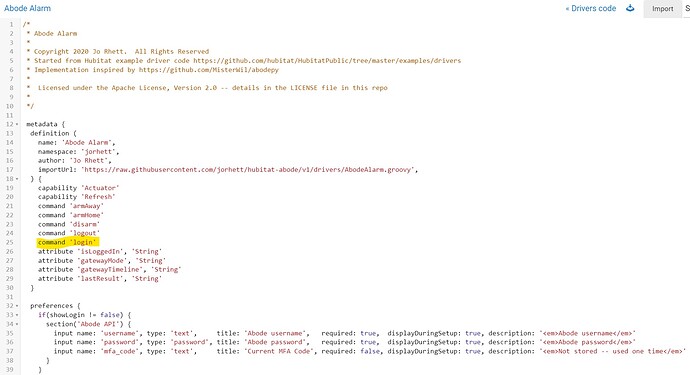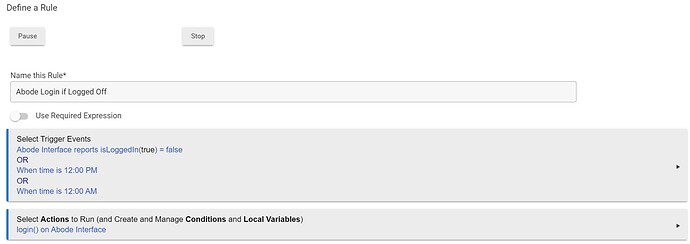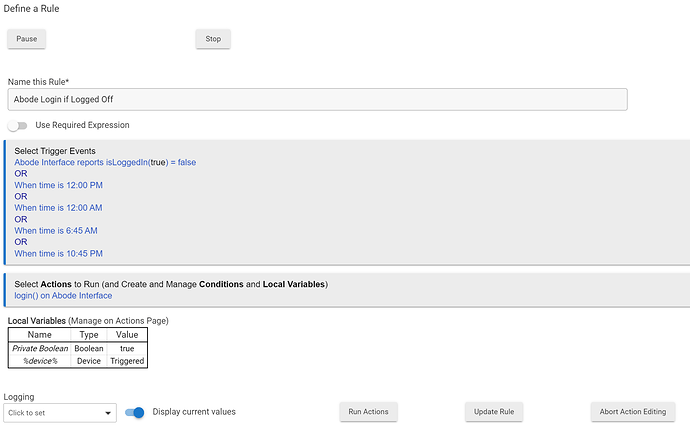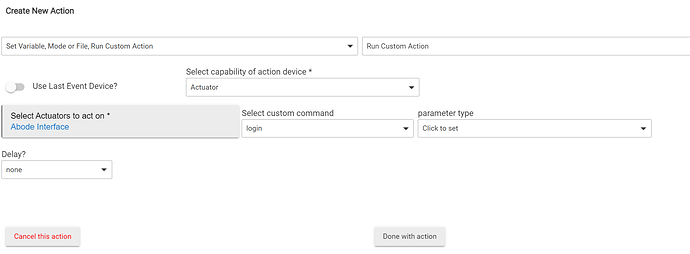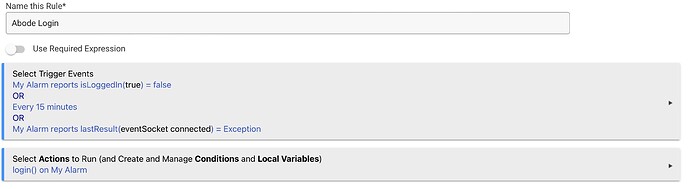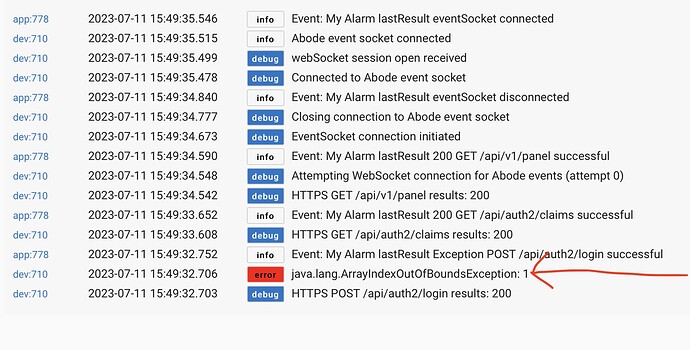Hi Hubitats Community - this is my 1st posting,
I have installed the Abode Alarm device driver into HE and all is working well except that very intermittently the Abode Alarm device changes state to isLoggedIn= false. Manually resaving the device preferences logs the device back into Abode.
Does anyone know how to prevent the device from getting logged off from Abode or how to write a Rule Machine rule to automatically get back logged on - presumably be automatically resaving the device preferences. I can trigger the rule using 'Abode Interface reports isLoggedIn(true) = False' but I do not know what action to take.
Thanks - Russell Cooke
Probably just have to manually login again, but you can atleast set up a rule to notify when it disconnects
Mraz, Thanks for your reply. I had an Alexa notification already setup but your response nudged me to add an email notofication. I installed the email SendGrid driver for Hubitat and was able to configure it and the associated SendGrid account quickly and easily.
My Abode also intermittently disconnects from Hubitat.
I have not yet figured out if it is truly just intermittent and random, or if it is related to when the Abode cloud has an issue. I know that when it happened in Feb of this year, it was immediately after the Abode cloud issue. But it's happened since then also...
THANK YOU for this. My Hubitat also lost its connection to Abode - ie displayed isLoggedin=false, probably due to some short power outages this evening. I was prepared for a long night of troubleshooting, but solved it within 10 seconds of reading your above quoted statement. THANK YOU!!! Truly appreciate the clear succinct solution.
Calinatl,
Thanks for the thanks.
Since my posting and only a few days ago I modified Abode Alarm driver code to add login as a command. I then created a rule to logon to Abode whenever it is logged off and twice a day just for safety.
This is the single highlighted line of code I added.
This is the rule I created.
I tested the rule by logging off using the Logout command of the Abode device and the automation immediately logged me back on. The rule appears to be working as intended but several months of use will prove that (or not). 
Russell
@racooke : WOW! Impressive.
Since I have no idea what I'm doing, I'm a bit hesitant to start changing code. I don't even know how to get into the code to change it.
Given that many others are probably in the same situation I'm in, and given that the original developer of the Abode integration posted that he left Hubitat so is no longer supporting his integration, I'm wondering if it would be possible, and if you would be willing, to take over his project and post the above as an "official" update to the Abode integration? That would allow those of us with fewer skills to simply get it installed via HPM.
Perhaps I'm oversimplifying the process, and apologies in advance if I've inadvertently stepped on any toes...
Calinatl , so sorry but I did not notice your response until just now. I am a business software developer but am not too knowledgeable about the groovy code or Github projects etc. I would not feel comfortable taking over a project. However changing your own code is easy, go to the Drivers Code section of HE, double click on the Abode Alarm app and the code will be displayed, simply add the line I highlighted above and Save the change.
By the way this change has kept HE logged onto Abode consistently since I made the change in September.
@racooke
Thank you!
I've edited the Abode Alarm driver code per your instructions.
For this to work does it also need the rule you created, or is the code edit sufficient?
If it also needs the rule you created, is that a Rule Machine, Simple Automation or other app rule?
@calinatl - You will also need the rule. I created a Rule Machine rule like below:
As mentioned prior I trigger the rule when the Abode interface is logged off and at noon and midnight and at 6:45AM and 10:45PM - the last 2 times are because I have other automation at 7:00AM and 11:00PM that use the Abode interface and I want to ensure HE is logged on.
The action is defined like below:
Russell.
Thank You!
The section on how you defined the action is VERY helpful. I would not have been able to do this without that.
Two questions on this:
- Why do you need to define the action to run at the specific times? I understand you have other automations that rely on Abode and you need Abode to be logged in for those other automations to run; however, if one of the run triggers is when Abode is logged off, and per your post 6 above, "the automation immediately logged [you] back on" when you logged off, of what benefit are the other triggers? Is it just extra insurance?
- Is there any downside to setting this up? Like if the Abode cloud goes down or the internet goes out, will the HE burn up trying to constantly log back into Abode?
The time triggers are just me being OCD and making sure that HE is logged onto Abode when I need it to be. The time events are not really necessary.
I have seen no downsides. I do not believe that the HE event for Abode IsLoggedIn=false will keep getting raised if Abode is 'down'. The event should get triggered and not get retriggered until it changes to IsLoggedIn=true and then back to IsLoggedIn=false.
Does anyone have a solution for automagically logging back in if 2FA is enabled in abode?
I've noted that when logging in from chrome with 2FA there's an option to add as a trusted device, perhaps the same can be done in the driver?
I have this issue too, just started randomly getting logged out the last couple months. I just need to input the 2FA code from my authenticator and save preferences but there's no automatic way to fix this in that scenario since you need the code to re-initialize. This is pretty frustrating to have to do this so often.
Same issues as well, and annoying...something that I was going to try (but haven't had time to) is to see if I can add an additional user to abode (e.g. 'Hubitat') and use that with a strong password and no MFA...could that be used for the integration? Added benefit of that, is the abode logs would show 'Hubitat' as being the one arming/disarming, etc. instead of yourself/SO, etc...
...but I wasn't sure if the MFA settings in abode were user-specific or not...
Actually, this is the solution I came up with. Created a separate user and didn't select MFA. Yes MFA is specific to each user account in Abode.
My Abode also disconnected from HE again on 5/22 (2 days ago). I suspect Abode pushed an update (I can see the firmware version, but I can't find anywhere that shows WHEN the firmware was updated). I also suspect the update has something to do with Abodes "Product Launch" announcement that is supposed to happen tomorrow at 6 am ET.
I have the auto login set up, but it did not work this time. But once I went into the HE Abode device and re-entered the PW it immediately reconnected. I have not changed my PW....
I just got a log out this morning 6/1/23. Curious if anyone else did for starters. I did have something to notify me when that happens which worked. Of course, I opened the door before disabling the alarm! Regardless, I'll add the auto login to my rule.
Yep, mine logged out 6/1/23 and did not automatically log back in, even though I have both the auto login edits devised by @racooke and the accompanying rules set up.
I think I need to also add the rule to force the auto login to run at least once a day like @racooke did.
I was very careful to note the actions I had to take to re-establish a connection to Abode in HE. I noticed I had to login TWICE. So that may also have something to do with it...
Hi All,
I made the code change above and created a rule to run the login command as follows:
this seems to have fixed the issue of randomly being logged out when I try to execute an action. But, when looking at the logs today I noticed that there was an "error" message showing up which is associated with the login command and occurs each time my rule runs. It also occurs if I click the "login" button on the device page. (see error below)
Despite the error HE seems to login to Abode without issue however, my OCD has me wanting to try to fix the error. Any thoughts or recommendations?