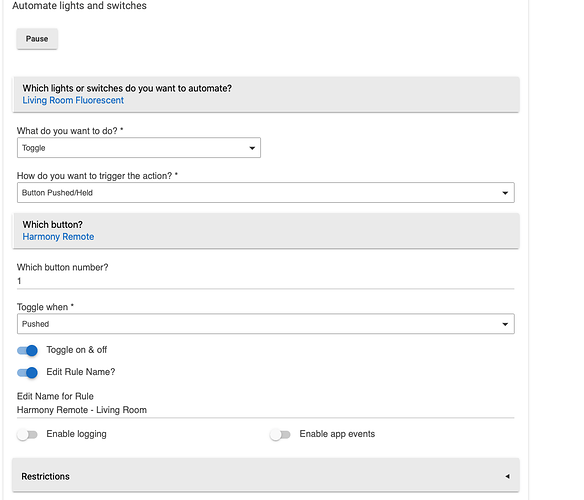I have installed the Harmony hub parent app and have virtual switches in Smartthings app (I ditched the hub itself) that work directly by the harmony remote control but how do I link those virtual Smartthings switches to real switches on the hubitat?
I'm using this community app. It's local control. Works excellent.
here is a link to @abuttino 's very detailed post to get the switches all set up. [Release] Logitech Harmony Hub Driver v0.1.20200920
I think I’m missing something then as I followed this but probably doing something dumb! I didn’t understand the web core bit at the end.
I followed all the steps but when I press the buttons on the remote it just operates the ST virtual switches. I do t get how I translate that into an actual device control. Sorry!
The webcore part is just an example of how to "link" the virtual ST Switches to what ever you want in HE. You don't need to use webcore. I'm using the built in simple automation rules app to link my harmony buttons to different light switches. You can also use RM if you want to make something more complex. here is an example of one of my buttons if it helps.
That’s brilliant thanks. I think it’s be useful if this screen shot was added to the instructions. Very grateful I now have it working as before. Cheers.
I hadn't checked this thread in quite a while. Glad I did. I didn't realize that someone had gotten the home control buttons to work. I had been using HubConnect. But since that is going by the wayside in ST, now I am back in business.
Thanks to all.
This topic was automatically closed 365 days after the last reply. New replies are no longer allowed.