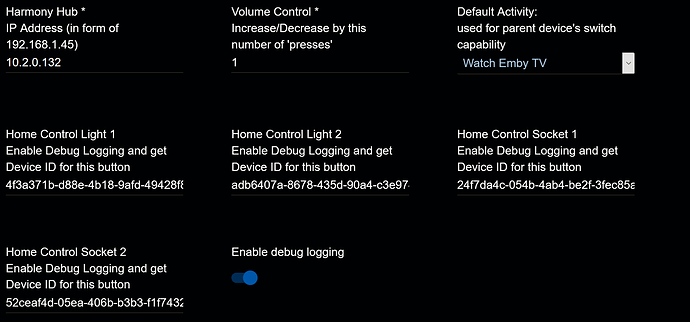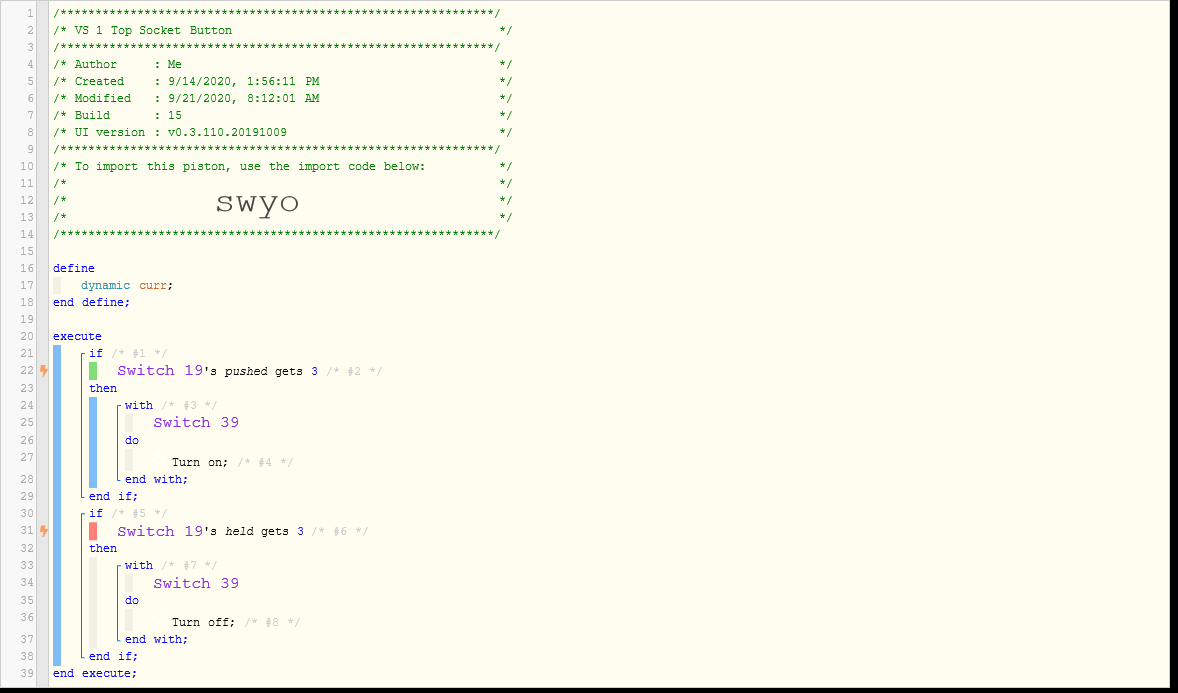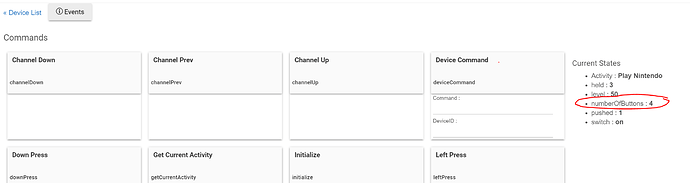I am using ABC (advanced button controller). I will change to pushed and held and post if there is an improvement. I will looking into the other suggestions you made too!
I am also using ABC to handle these button pushed and held events.




 Thank you so much for this. Not having the home control was the only feature I missed after tossing Smartthings into the abyss. Mapped the buttons to 4 new virtual buttons on my parents smartthings unit, got the codes and mapped them with the built in Button Controller. Devices respond so quick. Thanks again!!
Thank you so much for this. Not having the home control was the only feature I missed after tossing Smartthings into the abyss. Mapped the buttons to 4 new virtual buttons on my parents smartthings unit, got the codes and mapped them with the built in Button Controller. Devices respond so quick. Thanks again!!
Instructions coming for using this properly. I just want to make sure all the edits are done before I type them all up.
Anxiously waiting. I would love to be able to control my lights and Fans using my Harmony Hub
The introduction needs few words. This addition to the driver will allow you to use the "Bulb" and "Socket" buttons on your Harmony Elite/950/Companion. All you would need to do essentially is log onto a SmartThings account (you don't even need a hub anymore) and create four virtual devices and assign them to the harmony.
Let's begin:
-
Open a Smartthings account if you don't have one
-
Log into ide.smartthings.com
-
Go to "My Devices"
-
Add a Device
-
Give your first Virtual Dimmer a name
-
In device type, put "virtual dimmer"
-
Repeat this 3 more times for the total of 4 virtual dimmers.
-
Log into the Hamony app
-
Choose "SmartThings" in Devices and after you authenticate, it will ask you which devices you want to use.
-
Put check marks into your 4 Virtual Dimmers that you created
-
Press "Authorize" at the end of the page
-
Make sure to press the "Click Here" when it allows you to.
It may take a while depending on the size of your SmartThings device list but once it finishes, go back to the main menu.
- Remote and Hub
- Button Customization
- Customize Buttons
- Home Control Buttons
- For each button, select your virtual dimmer 1 through four) until all four buttons are populated with all the dimmers you created.
Press Save as many and forward to make sure that the remote screen comes back up
Sync your remote
Install the latest version of this driver.
Add the IP address and save.
Go back into the same device when the child devices are populated.
Click on "Debug" and save customizations.
Open a separate window to the Hubitat log.
Click on the parent device and then press one of the bulb or socket buttons.
You'll see a very large ID number for each button pressed.. Copy JUST the numbers/letters, no quotes or other words.
It will look like this:
Unhandled data from Harmony Hub. json = {"type":"automation.state?notify","data":{"24f7da4c-054b-4ab4-be2f-3fec85a8bb5c":{"status":0,"brightness":256.56565656566,"on":true}}}"
You want to copy 24f7da4c-054b-4ab4-be2f-3fec85a8bb5c
Then paste that to the proper zone in here:
So, if you pressed the top bulb socket, paste it into "Light 1"
Do this for the remaining buttons that you want to program.
If you want to use Webcore, make sure to add your Harmony Parent to "pushable button" and "holdable button" and and create a piston like this:
That is it!
Enjoy your new functions. If I missed anything, let me know, I'll add it to these instructions.
Excellent guide! I'm really happy to see that this can be done without a ST hub.
Until now, I used 4 Hue bulbs to be able to use the buttons on the remote. It worked but wasn't a nice and clean solution.
@ogiewon I was able to configure the other buttons and they work as stated with normal response button one takes anywhere from 8 to 25 seconds . Any thoughts? I am lost as to why only one of the four has a huge delay. Buttons register right away in logs.
No clue why one button out of 4 would be slower than the others. Are you sure it isn’t something in your automation that uses the button?
I will keep watching logs and see what jumps out with some use maybe I will catch what is causing it. Thanks for the outstanding app and help! I will let you know what I come up with.
I have major issues when enabling the log to get button presses but it recovers after a while.
@ogiewon You might want to increase the debug time, It takes about 3 minutes to recover from "save preferences" or ash-can the entire idea of disabling the log after a certain amount of time.
It is set to 30 minutes, which should be plenty of time for most users.
I wonder if your Harmony Hub has way more Activities and Devices defined than most? How about third-party integrations with the Harmony Hub? I have Lutron Caseta integrated with my Harmony Hub, and thus I see quite a bit of webSocket traffic for those Caseta devices coming from the Harmony hub. I wonder if this type of traffic adds to the delay you're seeing?
I feel 30 minutes is plenty of time for the vast majority of users. Feel free to tweak your copy of the code to extend the amount of time beyond the current 1800 seconds on line 310. Or simply comment out that line altogether to prevent the automatic disabling of the debug logging.
@ogiewon, I now have it all working and I have eight devices setup on the four buttons with toggle for press and held. I rebooted all hubs 3 Hubitat, one SmartThings, and four Harmony Hubs waited 15 minutes reconfigured and all good! Maybe something hung in the memory in hub connect but all good now thanks again.
Excellent! Glad to hear it's working.
Oh. I thought it was 5mins.
I have about 7 activities and 10 devices. Is that a lot?
What do you think that can be done about the brightness buttons (up/down rocker)?
It seems doable, just brighten or dim the last item controlled with the home control buttons.
Set an attribute like "last controlled device" and figure out if the top rocker or bottom rocker has been depressed with some other variable or class to find out which way brightness is going, up or down.
I believe the 30 minute debug window that reverts to off is a pretty standard practice for many built-in and community-developed drivers, right?
Personally I wouldn’t want that auto-off removed, else I’d probably have a lot of unnecessary verbose logging still going on my hub, because I forgot to turn off the debug log switch after the last time I made a change or had to do some troubleshooting.
That does not seem excessive to me.
Maybe... ![]() I am pretty happy with what we've come up with thus far. Four out of 5 buttons is pretty good!
I am pretty happy with what we've come up with thus far. Four out of 5 buttons is pretty good!
I just wanted to say thanks for this @abuttino and @ogiewon. I've been trying to solve this issue for a while. Worked like a charm with a free SmartThings account and Advanced Button Controller. Of note, the driver doesn't seem to report the number of buttons, but manually entering 4 worked fine. It doesn't seem to work at all with the built-in button controller app unless I'm missing something. Nevertheless, up and running finally!
It definitely should update the 'numberOfButtons' attribute. Take a look a you Harmony Hub Parent Device, and you should see something like the following AFTER you enter at least one of the button device IDs and click SAVE. It defaults to 0.
My Home Controls Button worked fine when I did the setup. Today I notice that nothing happens when pressing the buttons. Log looks like this. I use to see the ID etc. in the log...
1722020-09-27 20:31:26.281 infoUnhandled data from Harmony Hub. json = {"type":"control.button?pressType","data":{"type":"short"}}
2020-09-27 20:31:26.277 debug[type:control.button?pressType, data:[type:short]]
2020-09-27 20:31:26.273 debugparsed: {"type":"control.button?pressType","data":{"type":"short"}}
Any clue what might be wrong?
UPDATE Did some digging today and it looks like if the Harmony Hub has been powered off and then on again, the buttons dosent start working until I hopen the Harmony app on my iPhone or iPad.
If I press any of the Home Controls buttons before I have open the Harmony app, I get the above log...
Is there anything that can be done so that I dont have to open the Harmony app?